End a call, Emergency call, Text entry – Philips 288 User Manual
Page 14: End a call emergency call
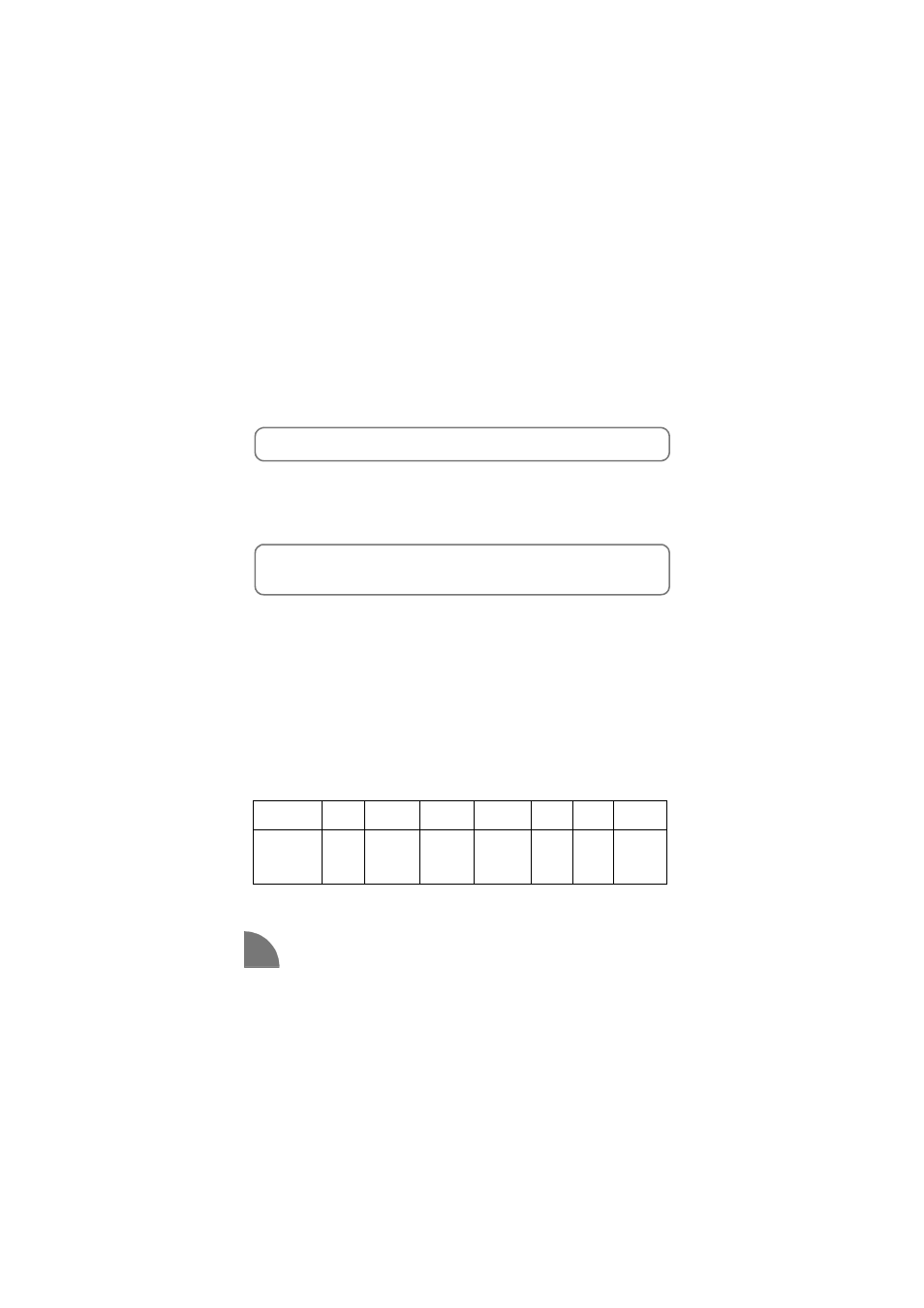
10
•
Find a phone number
by pressing :
M
to access
Names
list,
<
/
>
to select name and
o
to confirm.
Press
M
to return to your call screen.
End a call
Emergency call
Depending on the network operator, the emergency number can be dialled
without the SIM card inserted. 112 is the standard emergency number for
GSM networks (except for UK : 999).*
L
L
L
L NOTE:
* This number depends on the country where you make the call. Please contact your
Operator.
Text Entry
Text can be entered in editing screens in two different ways:
I
Basic Text Entry
Each key allows you to obtain several characters. Quickly press
the same key several times to reach the desired character:
Example:
to enter "my hat!"
To obtain
m
y
space
h
a
t
!
Press
6
once
9
3 times
quickly
1
once
4
twice
quickly
2
once
8
once
0
9 times
quickly
1
Press r to end a call.
1
Enter 112 using the keypad.
2
Press d.
- 535 (102 pages)
- CT5358 (3 pages)
- CT5358 (3 pages)
- Fisio 825 (99 pages)
- CT6398 (3 pages)
- 639 (100 pages)
- CT6398 (3 pages)
- Fisio 625 (92 pages)
- 630 (45 pages)
- 530 (104 pages)
- 855 (72 pages)
- 859 (2 pages)
- 659 (2 pages)
- 330 (79 pages)
- CT3308 (2 pages)
- 655 (46 pages)
- Genie (2 pages)
- GenieDB (61 pages)
- 191 (39 pages)
- S890 (75 pages)
- CTS660BLK/00 (2 pages)
- TV-SCREEN 37PFL3403 (55 pages)
- 21A582BH (20 pages)
- D-44867 (2 pages)
- CTS900 (2 pages)
- 32PW8521 (35 pages)
- CT0390BLK (2 pages)
- CTS660BLK (2 pages)
- Xenium CT9A9RSLV (3 pages)
- CTM600RED (2 pages)
- Cordless Telephone Dual Band (39 pages)
- SRU 7140 (108 pages)
- SCE1015 (2 pages)
- Xenium CT9A9QPNX (2 pages)
- Cell Phone (72 pages)
- CT3558 (2 pages)
- 32PF9641D/10 (66 pages)
- X600 (91 pages)
- Xenium CTX600GRY (3 pages)
- DECT 629 (58 pages)
- 900 (87 pages)
- SBA290 (2 pages)
- Xenium CT1898 (2 pages)
- CTX503WHT/00 (34 pages)
