The carousel, Main menus – Philips 288 User Manual
Page 17
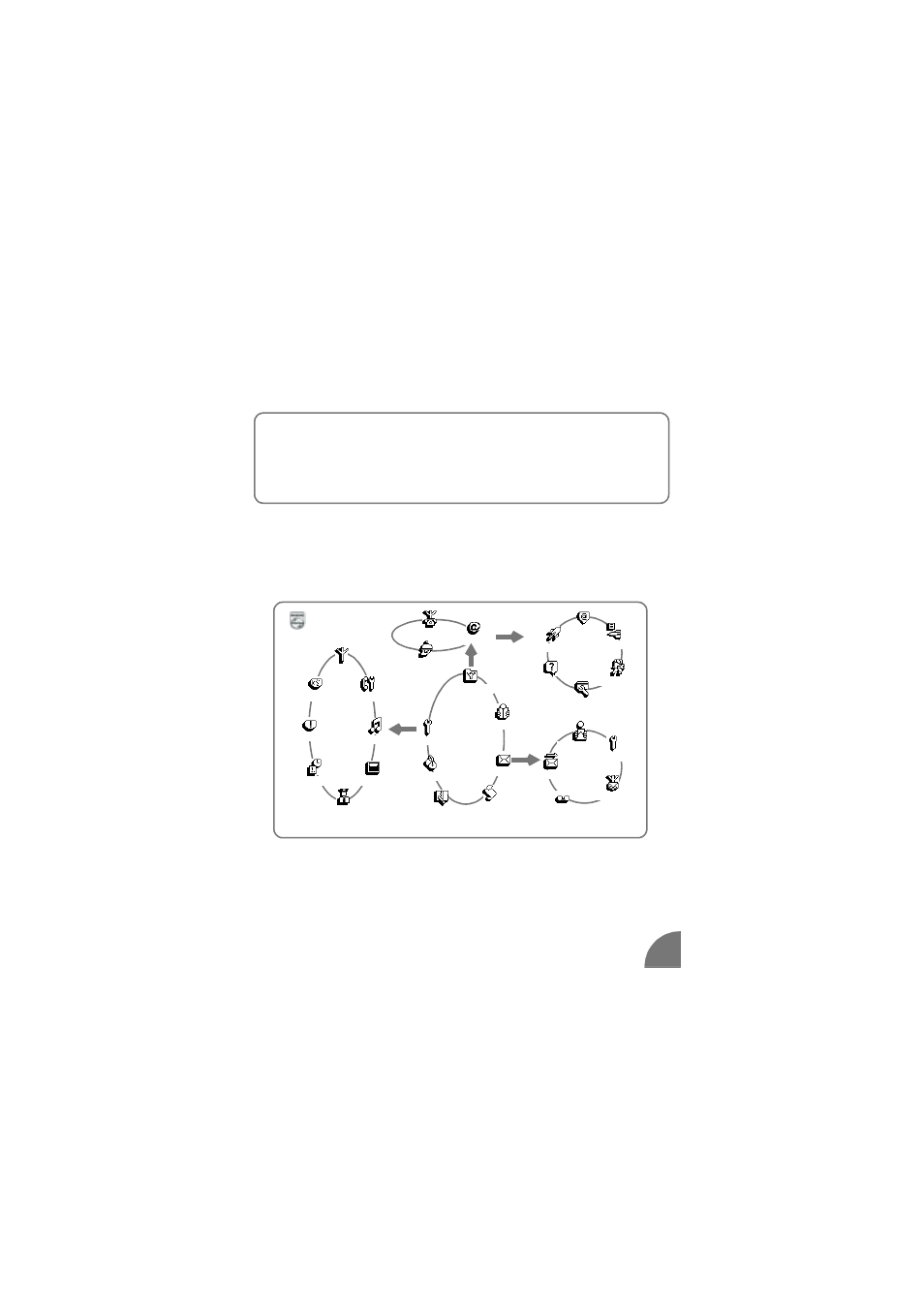
13
The Carousel
The carousel menu enables you to access the functions of your phone.
Here’s an overview :
Main Menus
Press
M
. Press
<
/
>
to select a function from the carousel displayed on
the screen then press
o
to confirm.
1
Press M to access the carousel.
2
Press < / > to tour the menus and menu options.
3
Press o to confirm a choice of menu and option.
4
Press M to return to the idle screen.
Service numbers
Messages
Send SMS
Mailboxes
Read SMS
Settings
Security
Main
Menu
PHILIPS
* Subscription dependent. Please contact your operator for further details.
Broadcast SMS
Display
Tim e and Date
Hotkeys
Call settings
Names
Call list
Extras
Access settings
Settings
Help
OK
OK
OK
Sounds
SMS settings
Oper. services*
Voice command
Launch
OK
Network
Services
W AP
Last page
Favourites
Organiser
See also other documents in the category Philips Mobile Phones:
- CT5358 (3 pages)
- 535 (102 pages)
- CT5358 (3 pages)
- Fisio 825 (99 pages)
- 639 (100 pages)
- CT6398 (3 pages)
- CT6398 (3 pages)
- Fisio 625 (92 pages)
- 630 (45 pages)
- 530 (104 pages)
- 855 (72 pages)
- 859 (2 pages)
- 659 (2 pages)
- 330 (79 pages)
- CT3308 (2 pages)
- 655 (46 pages)
- Genie (2 pages)
- GenieDB (61 pages)
- 191 (39 pages)
- S890 (75 pages)
- CTS660BLK/00 (2 pages)
- TV-SCREEN 37PFL3403 (55 pages)
- 21A582BH (20 pages)
- D-44867 (2 pages)
- CTS900 (2 pages)
- 32PW8521 (35 pages)
- CT0390BLK (2 pages)
- CTS660BLK (2 pages)
- Xenium CT9A9RSLV (3 pages)
- CTM600RED (2 pages)
- Cordless Telephone Dual Band (39 pages)
- SRU 7140 (108 pages)
- SCE1015 (2 pages)
- Xenium CT9A9QPNX (2 pages)
- Cell Phone (72 pages)
- CT3558 (2 pages)
- 32PF9641D/10 (66 pages)
- X600 (91 pages)
- Xenium CTX600GRY (3 pages)
- DECT 629 (58 pages)
- 900 (87 pages)
- SBA290 (2 pages)
- Xenium CT1898 (2 pages)
- CTX503WHT/00 (34 pages)
