Organiser, Events, Events 21 – Philips 288 User Manual
Page 25: Day view, week view and, Month view
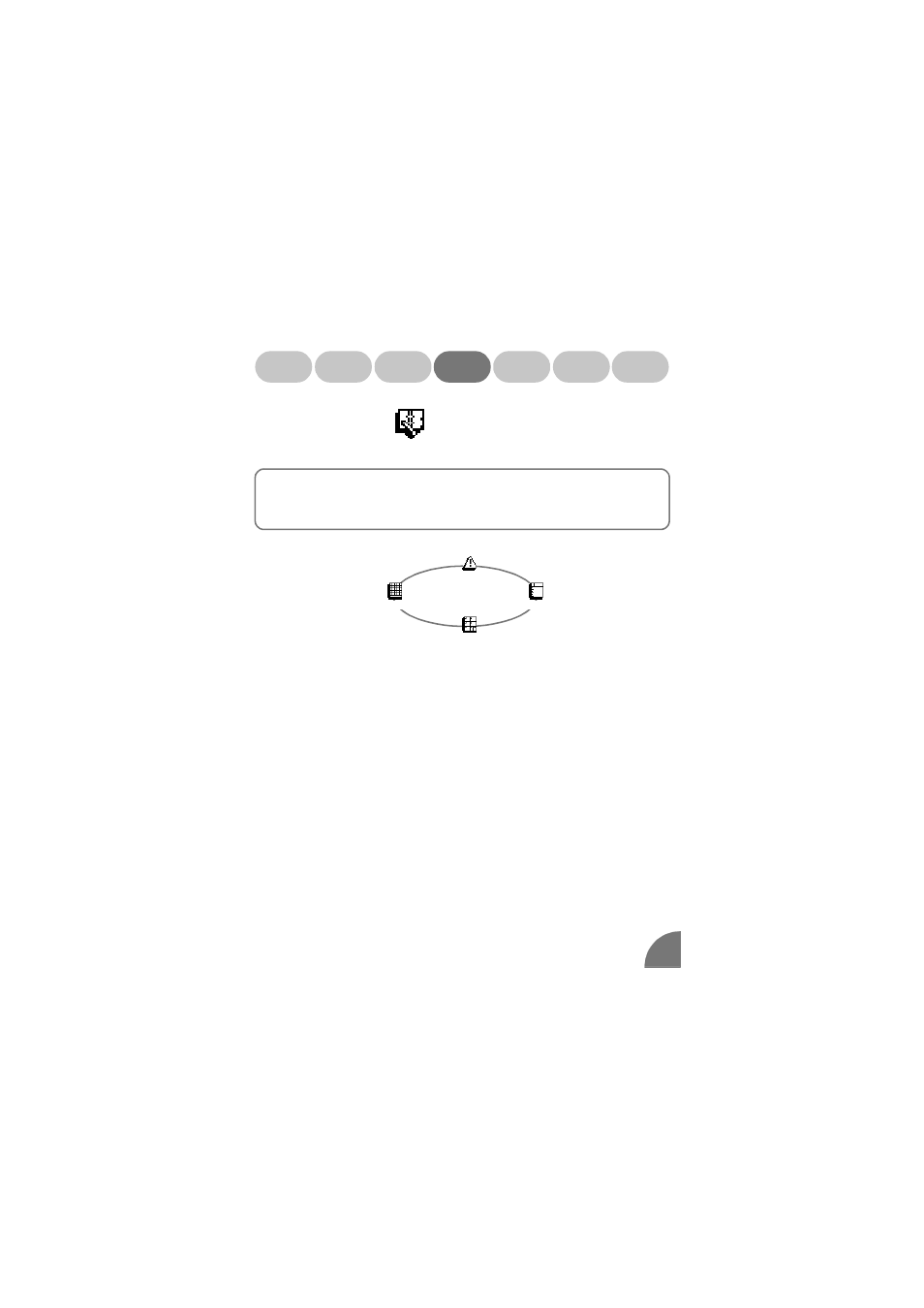
21
Call list
Extras
Settings Operator
services
Organiser
Names Messages
Organiser
You can manage up to 28 events.
The events appear in the list in the chronological order, using start times and
dates, with the most recent one on top.
When the memory is full the message “Memory full” appears. Before being
able to add a new event you have to delete events in past day view, week
view or month view.
Events
You can consult, modify and add new events. Select one from the 4 types
proposed by pressing
o
to create a new event. You can choose to have
a reminder at or before the event (see page 28: Organiser Alert) and also
repeat the event at daily, weekly, monthly or yearly basis.
Day view, Week view and Month view
In each organiser view, press
< / >
to display the next or the previous
day, week and month. Once you have selected the day, the week or the
month, press
o
to display the list of corresponding events.
Press
M
->
Organiser
o
-> Select a function from the carousel
displayed on the screen.
Events
Day view
W eek view
Month view
