Panasonic DA-MC700 User Manual
Page 44
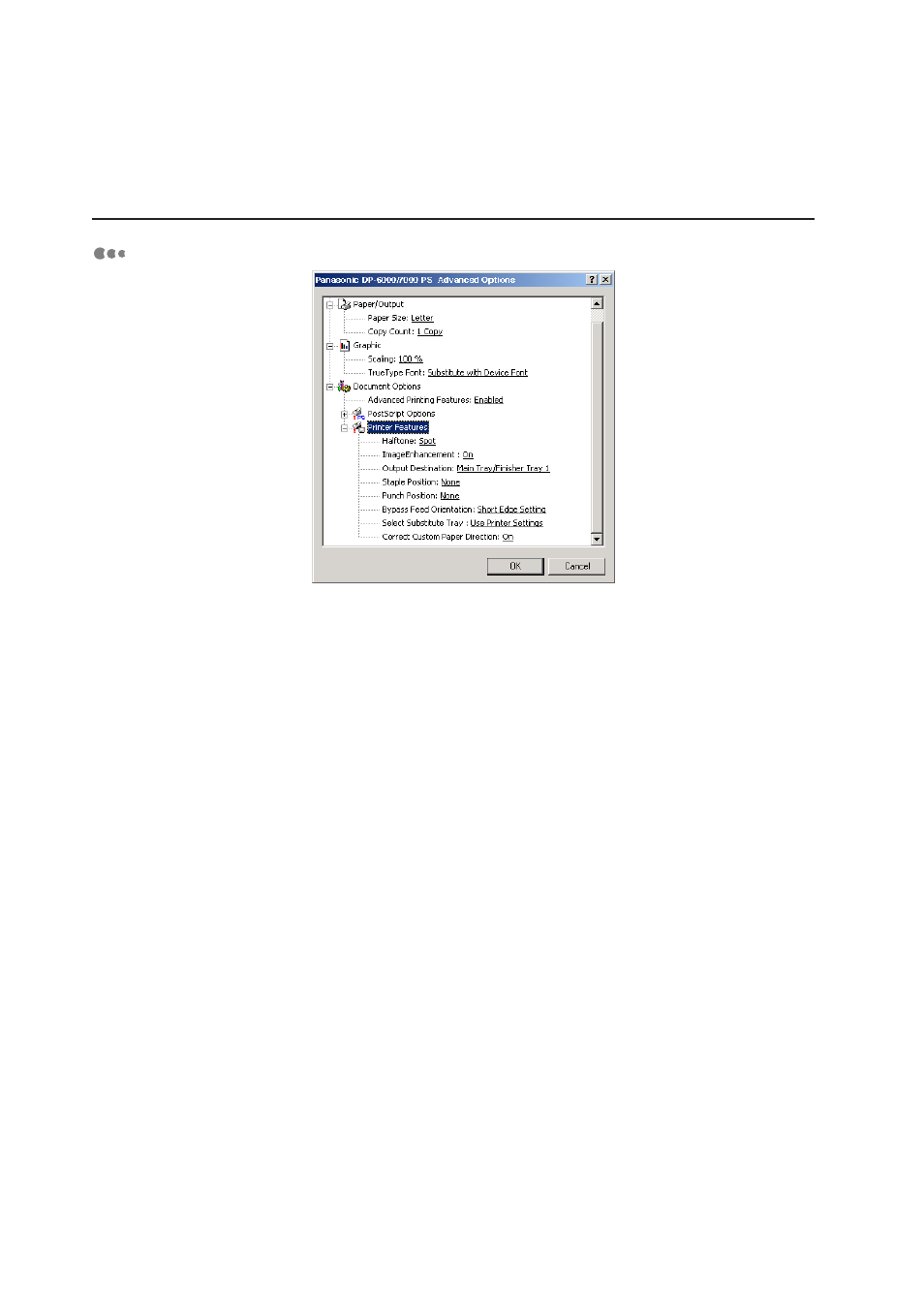
3.2 Installing the Printer Driver (Microsoft PScript 5)
34
Printer Features
Halftone
Select here the type of toning pattern you want. The settings that are
selectable in the application may become invalid.
Image Enhancement
Reduce the slipping and jagging of the black and white boundary and
increase the pseudo resolution.
Output Destination
Specify the output tray installed on your printer. If the optional
Finisher is installed, the options available are Main Tray/Finisher
Tray 1 and Finisher Tray 2.
Staple Position
Specify whether you want the documents to be stapled and where
you want them stapled.
Punch Position
Specify whether you want the documents to be punched and where
you want them punched.
Bypass Feed Orientation
Specify Short Edge Setting or Long Edge Setting.
- DP-4510 (12 pages)
- KX-MB271 (96 pages)
- 3000 (138 pages)
- KX-P2023 (88 pages)
- KX-FP205 (56 pages)
- KX-PW93CL (24 pages)
- DP-3000 (180 pages)
- KX-FG2451 (76 pages)
- KX-P7510 (68 pages)
- KX-FLB751 (84 pages)
- KX-FLB756AL (88 pages)
- Panafax UF-5950 (158 pages)
- KX-MB2000 (116 pages)
- KX-PW501DL (20 pages)
- KX-PW607DL (24 pages)
- DP-200 (63 pages)
- KX-PW95CL (24 pages)
- KX-PW201CL (24 pages)
- KX-CL500 (6 pages)
- KX-CL500 (32 pages)
- 150FP (153 pages)
- SV-P20U (62 pages)
- DP-8130 (6 pages)
- KV-SS010 (16 pages)
- KX-FT33HK (74 pages)
- KX-MB2025EX (124 pages)
- FP7750 (64 pages)
- KX-RC105 (132 pages)
- DP-3530 (6 pages)
- KX-FPC165 (112 pages)
- KX-P4440 (152 pages)
- KX-P1131E (49 pages)
- KX-FLB882CX (4 pages)
- WORKiO KX-CL500 (1 page)
- KX-FLM600 (156 pages)
- DA-AR250 (161 pages)
- KX-P3626 (76 pages)
- KX-P8410 (165 pages)
- DP-8016P (4 pages)
- DP2000 (44 pages)
- KX-PW708DLE5 (20 pages)
- KX-MC6260 (2 pages)
- KX-FLB811 (106 pages)
- KX-P6100 (44 pages)
- WORKIO CL500 (5 pages)
