Restore default settings – Philips SE171 User Manual
Page 31
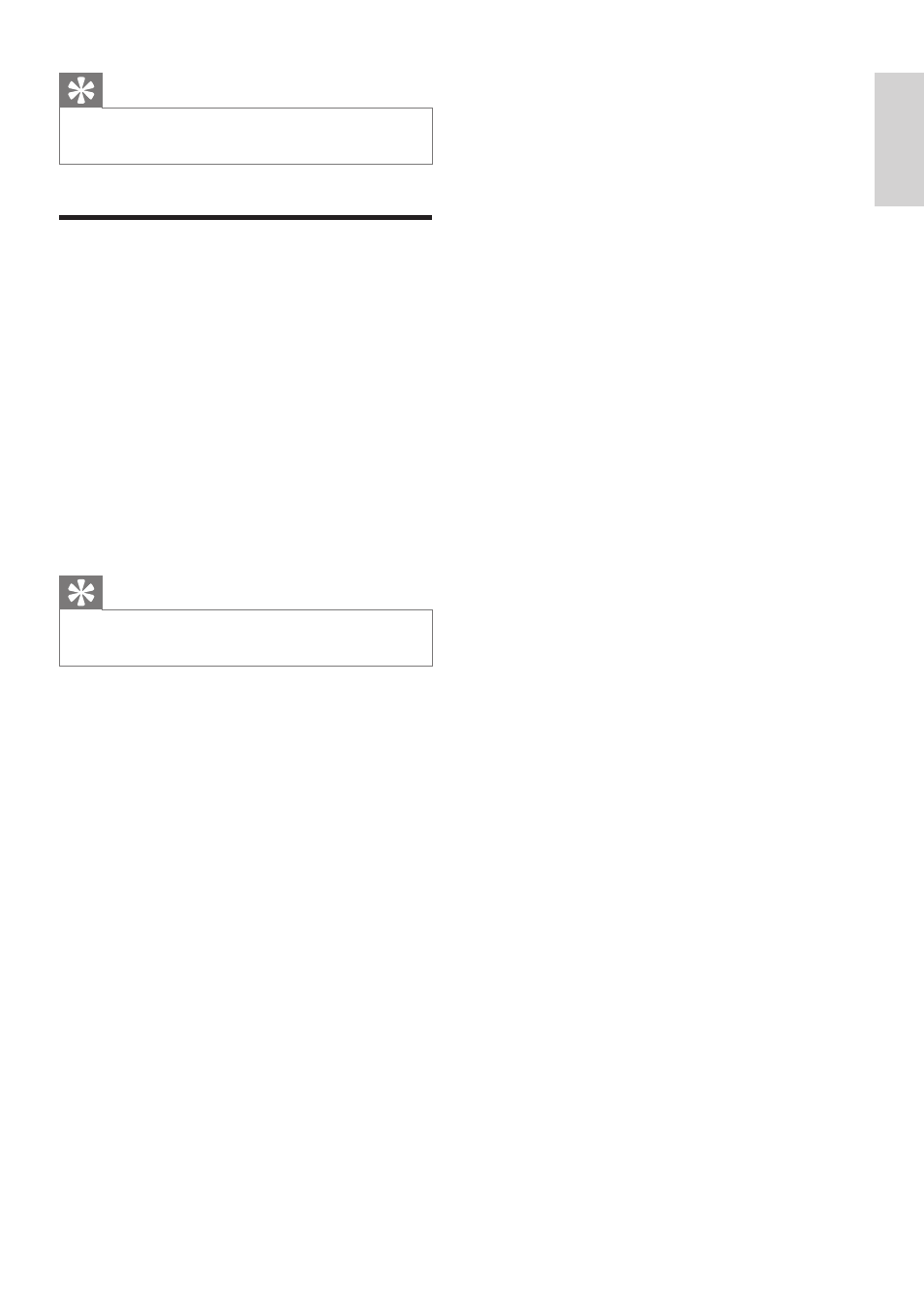
31
Français
EN
Tip
The handset number displays beside the
•
handset name in standby mode.
Restore default settings
You can reset your phone settings to the
original factory settings.
1
Press MENU.
2
Select [ADVANCED SET] > [RESET],
then press OK to confirm.
The handset displays a confirmation
»
request.
3
Press OK to confirm.
All settings are reset.
»
The welcome screen displays.
»
Tip
For more information about the default
•
settings, see the section on Default settings.
See also other documents in the category Philips Handset Cordless Phone:
- CD1502B (2 pages)
- ID9371B (2 pages)
- SE4351S (2 pages)
- TU7372 (3 pages)
- DECT7272S (2 pages)
- Kala 300 (2 pages)
- SE250 (40 pages)
- KX-TG2227 (1 page)
- SE6301S (2 pages)
- SE450XY/ZZ (59 pages)
- SE7452B (2 pages)
- CD245 (48 pages)
- SE6591B (2 pages)
- DECT2251G/37 (1 page)
- Zenia SS071P (3 pages)
- CD1551B (49 pages)
- 300 Vox (33 pages)
- CD1553B (2 pages)
- CD4403B (2 pages)
- CD5352S (2 pages)
- SE140 (40 pages)
- CD2352S (2 pages)
- CD480 (48 pages)
- A VOIP841 (2 pages)
- ID9373B (2 pages)
- CD290 (44 pages)
- CD290 (21 pages)
- SE6582B (2 pages)
- CD270 (40 pages)
- CD181 (12 pages)
- CD1811R-NL (21 pages)
- CD170 (40 pages)
- CD170 (22 pages)
- CD150 (2 pages)
- XL340 (2 pages)
- DECT5211S (2 pages)
- VOIP8410 (2 pages)
- VOIP3212S (2 pages)
- CD1503B (2 pages)
- ONIS Vox 6611 (2 pages)
- CD6452B (47 pages)
- CD365 (2 pages)
- CD 1550 (26 pages)
- SE7451B (2 pages)
- QSG XL340 (6 pages)
