Distinctive ring, 2 using with the ring detection feature, Distinctive ring service from your phone company – Panasonic KX-FT901BX User Manual
Page 38: Using with the ring detection feature, 1 distinctive ring service from your phone company, 2 using with the ring detection feature, Distinctive ring 38
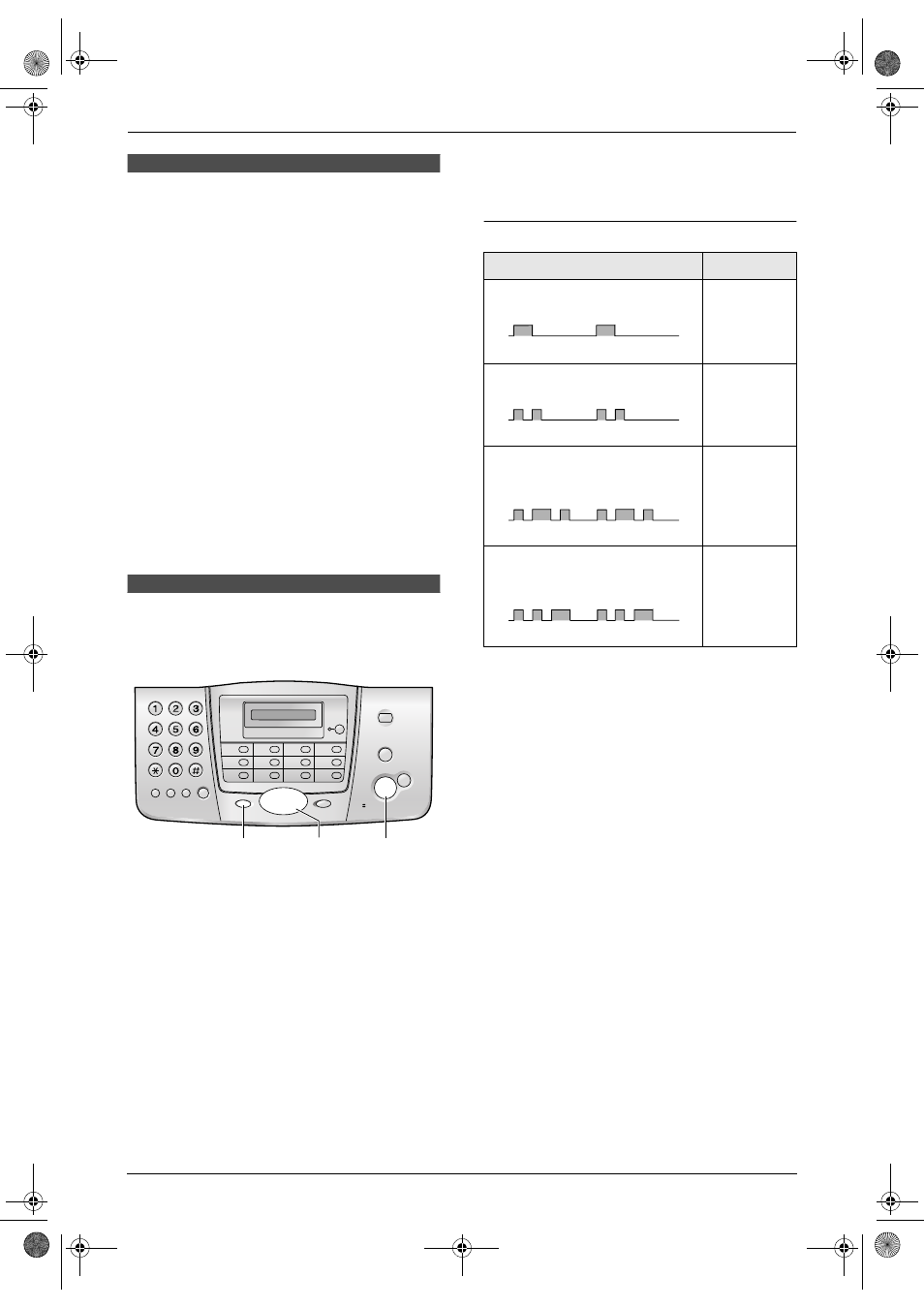
6. Distinctive Ring
38
6 Distinctive Ring
Distinctive Ring
6.1 Distinctive Ring
service from your phone
company
This service is convenient if you wish to have a
different number for your fax machine and
telephone, even when you use them on a single
telephone line.
Distinctive Ring is a service offered by your local
telephone company which allows you to use
several telephone numbers on one telephone
line. When a call is made to one of your phone
numbers, the telephone company sends a ring
pattern to your telephone line to indicate which
number the call is intended for. By setting up this
unit for Distinctive Ring, you can make the fax
machine automatically start fax reception when
a call comes to the fax number.
To use this service, you must subscribe to
the Distinctive Ring service offered by your
local telephone company.
6.2 Using with the ring
detection feature
1
Press {MENU}.
2
Press {#}, then {3}{1}.
3
Press {SET}.
4
Press {A} or {B} repeatedly to select the
ring pattern assigned for fax.
“
A”: Standard ring (one long ring)
“
B”: Double ring (two short rings)
“
C”: Triple ring (short-long-short-rings)
“
D”: Other triple ring (short-short-long rings)
“
OFF” (default): Turns OFF this feature.
5
Press {SET}.
L
The unit will print an information list.
6
Press {MENU}.
Note:
L
After programming, turn the auto answer
setting to OFF (KX-FT901/KX-FT903 only).
Ring pattern
{
MENU}
{
SET}
{A}{B}
Ring pattern
Settings
Standard ring (one long ring)
1st ring
2nd ring
“
A”
Double ring (two short rings)
1st ring
2nd ring
“
B”
Triple ring (short-long-short
rings)
1st ring
2nd ring
“
C”
Other triple ring (short-short-
long rings)
1st ring
2nd ring
“
D”
FT-901-903-907BX.book Page 38 Monday, March 29, 2004 10:03 AM
