7 receiving a fax manually – auto answer off, Receiving a fax manually – auto answer off, 7 receiving a fax manually – auto answer off – Panasonic KX-FT901BX User Manual
Page 34: 1 activating tel mode, Fax 34
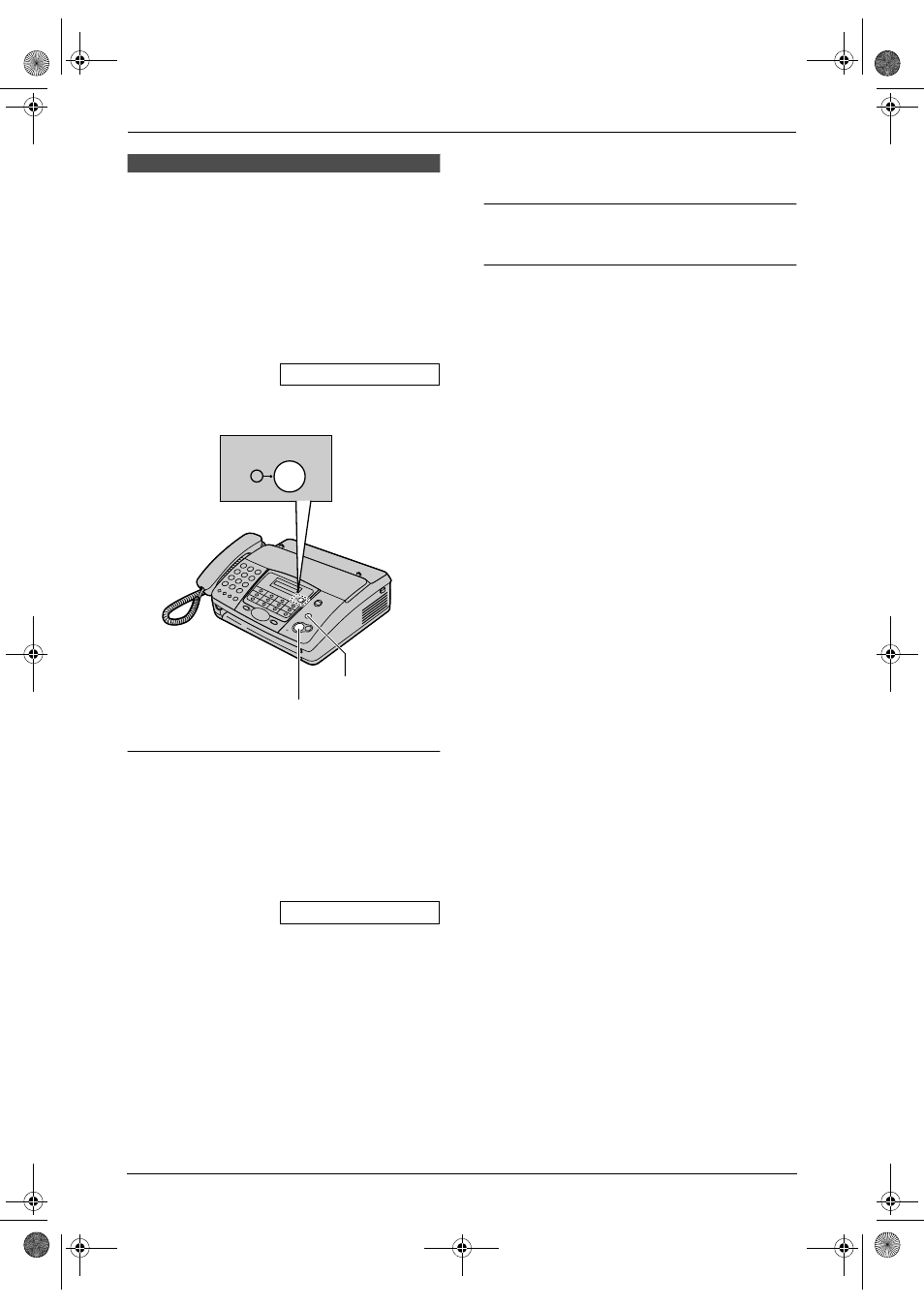
5. Fax
34
5.7 Receiving a fax
manually – Auto answer
OFF
5.7.1 Activating TEL mode
Set the fax machine to TEL mode by pressing
{
AUTO ANSWER} repeatedly to display the
following.
TEL MODE
L
The {AUTO ANSWER} indicator turns OFF.
How to receive phone calls and faxes
1. Lift the handset to answer the call.
2. When:
–
document reception is required,
–
a fax calling tone (slow beep) is heard, or
–
no sound is heard,
press {FAX/START}.
CONNECTING.....
L
The unit will start fax reception.
3. Replace the handset.
Note:
L
If you do not answer the call within 10 rings:
For KX-FT901/KX-FT903:
The unit will temporarily switch to fax
reception. The other party can then send a
fax.
For KX-FT907:
The unit will temporarily activate the
answering device. The greeting message will
then be played and the other party can then
send a fax.
To stop receiving
Press {STOP}.
Extension telephone
You can receive faxes using an extension
telephone.
1. When the extension telephone rings, lift the
handset of the extension telephone.
2. When:
–
document reception is required,
–
a fax calling tone (slow beep) is heard, or
–
no sound is heard,
press {*}{#}{9} (default fax activation
code) firmly.
3. Replace the handset.
L
The fax machine will start reception.
Note:
L
To receive fax documents using the
extension telephone, make sure the remote
fax activation is turned ON beforehand
(feature #41, page 49).
{
STOP}
{
FAX/START}
AUTO ANSWER
FT-901-903-907BX.book Page 34 Monday, March 29, 2004 10:03 AM
