Part names front view – Planar PDP 60B User Manual
Page 8
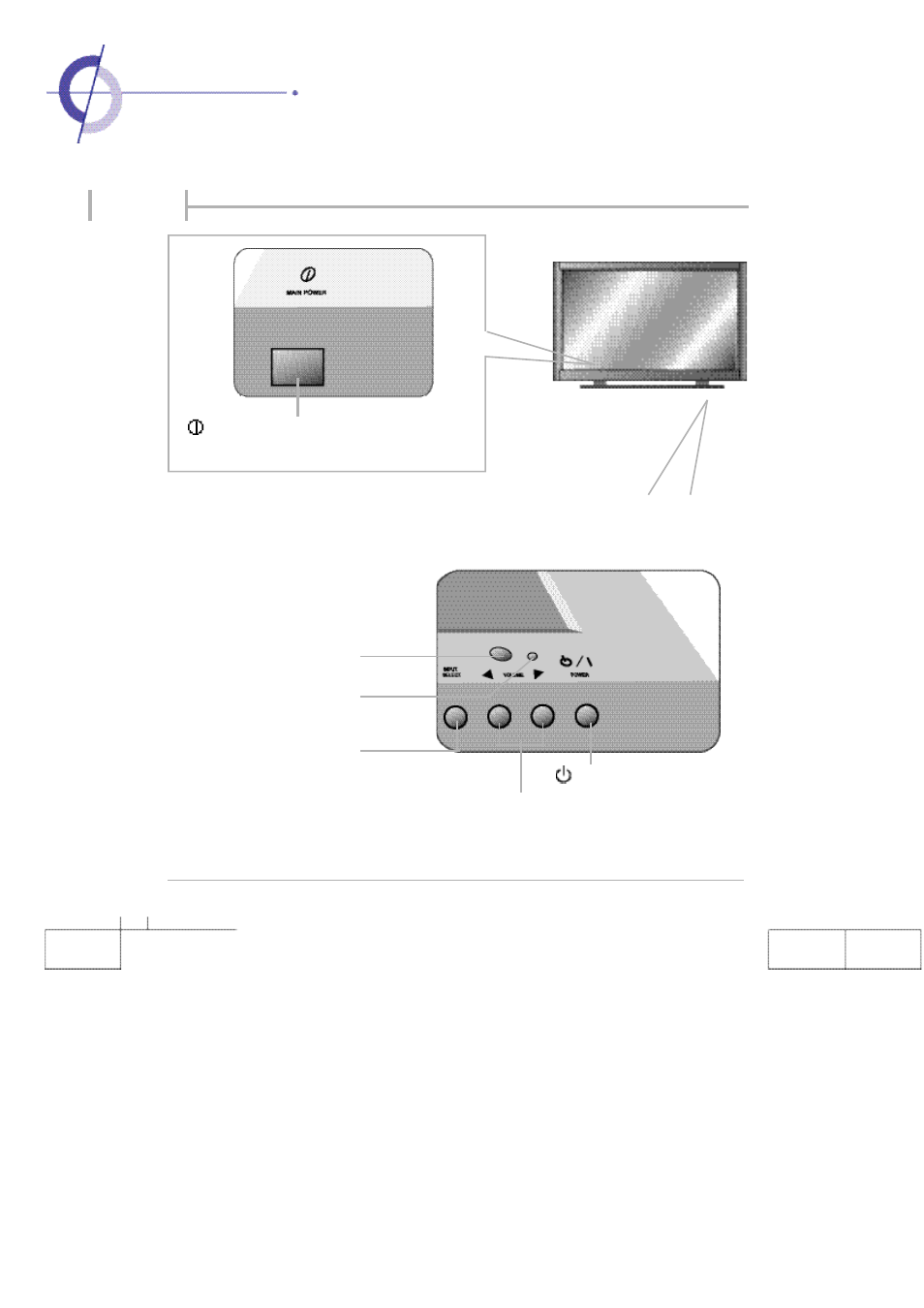
Part Names
Front View
Remote Control Sensor
Po we r/ Sta ndb y Ind ica tor
Wai ti ng State: Red
Operati ng State: Green
In put Select io n B utto n
Main Power Supply (A/C Input) Button
- Please turn off the main power switch if the monitor is not in
use for a long period.
V o l u m e
,
b u t t o n
Sub power b utto n
