Pc mode – Planar PDP 60B User Manual
Page 32
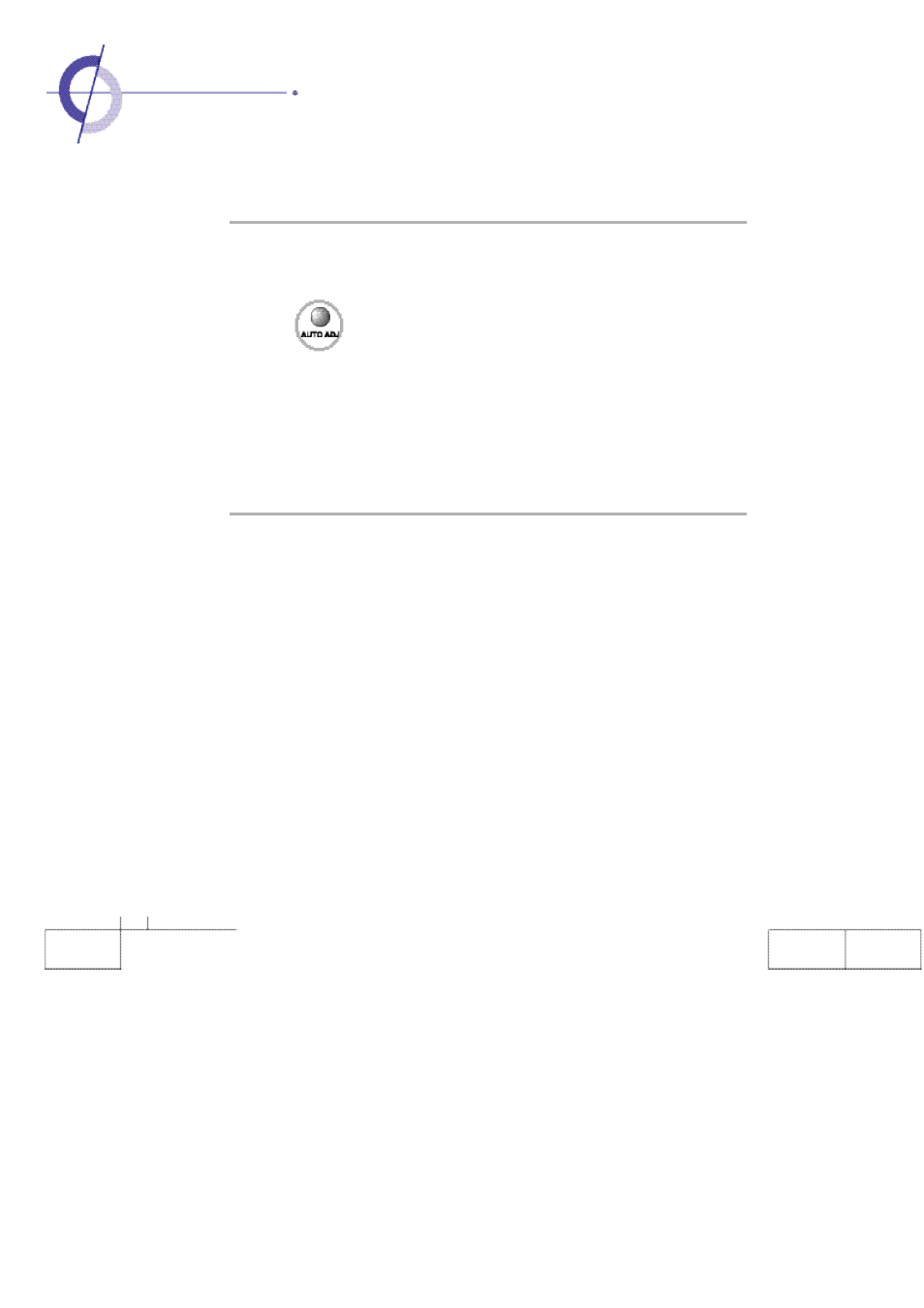
PC Mode
Auto adjustment
Use this when input signal is Analog RGB and if the screen's image location is incorrect,
or if shaking occurs.
Press button.
If the screen does not fit correctly after adjustment, execute it repeatedly.
In need of additional control, please control manually Please refer to page 33.
Auto Adjustment supports only on Analog RGB .
While the screen may look unusual while executing automatic screen adjustment, it is just
a process to find correct the screen's state.
Adjusting PC
It is screen adjustment when input signal is Analog RGB.
