Arc pip – Planar PDP 60B User Manual
Page 30
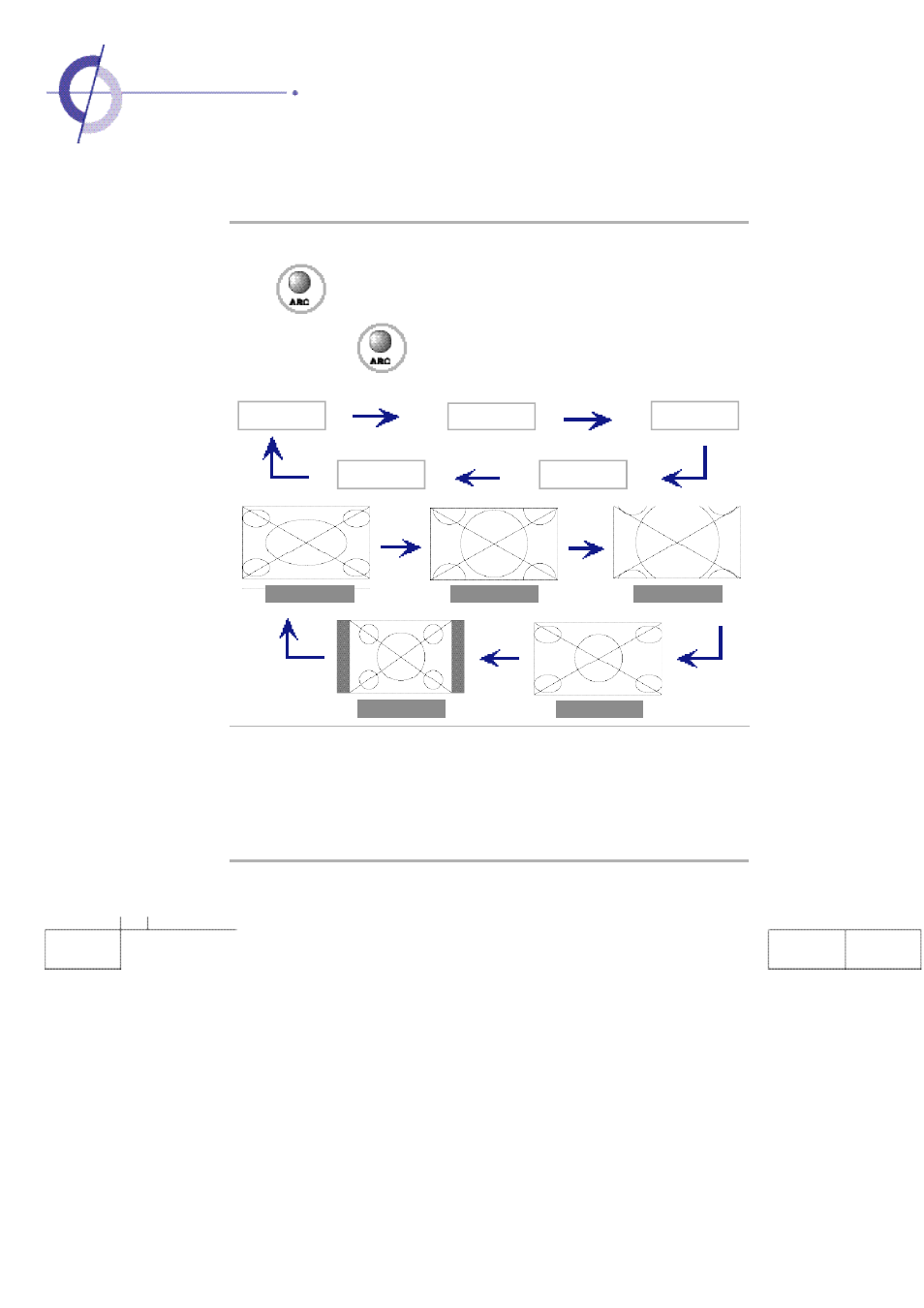
ARC
PIP
ARC (Aspect Ratio Control)
Press button.
Whenever you press button, you can select 16:9
Zoom1
Zoom2
panorama
4:3.
Screen Size
•
16:9 - Is the screen size that is configured to the general screen.
•
Zoom 1 - It is the screen size that extended the entire screen.
•
Zoom 2 - It is the screen size that extended the Zoom 1.
•
Panorama - It is the screen that is configured to a wide screen to be natural as a
general screen.
•
4:3 - It is the screen size of video and that is currently broadcast.
Zoom 1
Panorama
Zoom 2
Zoom 1
Zoom 2
Panorama
