Paradyne HOTWIRE 8310 MVL User Manual
Page 36
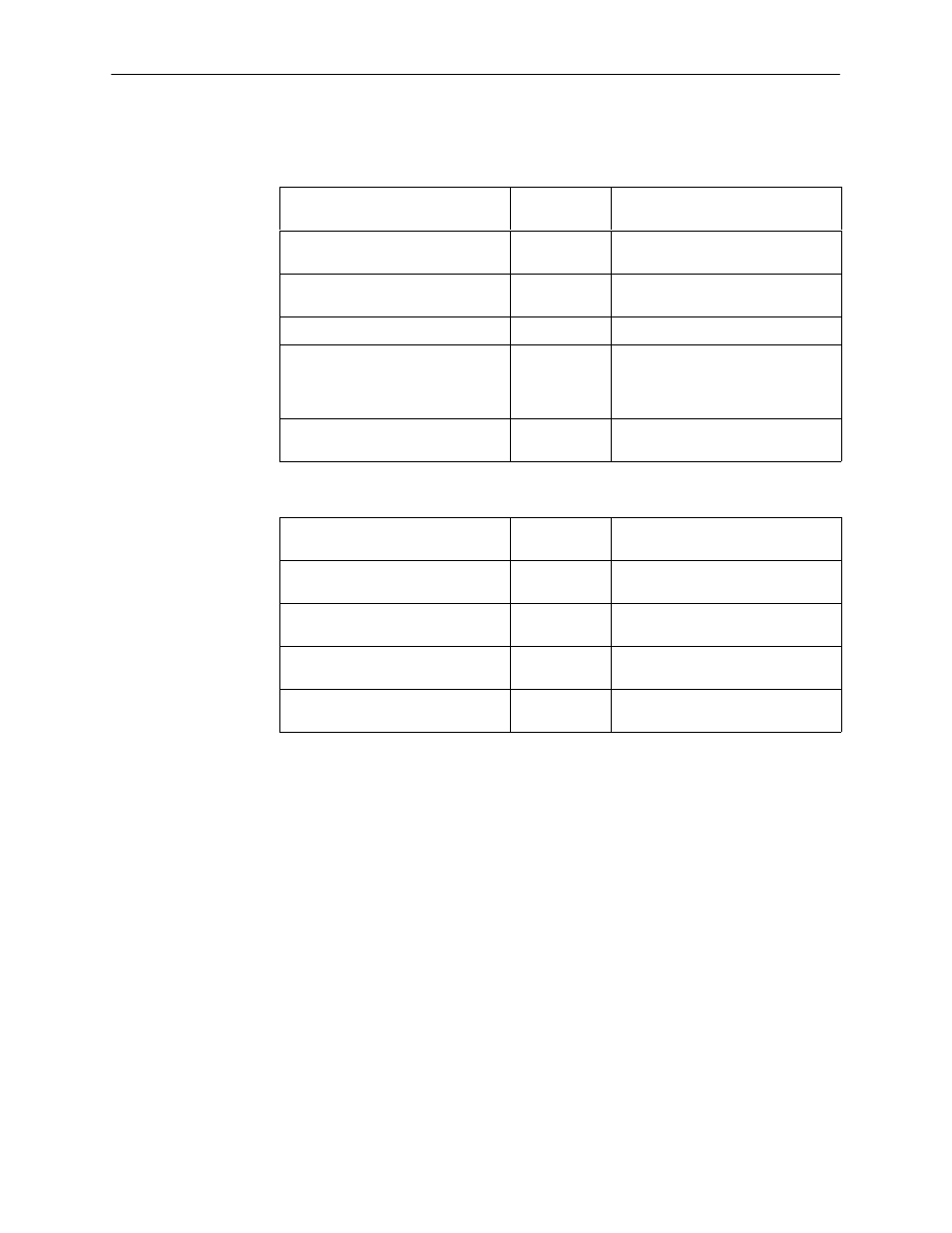
Configuring the Hotwire DSLAM
4-2
8000-A2-GB26-00
May 1998
The following tables list the basic steps you need to configure the MCC card and
the DSL and MVL cards.
For the Management Domain,
perform task . . .
On the . . .
See . . .
1. Clear NVRAM if the Who Am I
screen does not appear.
MCC Card
2. Set the IP address and Subnet
Mask.
MCC Card
Setting the IP Address and Subnet
Mask
3. Configure time and date.
MCC Card
4. Create SNMP Community
Strings and Authentication
Failure Trap.
Creating SNMP Community
Strings and Enabling
Authentication Failure Traps
page 4-5.
5. Create default route.
MCC Card
For each Access Node, perform
task . . .
On the . . .
See . . .
1. Configure VLAN(s) on DSL or
MVL cards.
DSL or MVL
Card
Configuring VLAN(s) on a DSL or
MVL Card
2. Select the Active VLAN on each
DSL or MVL port.
DSL or MVL
Card
Selecting the Active VLAN on each
DSL or MVL Port
3. Configure a default next hop
router for each VLAN.
DSL or MVL
Card
Configuring the Next Hop Router
for each VLAN
4. Configure static users.
DSL or MVL
Card
