Setup menu summary – Psion Teklogix MLP 3040 Series User Manual
Page 22
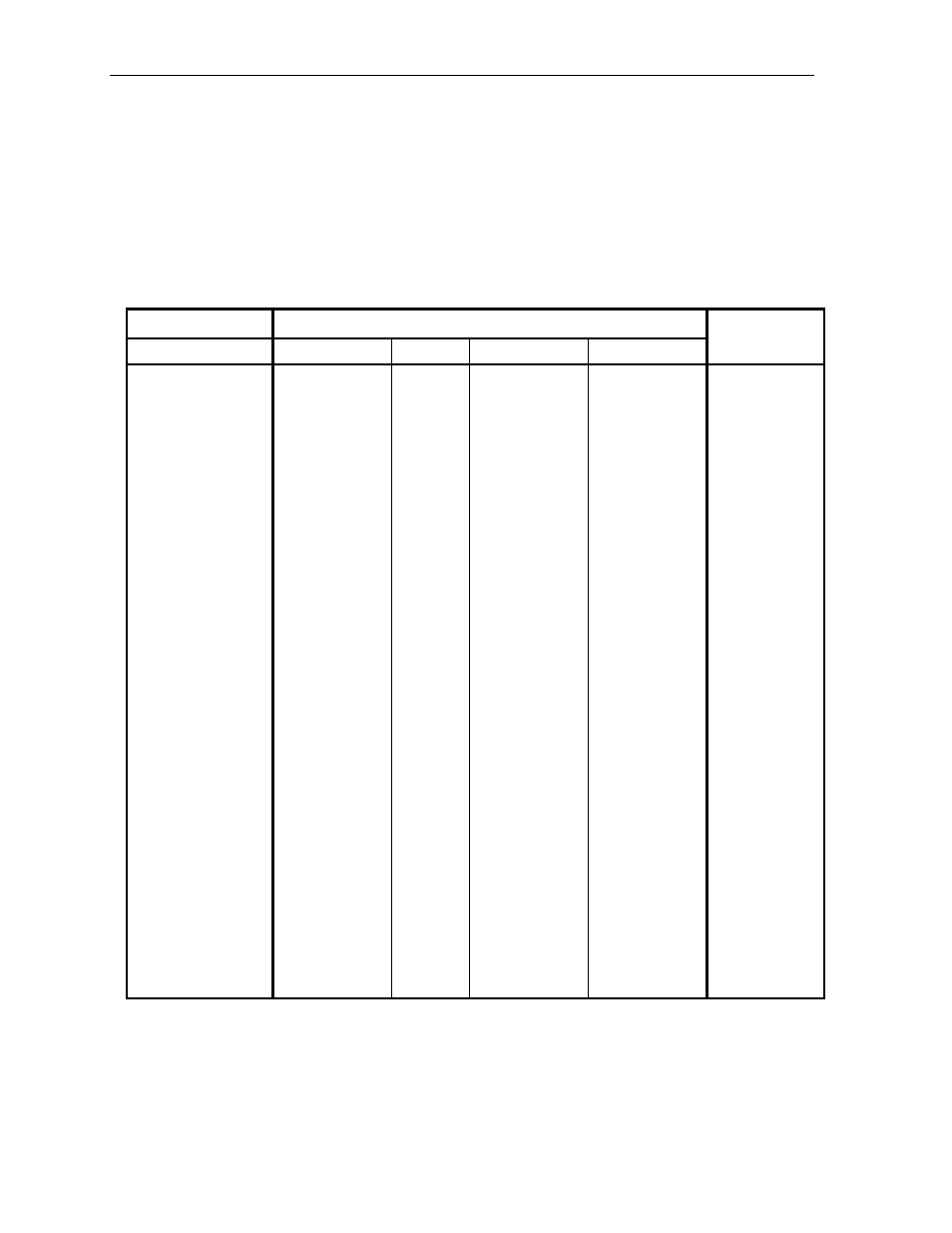
Printer Configuration
Setup Menu Summary
The following table is a summary of the features and possible values available in the Format, Interface, and
Options Menus. This table may be used to help locate a particular item, or as a “quick reference” for the Setup
menu system.
Setup Menu Summary
Format Menu
Interface Menu
Format n Serial
IrDA
Bluetooth
Wi-Fi
Options Menu
Format Name
Up to 16 Characters
Font
4.2, 5.5, 10.2, 10.7,
18.5, 20.3 SansSerifA;
12.7, 13.5, 14.5, 15.6,
16.9*, 18.5, 20.3, 22.6,
25.4 Courier
Spacing
0 - 10, 3*
Left Margin
0* - 1.0244”
Right Margin
0* - 1.2608”
Print Contrast
-75 to +125, 0*
(+35* for LP Models)
Max Paper Speed
0.32 to 3.30* ips
(2.30* for LP Models)
Form Feed Distance
0 – 2.5216”, 1.2608*
(Mark Sensing for
LP Models)
Mark Sensing
Front*, Back, Gap
(Back* for LP Models)
Mark Sensitivity
-10 to +10, 0*
Gap Sensitivity
-10 to +10, 0*
Tear to Mark Dst
-0.7092” to 1.7927”, 0*
Present Distance
0.0000”* to 1.2911”
Emulation
Printek*, O’Neil,
ZPL-II, Mt3,
CPCL, Hex Dump
Baud Rate
9600, 19200,
38400, 57600*
Data Bits
7, 8*
Stop Bits
1*, 2
Parity
None*, Even,
Odd
XON/XOFF
Off*, On
ETX/ACK
Off*, On
RTS/CTS
Off, On*
Emulation
Printek*,
O’Neil,
ZPL-II,
Mt3,
CPCL,
Hex Dump
Emulation
Printek*, O’Neil,
ZPL-II, Mt3,
CPCL, Hex Dump
Pairing Mode
Paired*, Unpaired
Role Policy
Defer*, Master
Discoverability
On*/Off
Pin
0*, Up to 16
Numeric Chars.
Security
Off*, On
Local Name
MLP 3040-
Serial#*
Address
(Displayed Only)
Emulation
Printek*, O’Neil,
ZPL-II, Mt3,
CPCL, Hex Dump
WLAN Type
Infrastructure*,
Peer-to-Peer
WLAN Channel
1* – 14
WLAN SSID
any*
WLAN WEP Bits
0*, 64, 128
WEP Key 1-4
10 or 26 Char.
Hex String
“000…0”*
WLAN Auth
Auto*, Open,
Shared
IP Address Assign
DHCP*, Static
IP Address
0.0.0.0*
IP Subnet Mask
0.0.0.0*
IP Gateway
0.0.0.0*
Tunnel Port#
08023*
Max Format #
1* – 5
Auto Power Down
Off*,
1 – 15 Minutes
User Language
English*, French,
German
Truncate Lines
No*, Yes
Print Promo
No*, Yes
16
