Configuration edit/display – Paradyne Hotwire 7975 User Manual
Page 38
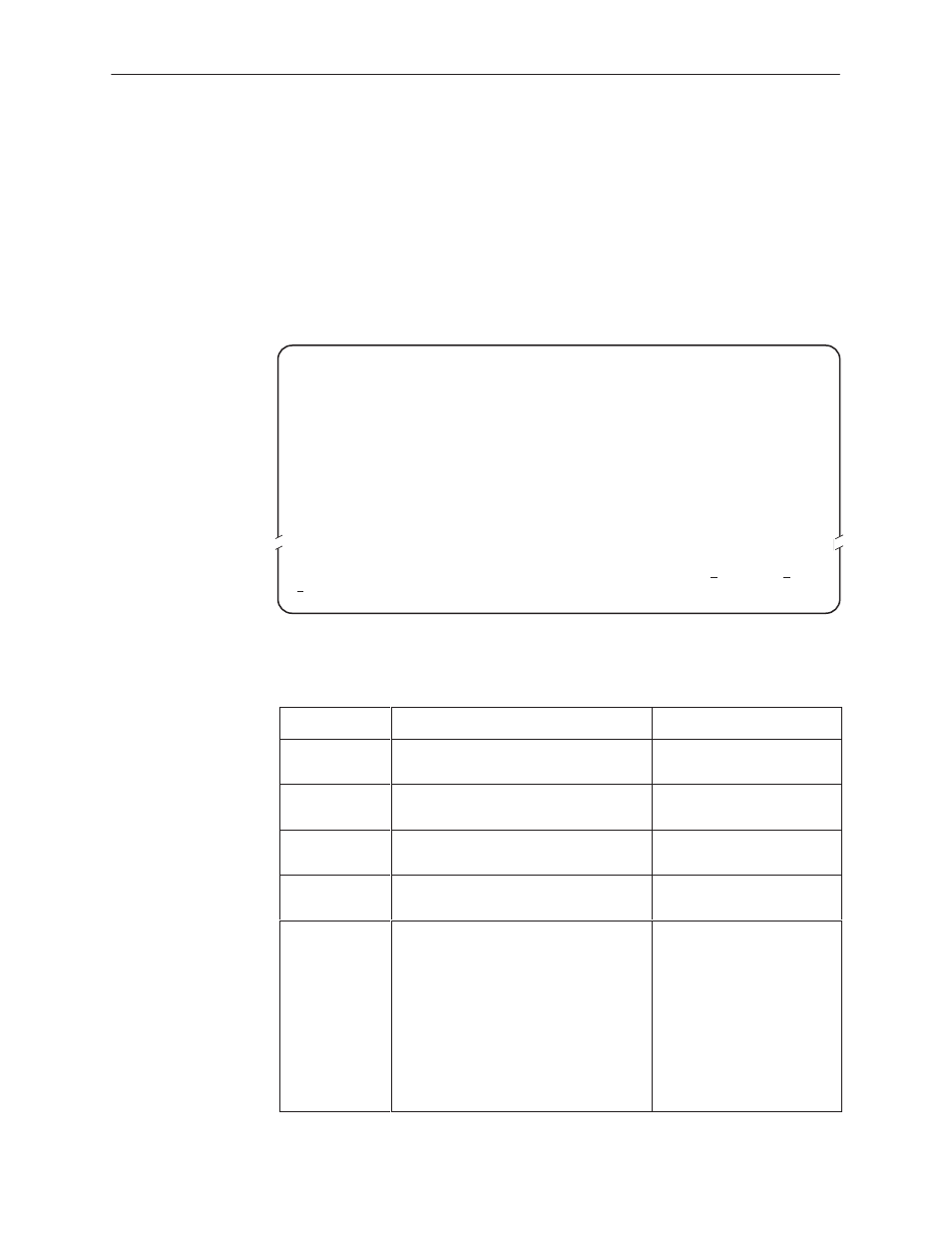
Initial Startup and Configuration
3-12
7975-A2-GB20-40
December 1998
Configuration Edit/Display
The Configuration Edit/Display screen is displayed when the current, customer, or
default configuration is loaded. To access the Configuration Edit/Display screen,
follow this menu selection sequence:
Main Menu
→
Configuration
→
Current Configuration
– or –
Main Menu
→
Configuration
→
Default Factory Configuration
О
О
ОО
ОО
main/config/edit
Hotwire
Model: 7975
CONFIGURATION EDIT/DISPLAY
Network
SYNC Port
System Options
Communication Port
Management and Communication
–––––––––––––––––––––––––––––––––––––––––––––––––––––––––––––––––––––––––––––––
Ctrl-a to access these functions, ESC for previous menu
MainMenu
Exit
Save
, for a list and explanation of the
configuration options available.
Select . . .
To Access the . . .
To Configure the . . .
Network
DSL network interfaces on
the unit.
SYNC Port
Synchronous DTE interface
Ports.
System
Options
General system options of
the unit.
Communication
Port
Unit’s COM port options.
Management
and
Communication
Table A-5
Communication Protocol Options
General SNMP Management
Options
Management support of the
unit through SNMP and
Telnet.
