Programmable features 62 – Panasonic KX-FC238HK User Manual
Page 64
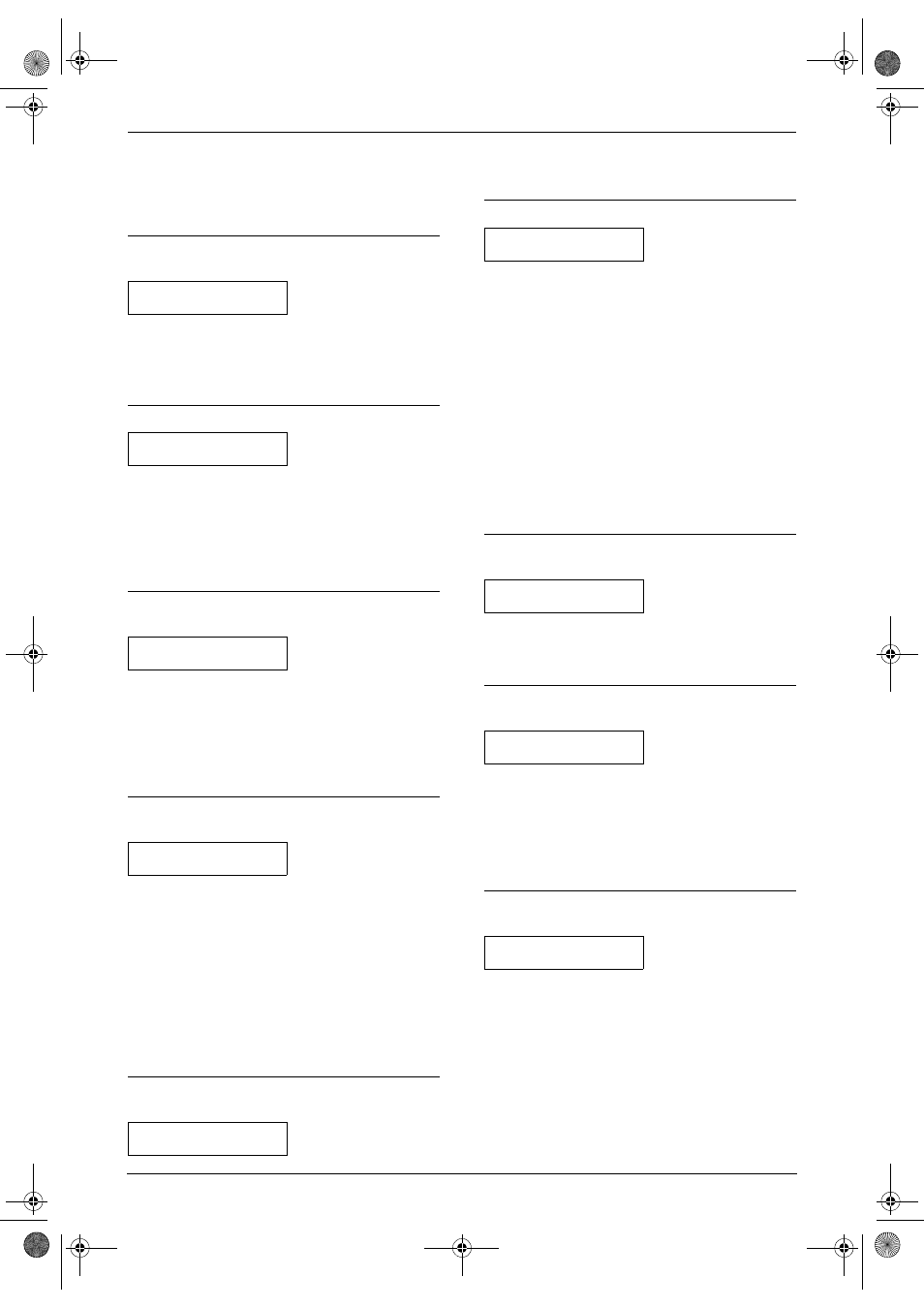
9. Programmable Features
62
“
ON” (default): You will hear the friendly
reception voice guide, pre-recorded messages
and voice time/day stamp.
“
OFF”: Deactivates this feature.
Code #54: Changing the recording time for
your TAM/FAX greeting message
GREETING TIME
=16s
[±]
“
16s” (default): Maximum recording time is 16
seconds.
“
60s”: Maximum recording time is 60 seconds.
See page 53 for details.
Code #58: Setting the scan contrast
SCAN CONTRAST
=NORMAL
[±]
To send or copy a document with faint or dark
writing, set this feature before transmission or
copying.
“
NORMAL” (default): Used for normal writing.
“
LIGHT”: Used for dark writing.
“
DARKER”: Used for faint writing.
Code #67: Setting the incoming message
monitor
ICM MONITOR
=ON
[±]
To hear an incoming message (ICM) from the
speaker when the answering device is recording
the message.
“
ON” (default): You can monitor the incoming
message.
“
OFF”: Deactivates this feature.
Code #68: Setting the Error Correction Mode
(ECM)
ECM SELECTION
=ON
[±]
This feature is available when the
transmitting/receiving fax machines are ECM
compatible.
“
ON” (default): If there is an error during fax
transmission/reception, the fax machine will
support the communication.
“
OFF”: Deactivates this feature.
Note:
L
You cannot change the setting when received
documents are in memory.
Code #73: Changing the receiving mode in
the manual answer setting
MANUAL ANSWER
=TEL
[±]
“
TEL” (default): Telephone mode (page 45)
“
TEL/FAX”: Telephone/Fax mode (page 46)
Code #76: Setting the connecting tone
CONNECTING TONE
=ON
[±]
If you often have trouble when sending faxes,
this feature allows you to hear connecting tones:
fax tone, ring back tone and busy tone. You can
use these tones to confirm the status of the other
party’s machine.
“
ON” (default): You will hear connecting tones.
“
OFF”: Deactivates this feature.
Note:
L
If the ring back tone continues, the other
party’s machine may not be a fax machine or
may have run out of paper. Check with the
other party.
L
The connecting tone volume cannot be
adjusted.
Code #77: Changing the receiving mode in
the auto answer setting
AUTO ANSWER
=TAM/FAX
[±]
“
TAM/FAX” (default): Telephone Answering
Machine/Fax mode (page 47)
“
FAX ONLY”: Fax only mode (page 48)
Code #78: Changing the TEL/FAX delayed
ring setting
TEL/FAX RING
RINGS=2
[±]
If you use an extension telephone in TEL/FAX
mode, select the desired number of times the
extension telephone rings before the unit
answers the call. You can select “
1”, “2”
(default), “
3”, “4”, “5”, “6”, “7” “8” or “9”. See
page 46 for details.
Code #80: Resetting advanced features to
their default settings
SET DEFAULT
RESET=NO
[±]
To reset the advanced features:
1. Press {MENU}.
2. Press {#}, then {8}{0}.
3. Press {A} or {B} repeatedly to select “
YES”.
4. Press {SET}.
5. Press {SET} again.
6. Press {MENU}.
FC238HK-PFQX2217ZA_en.book Page 62 Wednesday, July 27, 2005 11:02 AM
