4 button descriptions of the handset, Button descriptions of the handset, 4 button descriptions of the handset – Panasonic KX-FC238HK User Manual
Page 13
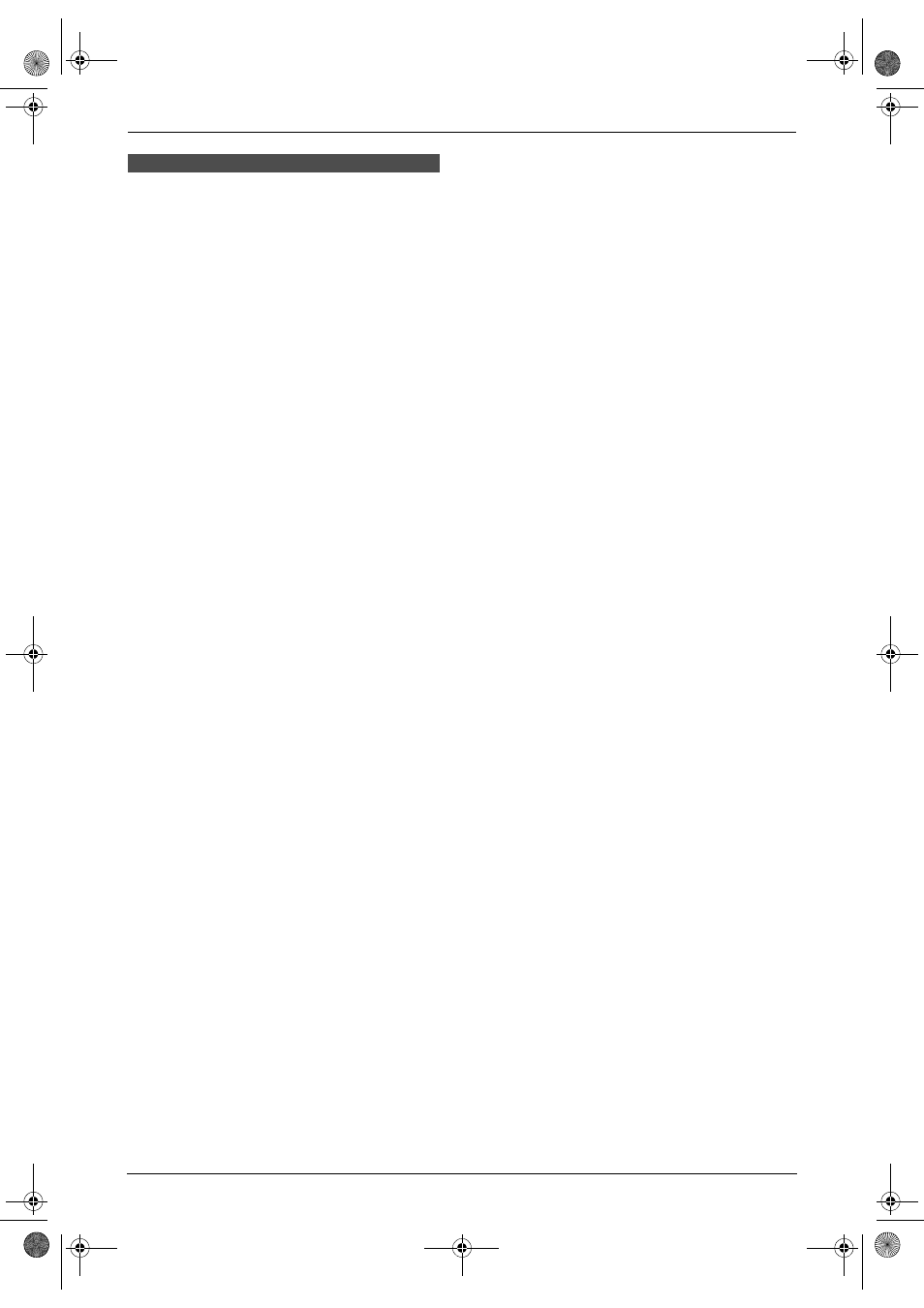
1. Introduction
11
1.4 Button descriptions of
the handset
L
Keep the front cover page open for button
locations.
A
{j
/OK} (Menu/OK)
L
To initiate programming.
L
To store a setting during programming.
L
To lock/unlock the handset buttons (page
28).
B
{k}
(Phonebook)
L
To access the phonebook (page 29).
C
{C}
(Talk)
L
To make/answer calls (page 27, 29).
D
Navigator
L
To adjust volume (page 22).
L
To search for a stored item (page 30).
L
To select features or feature settings
during programming.
L
To navigate to the next operation.
E
{s}
(Speakerphone)
L
For speakerphone operation (page 27).
F
{*}
(Tone)
L
To change from pulse to tone temporarily
during dialling when your line has rotary
pulse services.
G
{
R} (Flash)
L
To access special telephone services for
transferring extension calls.
H
{R}
(Redial/Pause)
L
To redial one of the last 10 numbers
dialled from the handset (page 27).
L
To insert a pause during dialling.
I
{ih}
(Off/Power)
L
To turn power ON/OFF (page 21).
L
L
To stop an operation or programming
session.
L
To exit programming.
J
{
C/T} (Clear/Mute)
L
To erase a character/number (page 30).
Press and hold to erase all
characters/numbers.
L
To mute your voice to the other party
during a conversation. Press again to
resume the conversation.
K
{
INT} (Intercom)
L
To page or locate another handset (page
75).
L
Microphone
L
The built-in microphone.
Note:
L
Up to 3 menu items can be displayed at a
time. To select a menu item not shown on the
current page, scroll up or down by pressing
the navigator key, {e} or {v}, respectively.
FC238HK-PFQX2217ZA_en.book Page 11 Wednesday, July 27, 2005 11:02 AM
