Step 1 connection, Connecting a tv and vcr, Getting started – Panasonic DMR-ES30V User Manual
Page 13
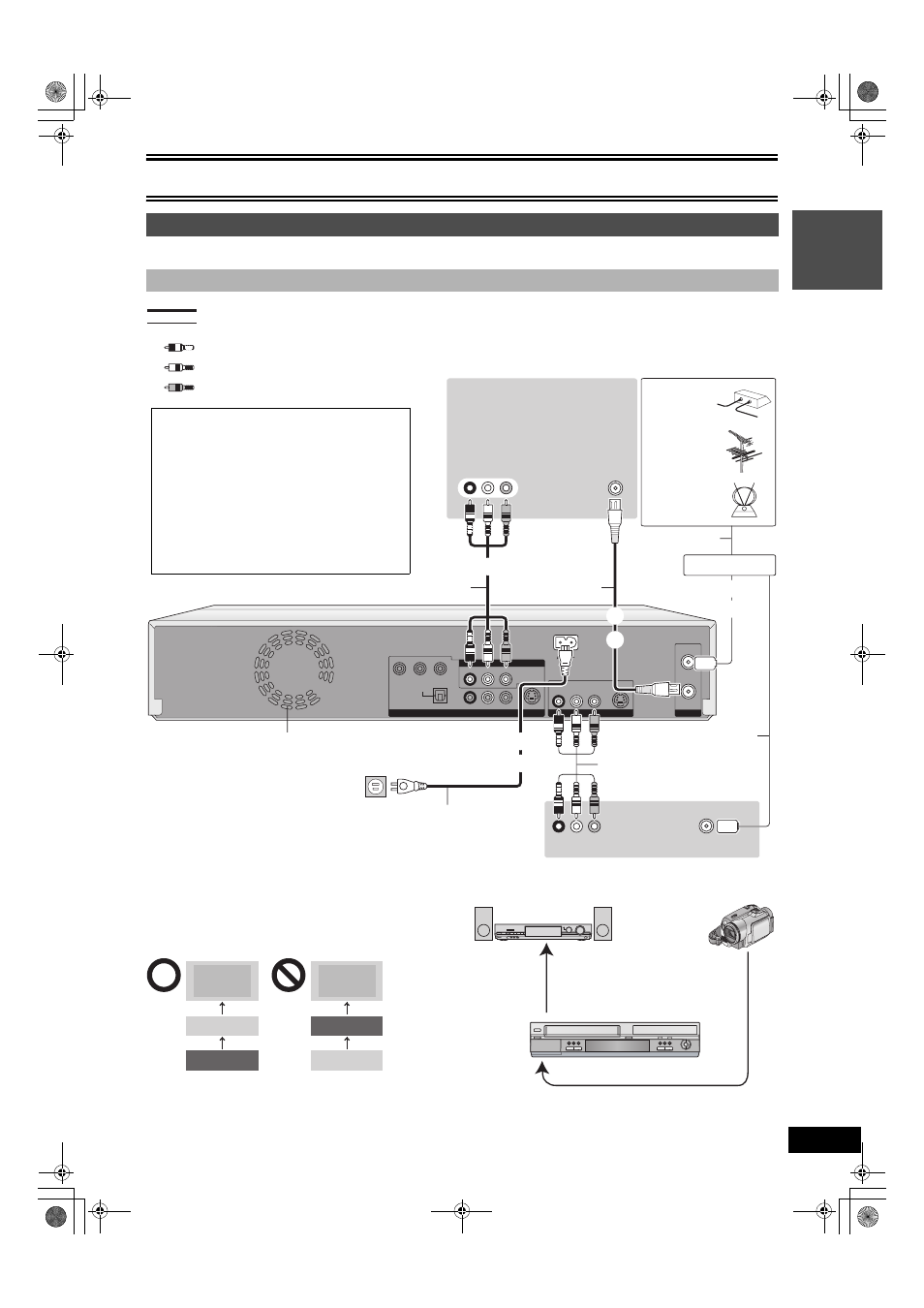
Getting started
13
≥Please read “Precautions For Installation”. (
≥Before connection, turn off all equipment and read the appropriate operating instructions.
≥If the antenna connector doesn’t match (
∫ Do not connect the unit through a video cassette
recorder
Video signals sent through video cassette recorders will be affected
by copyright protection systems and the picture will not be shown
correctly on the TV.
≥When connecting the unit to a TV with a built-in VCR, connect to
the input terminals on the TV, not the VCR.
∫Connection examples with other equipment
For your reference
≥The equipment connections described are examples.
≥Peripheral equipment and optional cables are sold separately
unless otherwise indicated.
STEP 1 Connection
∫ Connecting a TV and VCR
RF IN
RF OUT
VHF/UHF
R - AUDIO - L
VIDEO
S VIDEO
IN 1
R - AUDIO - L
VIDEO
R - AUDIO - L
VIDEO
S VIDEO
DVD/VHS COMMON OUT
COMPONENT VIDEO OUT
(480p/480i)
Y
P
B
P
R
OPTICAL
DIGITAL AUDIO OUT
(PCM/BITSTREAM)
DVD OUT
VHF/UHF
RF IN
VHF/UHF
RF IN
VIDEO
OUT
R L
AUDIO OUT
AUDIO IN
VIDEO IN
R
L
1
1
4
3
3
2
2
Outdoor
antenna
Cable TV
Indoor antenna
TV
Audio/Video cable
Antenna cable
Video cassette recorder
Cooling fan
75
≠ coaxial cable
AC power supply cord
Connect to household AC outlet only
after all other connections are complete.
75
≠ coaxial cable
Audio/Video cable
Splitter
indicates included accessories.
indicates accessories not included.
To IN1
Red
White
Yellow
Use a splitter if you also
want to connect the
antenna to your VCR.
∫ Connection (without Audio/Video cable)
Connect in numerical order
1
to
3
.
The unit supplies a signal to the TV via the 75
≠ coaxial
cable on channel 3 or 4. It is possible to view the video
picture on your TV in the same way that you watch TV
broadcasts.
≥After this connection, set the RF output channel “CH3”
or “CH4” (
∫ Connection (with Audio/Video cable)
Connect in numerical order
1
to
4
.
≥After this connection, set the RF output channel “OFF”
To house hold AC outlet
(AC 120 V, 60 Hz)
TV
TV
The unit
VCR
VCR
The unit
Amplifier (
l 15)
Video camera (
The unit
From the AUDIO/VIDEO OUT terminal
or the DIGITAL AUDIO OUT terminal
To IN2 input terminals (front)
Ge
ttin
g
s
tart
e
d
ES30VP&PC.book 13 ページ 2005年2月21日 月曜日 午後2時32分
