Peavey PageMatrix User Manual
Page 7
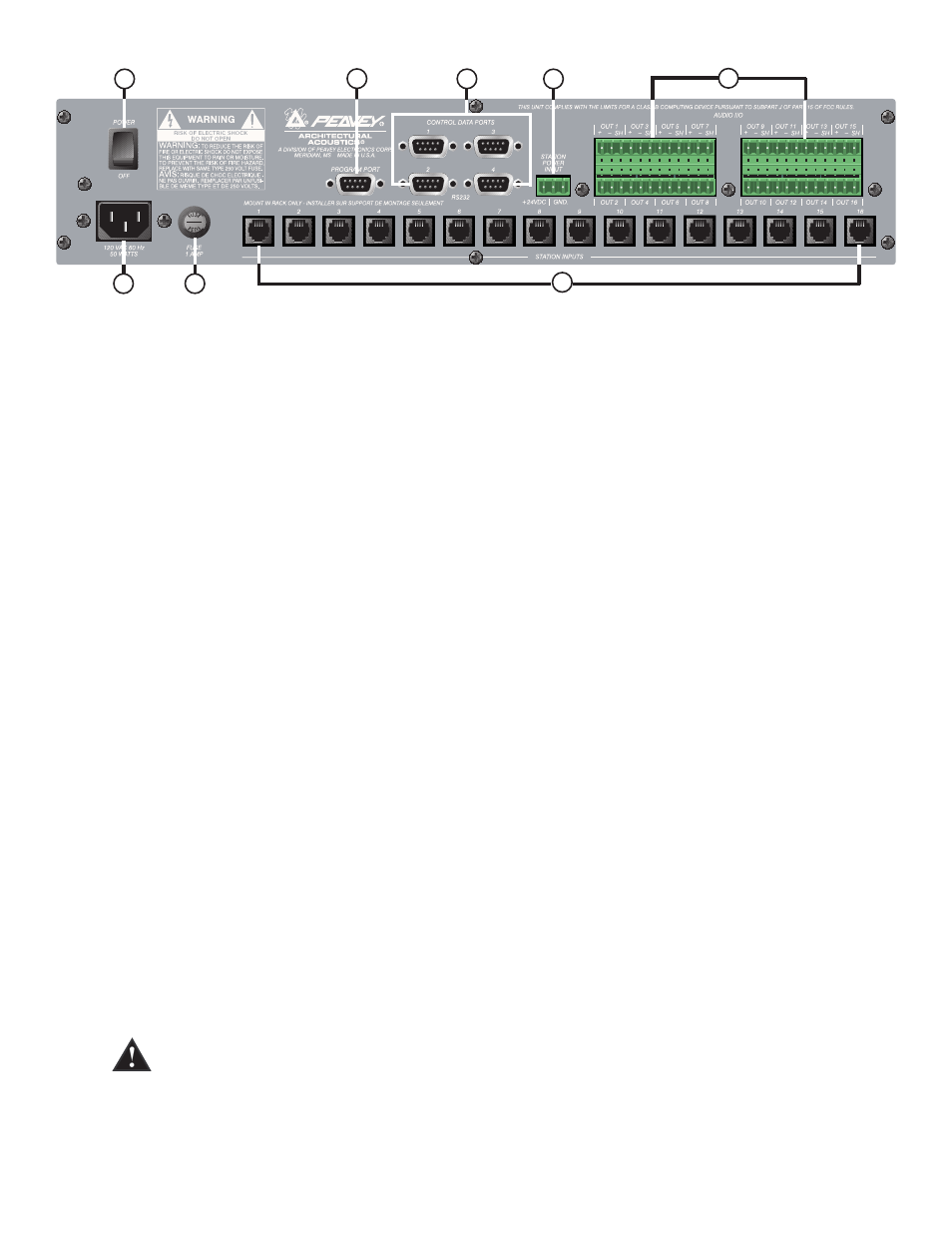
Rear Panel
6.
Program Port (RS-232): Accepts PageMatrix software data from the host computerÕs
serial port (Com 1 or Com 2).
7.
Control Data Ports (4 RS-232 jacks): Allows connection and control of up to four
MediaMatrix systems.
8.
Station Inputs (16 RJ45 jacks): All stations are connected to one of the sixteen
station inputs using standard CAT 5 cable. The cable carries audio from the station and
control data to and from the station, as well as power for the station. Note: This is not a
network connection.
9.
Audio Outputs: Four removable ÒPhoenixÓ style connectors are provided for connection of
audio to MediaMatrix Break out Box. Note: Two BoBs (8 channels each) are required for 16
stations.
10.
Station Power Input: +24V DC input for emergency station power.
Note: In the event of a power loss to the paging controller, the station power input will power
only the stations to allow audio to pass in an emergency situation. In this case, the stations
will be unable to communicate with the controller, and the controller will be unable to send
control information to the MediaMatrix unit. In the event of a power loss, the MediaMatrix view
file must be configured to route the audio without control input from the PageMatrix controller.
In order for both the controller and stations to remain active, the controller must be connected
to some form of power backup system, such as a UPS.
11.
Power Switch: Use to turn the unit on or off.
12.
Detachable Power Cord Connector
13.
Fuse: 1A at 100V/120V AC~, T1A/250V
500 mA at 230V AC~, T500mA/250V
7
8
13
12
11
6
7
10
9
