Peavey PageMatrix User Manual
Page 23
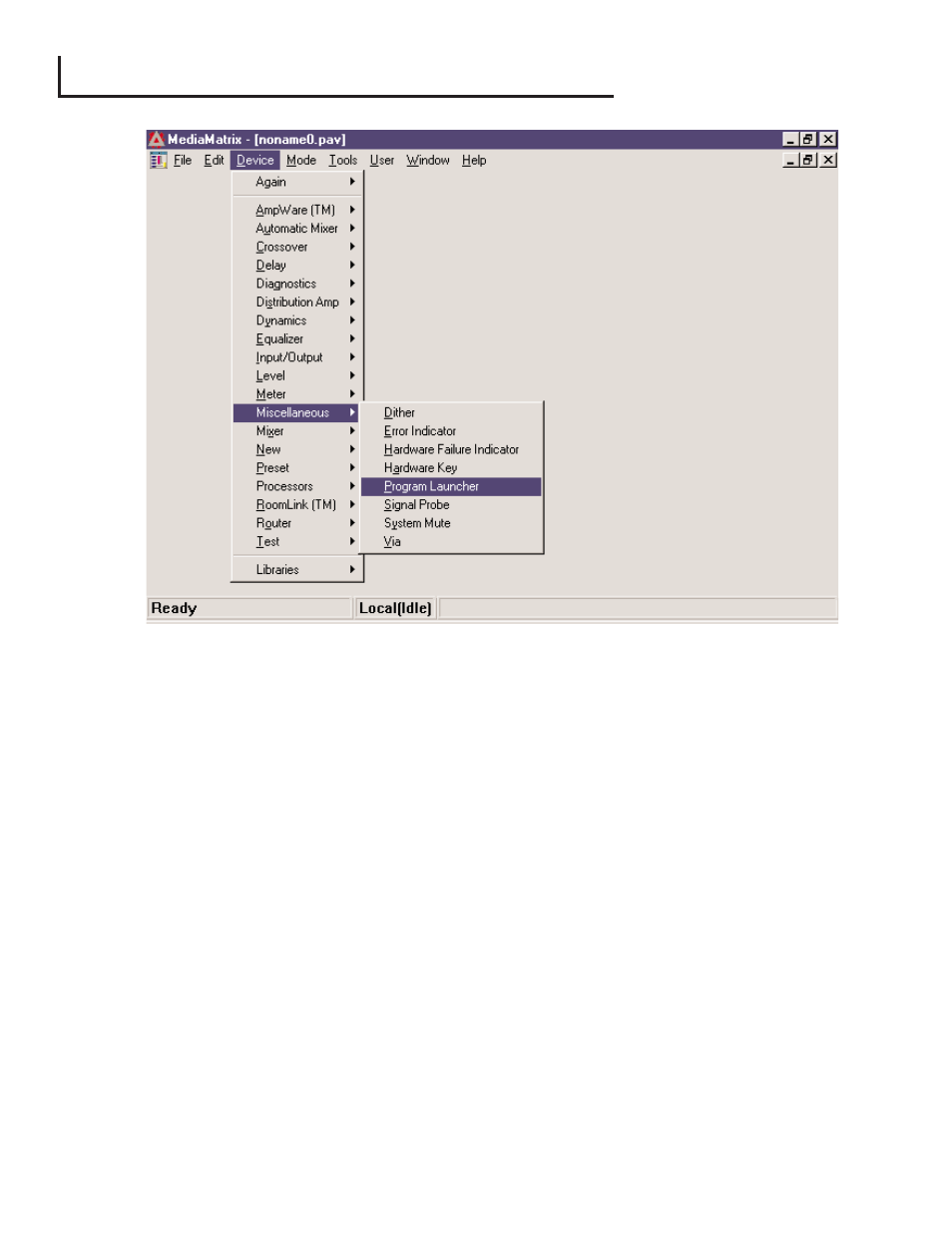
The Program Launcher is found in the Device/Miscellaneous Menu. It is used to make it easy to
open another Windows application while you are using MediaMatrix. You can label the Program
Launcher block and include it in any window of a MediaMatrix design. The Program Launcher device
can either launch another Windows
ª
application or switch to that application if it is already running.
The Object Properties dialog for this object has a field titled ÒRun this programÓ that contains the
complete path and file name and optional command line arguments of the program you want to run.
You can browse the applications that are currently running by pressing the ÒWindow Title...Ó button,
and you can browse for executables (*.exe) by pressing the ÒFile Name...Ó button. The object can
perform its action, either running or switching to the other application, on either a single mouse click
or on a double-click as determined by the settings of the ÒRun program onÓ radio buttons. In Edit
Mode, the action is always on a double-click.
23
5 . 2 . U s i n g t h e M e d i a M a t r i x P r o g r a m L a u n c h e r
