What “secondary display” can do for you – Panasonic Secondary Display Transmission Function User Manual
Page 7
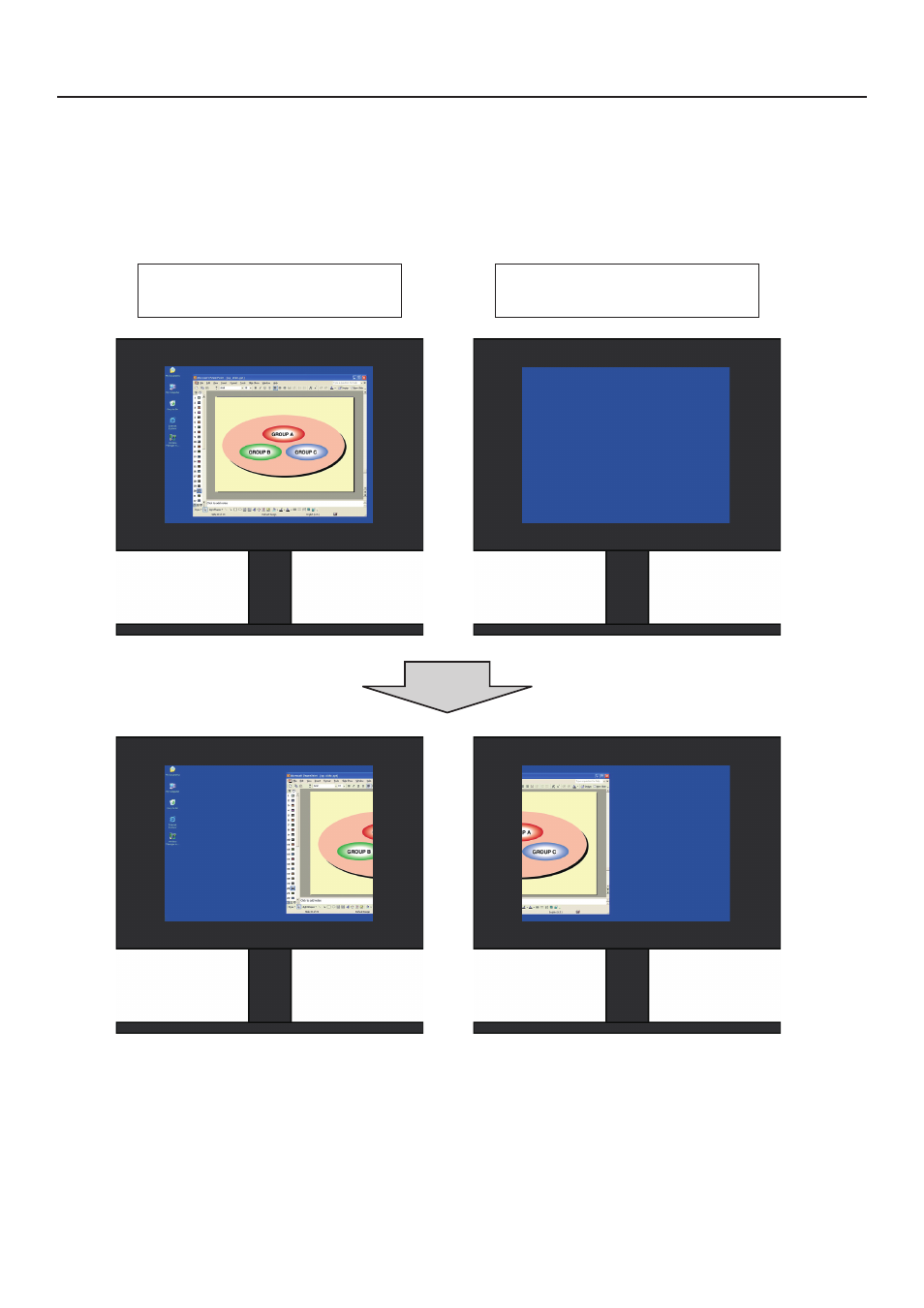
7
Display 1
(“Primary display”)
Display
(“Secondary display”)
When the window is moved ...
What “Secondary Display” Can Do for You
A function that uses two displays with one computer to show the images of two display screens which are joined
together to look like one is called a “multi-display” function.
It is supported by Microsoft Windows XP and Microsoft Windows 000. (RGB connectors used for external
connections or an additional video adapter card must be provided for this function to work.)
With this function, the first display is referred to as the “primary display” and the second as the “secondary display.”
See also other documents in the category Panasonic Projectors:
- PT-AE2000E (4 pages)
- PT-AE100E (27 pages)
- PT-AE100E (2 pages)
- PT-L780E (36 pages)
- PT-L780NTE (7 pages)
- PT-AX200E (54 pages)
- PT-L735NTE (5 pages)
- PT-LB51E (56 pages)
- PT-D3500U (72 pages)
- PT-DZ6700L (10 pages)
- PT-D5700UL (72 pages)
- CinemaVision PT 47WX53 (104 pages)
- PT-LB30U (144 pages)
- PT-L759VU (68 pages)
- PT 61LCX66 (80 pages)
- TQBJ0303-1 (58 pages)
- PT-DZ12000U (138 pages)
- PT-61LCZ70 (68 pages)
- PT-D5600 (12 pages)
- PT-D5500UL (68 pages)
- PT-LM1U (36 pages)
- CinemaVision PT 56WX51 (58 pages)
- PT-DW6300 (52 pages)
- PT-DW5100E (64 pages)
- PT-AE200 (12 pages)
- PT 61DLX76 (92 pages)
- PT-DW7000E-K (6 pages)
- PT-LB80NTEA (10 pages)
- PT 53WX52 (112 pages)
- PT-LB30NTEA (6 pages)
- PT 45LC12 (72 pages)
- PT-L701SDE (34 pages)
- DLP PT-DZ6700 (52 pages)
- PT-D5000E (42 pages)
- PT-DW6300US (4 pages)
- PT-D5500E/EL (6 pages)
- VPL-PX40 (6 pages)
- PT-DX500U (95 pages)
- PT 51SX60 (48 pages)
- TC-LT1 Series (40 pages)
- PT-DX500E (96 pages)
- PT-LB55EA (2 pages)
- Ceiling Mount Bracket ET-PKB80 (1 page)
- Frame ET-PFD100 (1 page)
- PT-DS8500E (129 pages)
