Panasonic Secondary Display Transmission Function User Manual
Page 5
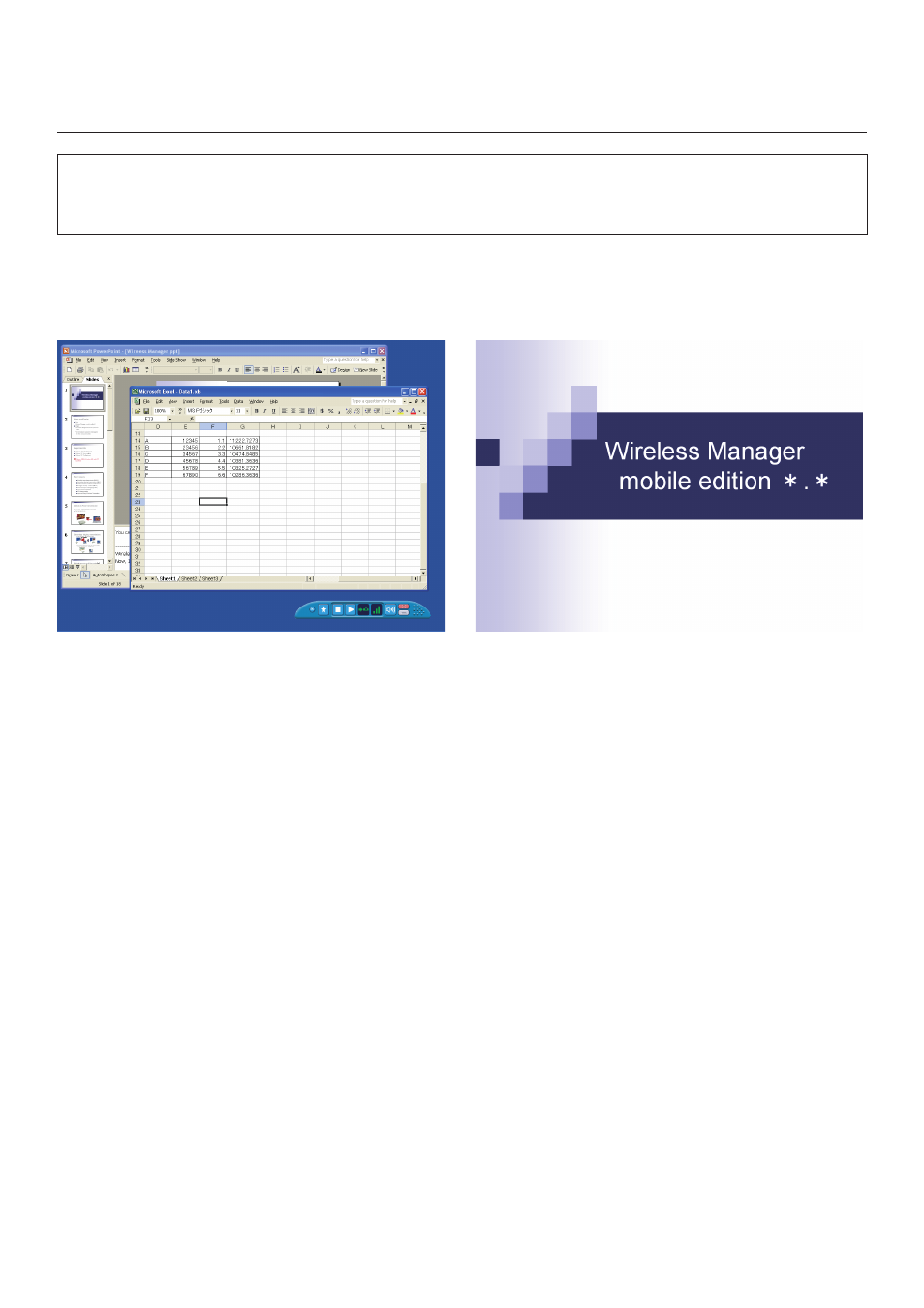
5
When using PowerPoint
• At a conference, have you ever wanted to sneak a look at additional or supplementary materials for your
presentation?
At times like these, you can use the Secondary Display Transmission Function to give presentations while
simultaneously viewing other materials.
[Computer screen]
[Projector screen]
If the display destination of the slide show is set to the projector screen ahead of time using PowerPoint, regular
Windows operations can be performed on your computer screen even while presenting the slide show.
Other materials can be displayed on your computer screen and referred to while slides are being displayed on the
projector screen without interrupting the flow of the slide show.
(→ See page 17 for the operating procedure.)
Using the Secondary Display Transmission Function
to its Best Advantage (3)
- PT-AE2000E (4 pages)
- PT-AE100E (27 pages)
- PT-AE100E (2 pages)
- PT-L780E (36 pages)
- PT-L780NTE (7 pages)
- PT-AX200E (54 pages)
- PT-L735NTE (5 pages)
- PT-LB51E (56 pages)
- PT-D3500U (72 pages)
- PT-DZ6700L (10 pages)
- PT-D5700UL (72 pages)
- CinemaVision PT 47WX53 (104 pages)
- PT-LB30U (144 pages)
- PT-L759VU (68 pages)
- PT 61LCX66 (80 pages)
- TQBJ0303-1 (58 pages)
- PT-DZ12000U (138 pages)
- PT-61LCZ70 (68 pages)
- PT-D5600 (12 pages)
- PT-D5500UL (68 pages)
- PT-LM1U (36 pages)
- CinemaVision PT 56WX51 (58 pages)
- PT-DW6300 (52 pages)
- PT-DW5100E (64 pages)
- PT-AE200 (12 pages)
- PT 61DLX76 (92 pages)
- PT-DW7000E-K (6 pages)
- PT-LB80NTEA (10 pages)
- PT 53WX52 (112 pages)
- PT-LB30NTEA (6 pages)
- PT 45LC12 (72 pages)
- PT-L701SDE (34 pages)
- DLP PT-DZ6700 (52 pages)
- PT-D5000E (42 pages)
- PT-DW6300US (4 pages)
- PT-D5500E/EL (6 pages)
- VPL-PX40 (6 pages)
- PT-DX500U (95 pages)
- PT 51SX60 (48 pages)
- TC-LT1 Series (40 pages)
- PT-DX500E (96 pages)
- PT-LB55EA (2 pages)
- Ceiling Mount Bracket ET-PKB80 (1 page)
- Frame ET-PFD100 (1 page)
- PT-DS8500E (129 pages)
