Procedures for displaying different applications, Arrangement of displays in the initial condition – Panasonic Secondary Display Transmission Function User Manual
Page 21
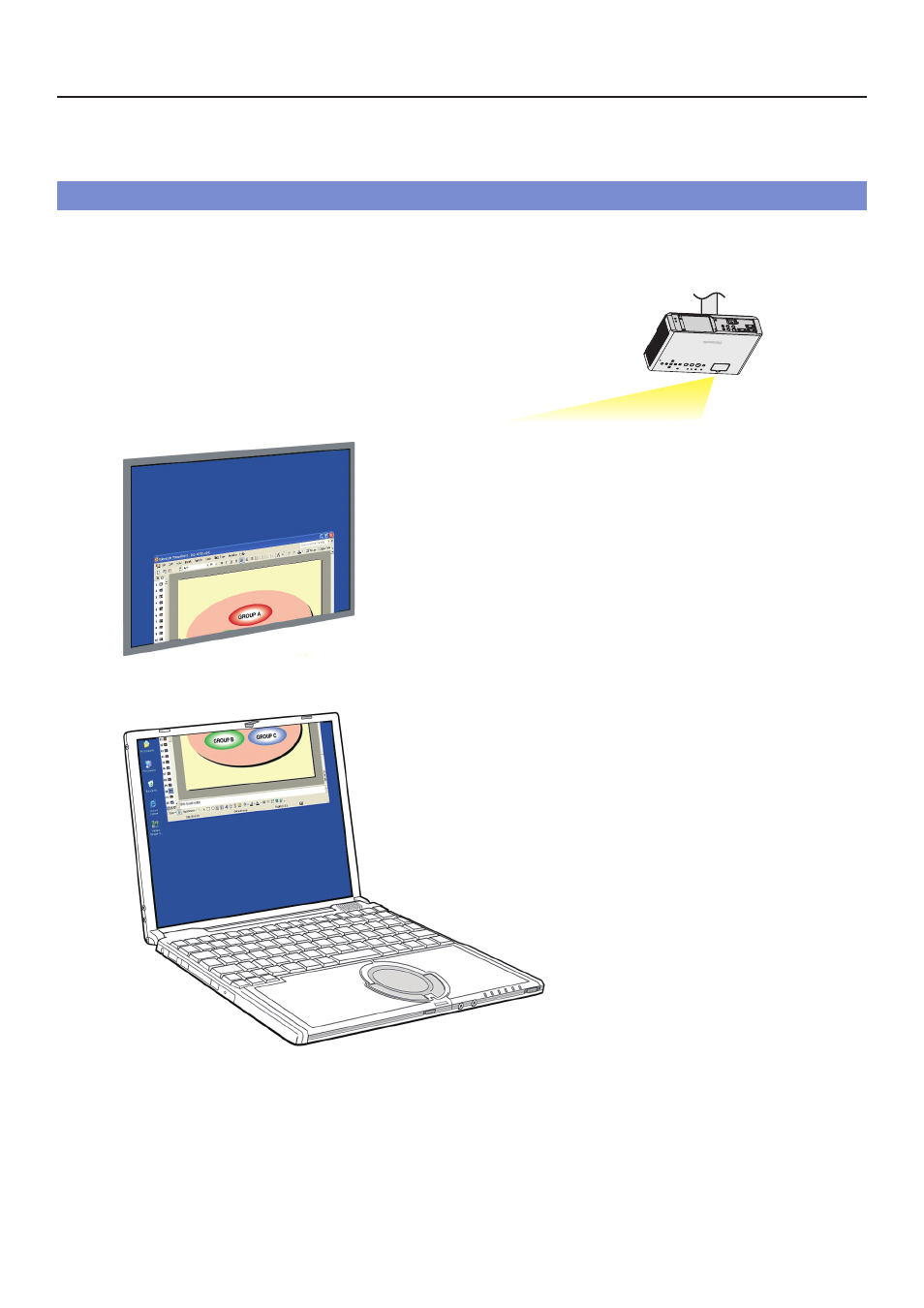
1
Procedures for Displaying Different Applications
When giving presentations using programs other than PowerPoint, move the window manually to the projector
screen, and proceed with operation.
Arrangement of displays in the initial condition
In the initial condition of Wireless Manager ME 5.0, the projector and computer screens are treated as a joint screen,
with the projector screen as the top half of the joint screen.
[Projector screen]
[Computer screen]
See also other documents in the category Panasonic Projectors:
- PT-AE2000E (4 pages)
- PT-AE100E (2 pages)
- PT-AE100E (27 pages)
- PT-L780NTE (7 pages)
- PT-L780E (36 pages)
- PT-AX200E (54 pages)
- PT-L735NTE (5 pages)
- PT-LB51E (56 pages)
- PT-D3500U (72 pages)
- PT-DZ6700L (10 pages)
- PT-D5700UL (72 pages)
- CinemaVision PT 47WX53 (104 pages)
- PT-LB30U (144 pages)
- PT-L759VU (68 pages)
- PT 61LCX66 (80 pages)
- TQBJ0303-1 (58 pages)
- PT-DZ12000U (138 pages)
- PT-61LCZ70 (68 pages)
- PT-D5600 (12 pages)
- PT-D5500UL (68 pages)
- PT-LM1U (36 pages)
- CinemaVision PT 56WX51 (58 pages)
- PT-DW6300 (52 pages)
- PT-DW5100E (64 pages)
- PT-AE200 (12 pages)
- PT 61DLX76 (92 pages)
- PT-DW7000E-K (6 pages)
- PT-LB80NTEA (10 pages)
- PT 53WX52 (112 pages)
- PT-LB30NTEA (6 pages)
- PT 45LC12 (72 pages)
- PT-L701SDE (34 pages)
- DLP PT-DZ6700 (52 pages)
- PT-D5000E (42 pages)
- PT-DW6300US (4 pages)
- PT-D5500E/EL (6 pages)
- VPL-PX40 (6 pages)
- PT-DX500U (95 pages)
- PT 51SX60 (48 pages)
- TC-LT1 Series (40 pages)
- PT-DX500E (96 pages)
- PT-LB55EA (2 pages)
- Ceiling Mount Bracket ET-PKB80 (1 page)
- Frame ET-PFD100 (1 page)
- PT-DS8500E (129 pages)
