Troubleshooting tips – Polk Audio PAD2000.2 User Manual
Page 6
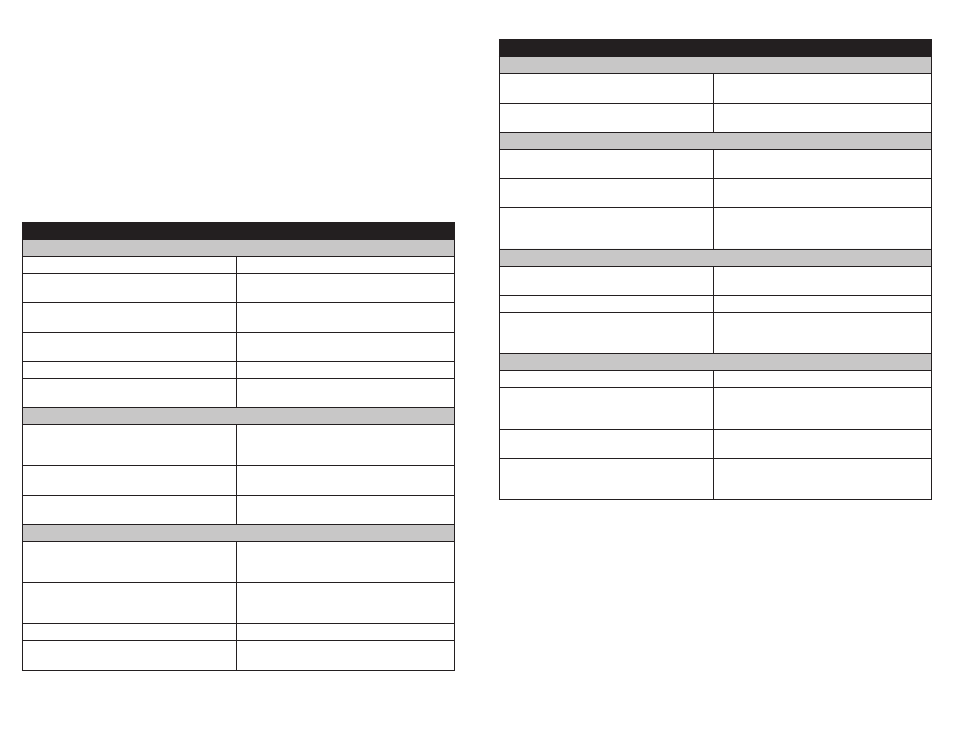
10
© 2011 Polk Audio—all rights reserved
© 2011 Polk Audio—all rights reserved
11
6. Turn up the level control corresponding to the tweeter output until you hear slight distortion
and turn back the level control slightly for an undistorted output . Depending on your system
the midrange and tweeter output may be on the same output channels .
7. Fine-tune the output level between midrange and tweeters . Refer to the Line Level
Inputs/Outputs/Controls section of this manual for detailed instructions .
8. Repeat Steps 5-7 for the rear speakers . If you do not have rear speakers continue to Step 10 .
9. Set levels between the front and rear midrange and tweeters for optimum front/rear balance .
10. Turn up the level control corresponding to the woofer output until you hear slight distortion
and turn back the level control slightly for an undistorted output .
11. Fine-tune the output level between satellite speakers and the woofers . Refer to the Line Level
Inputs/Outputs/Controls section of this manual for controls . Adjust the level to the bass output
of the woofer to match the sonic requirements of the system .
12. Enjoy your awesome Polk Audio PA D Series amplifier .
TrOuBLESHOOTINg TIPS
Symptom
Probable Cause
Action To Take
No output
Low or no remote turn-on .
Check remote turn-on at amplifier and repair as needed .
Fuse blown .
Check power wire’s integrity and check for
speaker shorts . Fix as needed and replace fuse .
Power wires not connected .
Check power wire and ground connections
and repair or replace as needed .
Audio input not connected .
Check line level connections and repair
or replace as needed .
Speaker wires not connected .
Check speaker wires and repair or replace as needed .
Speakers are blown .
Check system with known working speaker
and repair or replace speakers as needed .
Audio cycles on and off
Thermal protection engages when
amplifier heat sink temperature
exceeds 85° C (185° F) .
Make sure there is proper ventilation for
amplifier and improve ventilation as needed .
Loose or poor audio input .
Check line level connections and repair
or replace as needed .
Loose power connections .
Check power wires and ground connections
and repair or replace as needed .
distorted output
Amplifier level sensitivity set
too high exceeding maximum
capability of amplifier .
Readjust gain . Refer to the Adjusting the Sound
of the System section of this manual .
Impedance load to amplifier too low .
Check speaker impedance load if below
(2 Ohms, 4 Ohms min bridged); rewire
speakers to achieve higher impedance .
Shorted speaker wires .
Check speaker wires and repair or replace as needed .
Speaker not connected
to amplifier properly .
Check speaker wires and repair or replace as needed .
distorted output
Internal crossover not
set properly for speakers
Readjust crossovers . Refer to the Amplifier Settings
section of this manual for detailed instructions .
Speakers are blown
Check system with known working speakers
and fix or replace as needed .
Poor bass response
Speakers wired with wrong polarity
causing cancellation at low frequencies .
Check speaker polarity and fix as needed .
Crossover set incorrectly .
Reset crossovers . Refer to the Line Level
Input/Output/Control section of this manual .
Impedance load at amplifier is too low .
Check speaker impedance load if below
(2 Ohms, 4 Ohms min bridged); rewire
speakers to achieve higher impedance .
Battery fuse blowing
Short in power wire or incorrect wiring .
Check power wires and ground connections
and repair or replace as needed .
Fuse used is smaller than recommended . Replace with proper fuse size .
Actual current exceeds fuse rating .
Check speaker impedance load if below
(2 Ohms, 4 Ohms min bridged); rewire
speakers to achieve higher impedance .
Amplifier fuse blowing
Fuse used is smaller than recommended . Replace with proper fuse size .
Impedance load at amplifier is too low .
Check speaker impedance load if below
(2 Ohms, 4 Ohms min bridged); rewire
speakers to achieve higher impedance .
Speaker is blown with shorted outputs .
Check system with known working speakers
and fix or replace as needed .
Actual current exceeds fuse rating .
Check speaker impedance load if below
(2 Ohms, 4 Ohms min bridged); rewire
speakers to achieve higher impedance .
TrOuBLESHOOTINg TIPS
Symptom
Probable Cause
Action To Take
