Common operations, Changing the mode, Turn the mode dial so that the mark is on – Pentax Optio 555 User Manual
Page 32
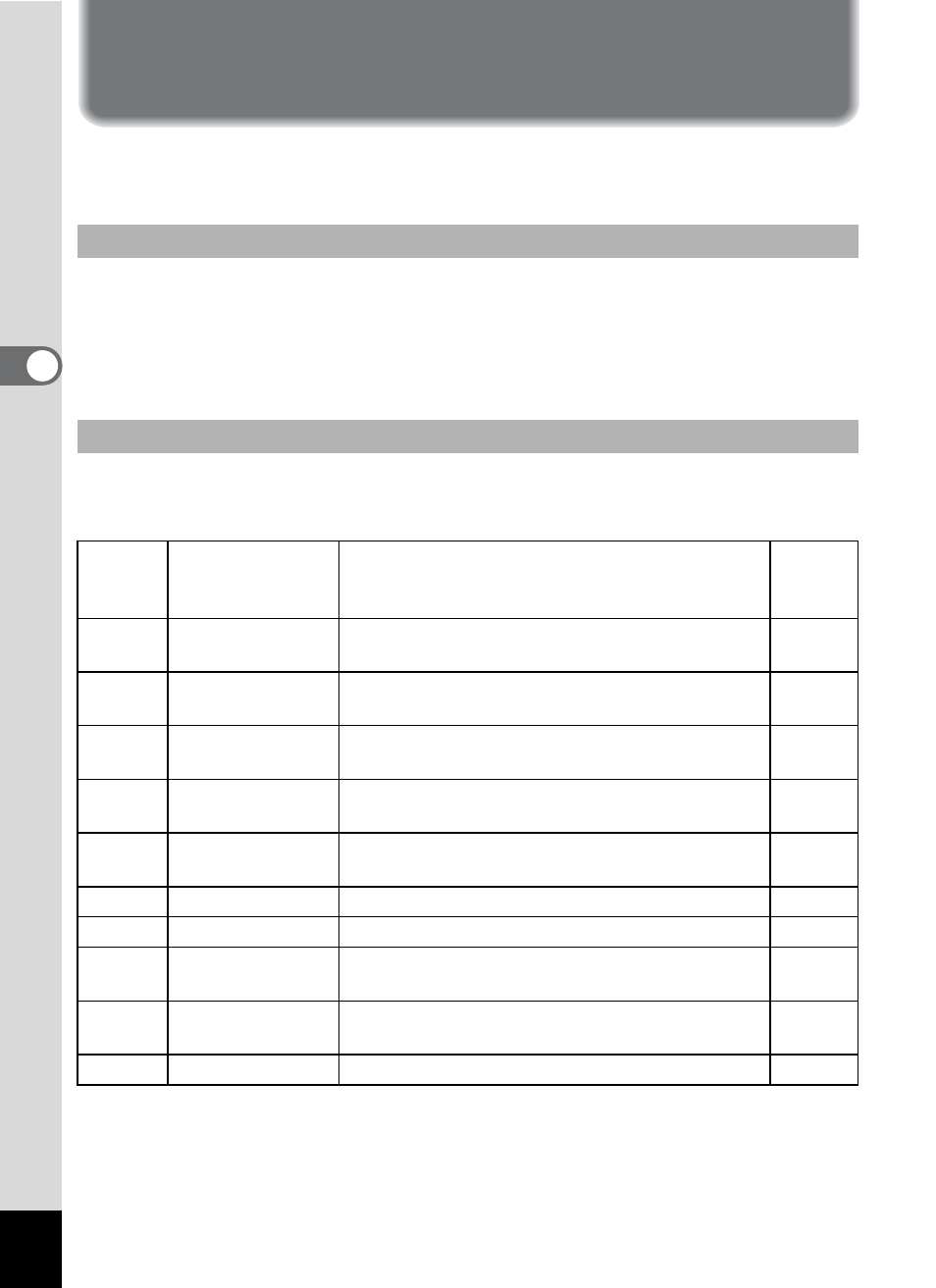
30
3
Co
mmo
n Oper
atio
ns
Common Operations
Changing the Mode
Capture mode is for taking pictures and voice recording.
Playback mode is for playing back or erasing images and sound.
• Press the Playback button to change from Capture mode to Playback
mode.
• Press the Playback button or the shutter release button halfway to
change from Playback mode to Capture mode.
1
Turn the mode dial so that the mark is on
E
a
b
c
A
d
F
G
D
C
or
O
.
Switching Between Capture Mode and Playback Mode
Selecting the Capture Mode
E
User mode
The functions are set in advance and the
settings are enabled whenever the camera is
turned on.
a
Manual exposure
You can set the shutter speed and aperture
manually.
b
Shutter-priority
You can set the shutter speed manually, and
the aperture is set automatically.
c
Aperture-priority
You can set the aperture manually, and the
shutter speed is set automatically.
A
Program
The shutter speed and aperture are set
automatically when taking still pictures.
d
Picture
You can select a Capture mode from 9 modes
according to the scene you are taking.
F
Panorama
This mode is for taking panorama pictures.
G
3D
This mode is for taking 3D pictures.
D
Digital filter
This mode is for taking pictures using a variety
of filters such as red, blue and green.
C
Movie picture
This mode is for taking moving images.
(Sound can also be recorded.)
O
Voice recording
This mode is for recording sound.
