Using the remote control unit (optional) – Pentax Optio 330 User Manual
Page 39
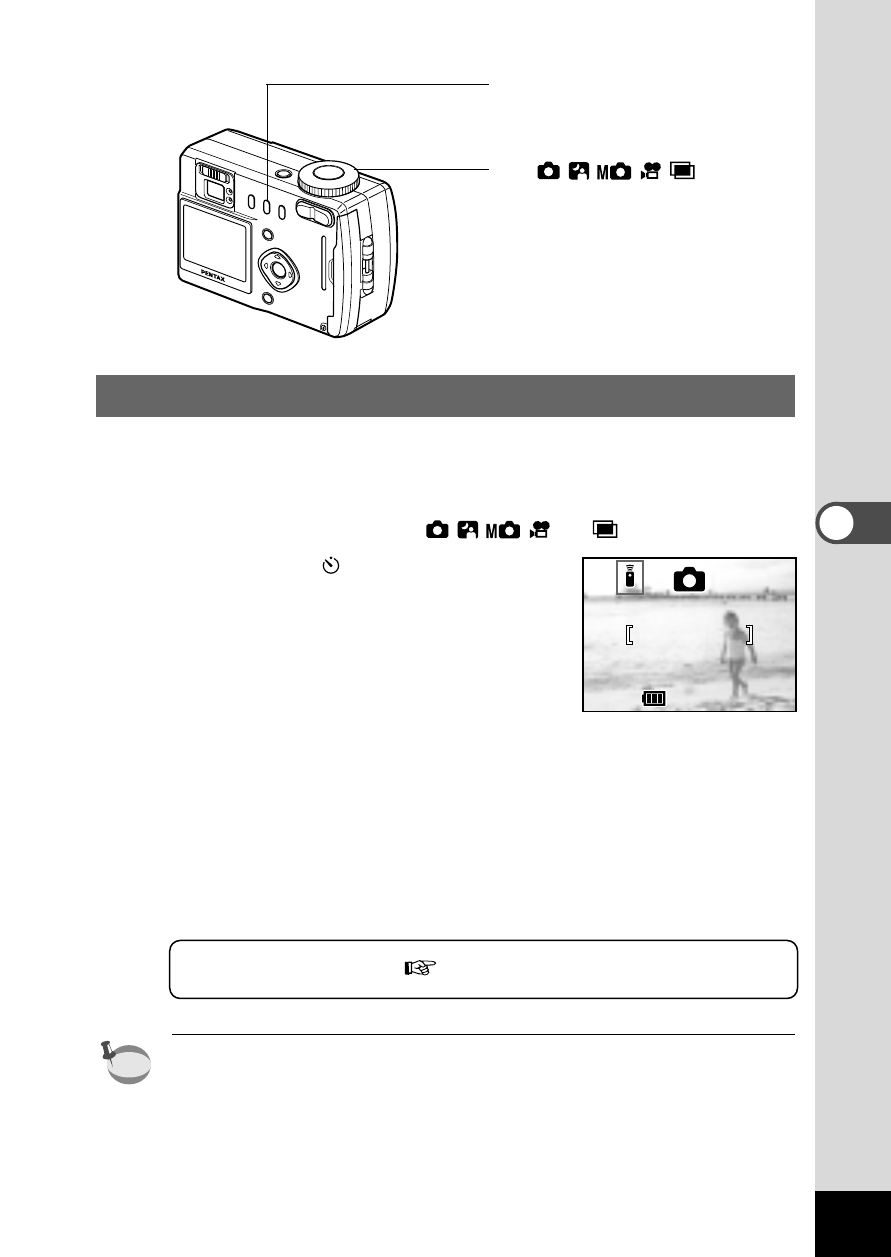
37
T
aking Pictures
Using the Remote Control Unit (optional)
You can take pictures using the wireless remote control unit
(optional).
z
Set the mode dial to
or
.
x
Press the
button twice.
The self-timer lamp will blink and the
camera is ready to take pictures
using the remote control unit.
If you press the Zoom button on the
remote control unit, the zoom will
switch from [Tele] to [Normal] to
[Wide].
c
Press the shutter release button on the remote control
unit.
The self-timer lamp will blink rapidly and the picture will be
taken after approximately three seconds.
Playing Back Images
p.53
• The buttons on the camera can be used in the same way.
• Please ensure that the remote control is no more than 5 meters
apart from the front of the camera.
memo
198
198
11:19
11:19
7/30/2001
7/30/2001
z
(
)
x
- K-X (324 pages)
- me super (33 pages)
- Optio 33L (104 pages)
- Optio S (36 pages)
- Espio 140V (6 pages)
- K10D (12 pages)
- Optio M30 (188 pages)
- K20D (6 pages)
- K20D (286 pages)
- Optio Z10 (212 pages)
- Optio S5n (171 pages)
- Optio W20 (208 pages)
- Optio S5i (72 pages)
- Optio E30 (161 pages)
- Optio A20 (199 pages)
- K110D (216 pages)
- Optio S4 (38 pages)
- Optio SV (68 pages)
- 67II (84 pages)
- MZ-60 (118 pages)
- Optio MX4 (68 pages)
- Optio V10 (192 pages)
- Optio E50 (159 pages)
- MZ-6 (77 pages)
- Optio S10 (208 pages)
- ist (156 pages)
- Optio T30 (192 pages)
- Optio S4i (48 pages)
- Optio S50 (138 pages)
- Optio X (184 pages)
- Optio 555 (144 pages)
- K100D (220 pages)
- Optio T20 (168 pages)
- K200D (266 pages)
- Optiio550 (40 pages)
- 430RS (70 pages)
- K200 (4 pages)
- K2000 (2 pages)
- Optio Digital Camera 43WR (128 pages)
- Optio 33LF (106 pages)
- Digital Camera Optio WP (188 pages)
- DS2 (212 pages)
- EL-100 (28 pages)
- OptioWP (188 pages)
- Optio S6 (2 pages)
