Installing the cf card (optional) – Pentax Optio 330 User Manual
Page 16
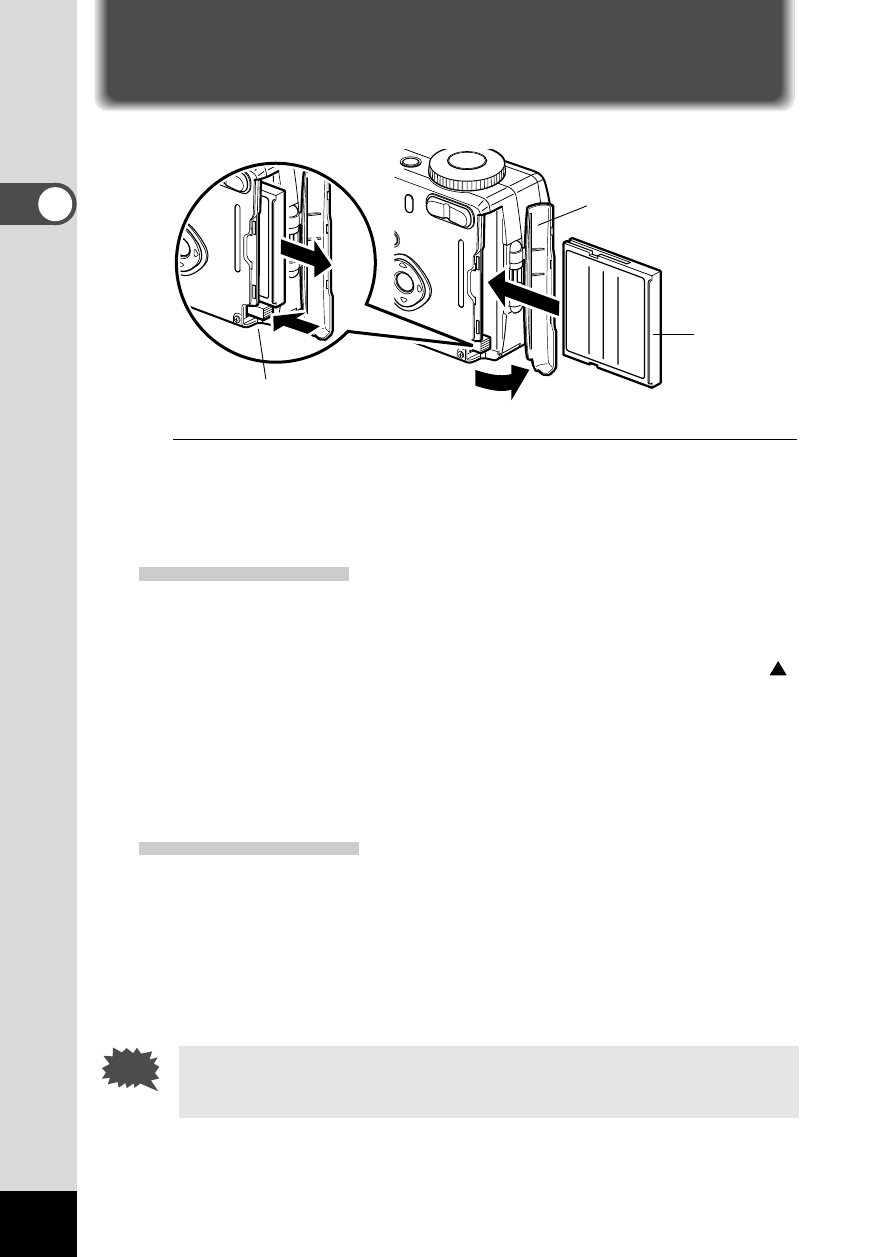
14
Getting Star
ted
Installing the CF Card (optional)
Captured images are recorded on the CompactFlash (CF) card.
Make sure that the camera is turned off before inserting the CF
card (optional).
Installing the Card
z
Open the CF card cover.
x
Orient the card with the surface of the card having the
symbol facing towards the lens and with the
pin-connector edge of the card towards the slot and
insert fully.
c
Close the CF card cover.
Removing the Card
z
Open the CF card cover.
x
Press the CF card eject button and remove the card.
c
Close the CF card cover.
If you open the CF card cover when the camera is turned on,
the camera will be forcibly turned off.
Caution
CF card eject button
CF card cover
CF card
See also other documents in the category Pentax Cameras:
- K-X (324 pages)
- me super (33 pages)
- Optio 33L (104 pages)
- Optio S (36 pages)
- Espio 140V (6 pages)
- K10D (12 pages)
- Optio M30 (188 pages)
- K20D (6 pages)
- K20D (286 pages)
- Optio Z10 (212 pages)
- Optio S5n (171 pages)
- Optio W20 (208 pages)
- Optio S5i (72 pages)
- Optio E30 (161 pages)
- Optio A20 (199 pages)
- K110D (216 pages)
- Optio S4 (38 pages)
- Optio SV (68 pages)
- 67II (84 pages)
- MZ-60 (118 pages)
- Optio MX4 (68 pages)
- Optio V10 (192 pages)
- Optio E50 (159 pages)
- MZ-6 (77 pages)
- Optio S10 (208 pages)
- ist (156 pages)
- Optio T30 (192 pages)
- Optio S4i (48 pages)
- Optio S50 (138 pages)
- Optio X (184 pages)
- Optio 555 (144 pages)
- K100D (220 pages)
- Optio T20 (168 pages)
- K200D (266 pages)
- Optiio550 (40 pages)
- 430RS (70 pages)
- K200 (4 pages)
- K2000 (2 pages)
- Optio Digital Camera 43WR (128 pages)
- Optio 33LF (106 pages)
- Digital Camera Optio WP (188 pages)
- DS2 (212 pages)
- EL-100 (28 pages)
- OptioWP (188 pages)
- Optio S6 (2 pages)
