Setup utility, Shutting down, Dealing with problems (advanced) – Panasonic CF-T2 Series User Manual
Page 97
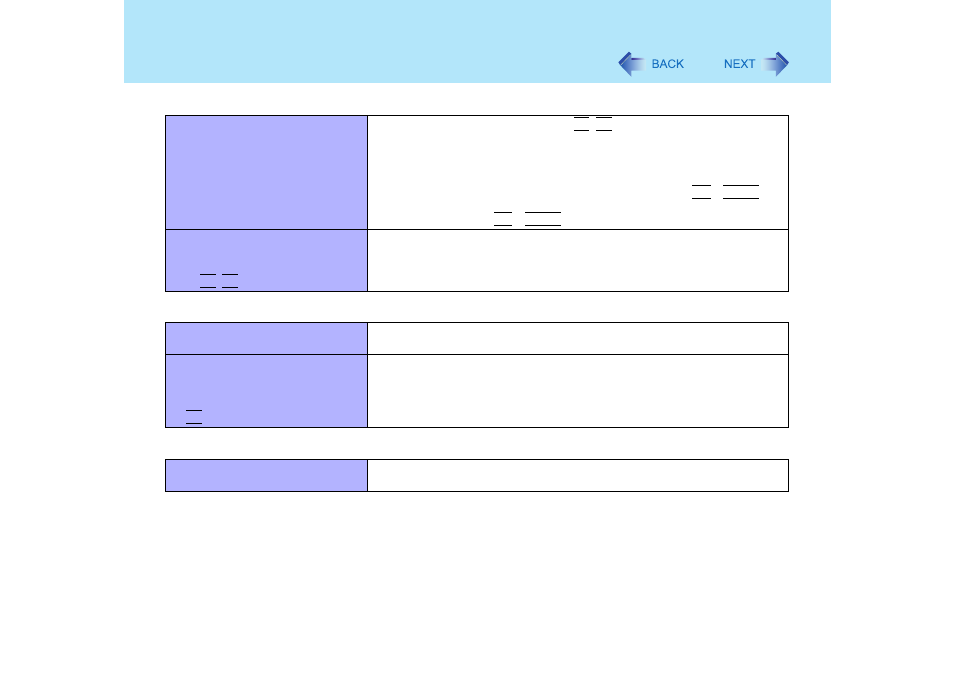
97
Dealing with Problems (Advanced)
During simultaneous display, one of
the screens becomes disordered
z Try changing the display by pressing Fn+F3.
z If you continue to experience problems, try changing the display destination in
the following menu.]
[start] - [Control Panel] - [Other Control Panel Options] - [Intel(R) Extreme
Graphics] - [Devices]
z When [Command Prompt] is set to "Full Screen" by pressing
Alt + Enter, the
screen is displayed on one of the displays only. When the window display is
restored by pressing
Alt + Enter, the screen is displayed on both displays.
When an MPEG file is being played
with Windows
®
Media Player, the
display destination cannot be switched
using
Fn+F3
z The display destination cannot be switched while a video such as an MPEG file
is playing. Stop playing the video before switching the display destination.
Setup Utility
[Enter Password] is displayed
z Enter the Supervisor Password or User Password. If you have forgotten it,
contact your technical support office.
z [Advanced] and [Boot] menu can
not be registered
z Some items in [Security] menu can
not be registered
z
F9 does not work
z Restart the Setup Utility with the Supervisor Password.
Shutting Down
Windows cannot be shut down or
restarted
z If a USB device is connected, try removing it.
Display
