Setup utility, Main menu, Parameters – Panasonic CF-T2 Series User Manual
Page 82
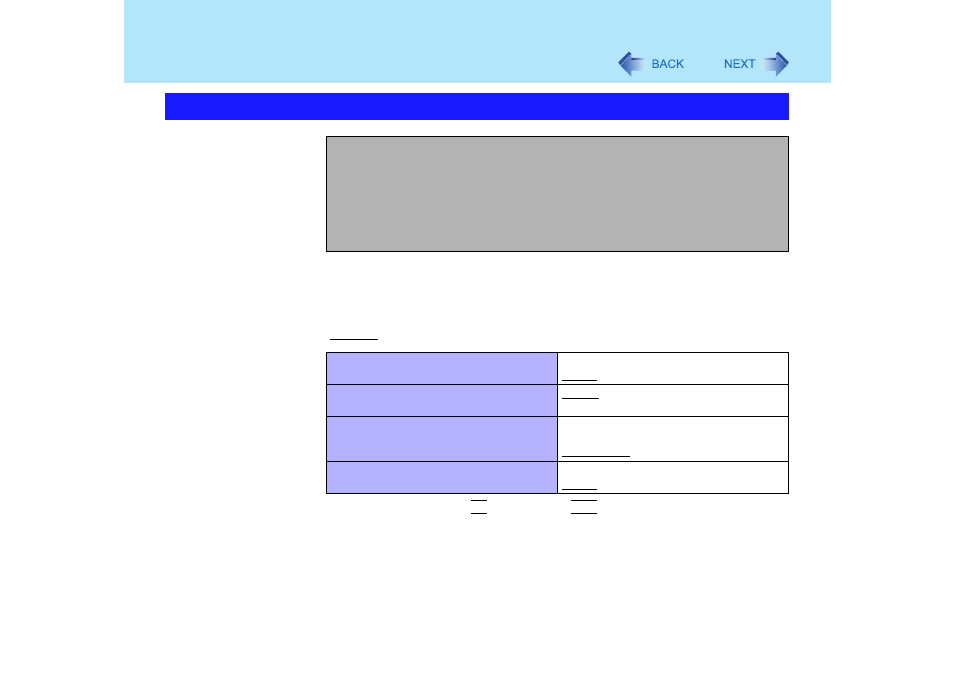
82
Setup Utility
*1
Time is shown in 24-hr. style.
*2
Date is shown in order of Month/Day/Year.
Parameters
(Underline indicates settings at the time of factory shipment.)
*3
Select whether to switch the
Fn
functions with the
Ctrl
functions, and vice versa on the internal
keyboard. Keep in mind is not possible to replace the markings on the keys, or the keys themselves.
*4
The display destination in cases where Windows is not running is set here. If an external display is
not connected, all information will appear on the internal LCD even if [External Monitor] or
[Simultaneous] is selected.
After Windows starts up, the screen is displayed on the display destination set in the following menu.
[start] - [Control Panel] - [Other Control Panel Options] - [Intel(R) Extreme Graphics] - [Devices]
Main Menu
System Time:
[xx:xx:xx]
System Date:
[xx/xx/xxxx]
Touch Pad:
[Enable]
Fn/Ctrl Key:
[Normal]
Display:
[Simultaneous]
Display Expansion:
[Enable]
Touch Pad
Disable
Enable
Fn/Ctrl Key
Normal
Replace
Display
External Monitor
Internal LCD
Simultaneous
Display Expansion
Disable
Enable
