Security measures – Panasonic CF-T2 Series User Manual
Page 32
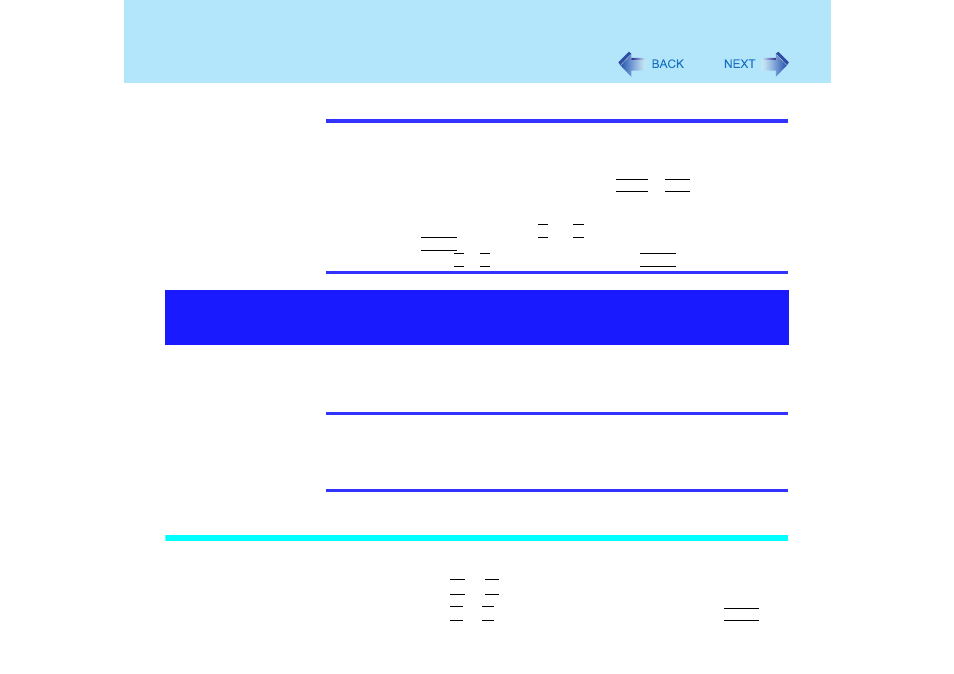
32
Security Measures
NOTE
z Your password will not be displayed on the screen.
z Only up to seven alphanumeric characters can be used.
• There is no distinction between upper and lower case letters.
• Use only the upper horizontal row of numeric keys to input your password.
• Do not input your password while holding down on
Shift or Ctrl.
z When you do not want the User Password enabled or changed without permission:
A
Run the Setup Utility and enter the Supervisor Password.
B
Go to [Security] menu. Using
Ï and Ð, select [User Password Protection] and
press
Enter.
C
Using either
Ï or Ð, select [Protected] and press Enter.
When [Password on boot] is set to [Enable], it is impossible to start the computer without the
password.
NOTE
z You cannot set [Password on boot] without setting the Supervisor Password. Set the
Supervisor Password if you have not done so. (
)
z When starting up the Setup Utility, the password input screen will be displayed if a
Supervisor Password or Use Password has been set, even if [Password on boot] is set
to [Disable].
Setting the Password on boot (enabling, disabling)
1
Run the Setup Utility. (
)
2
Using either
Î or Í, select [Security].
3
Using either
Ï or Ð, select [Password on boot] and press
Enter
.
When you do not want your computer to be used without
permission
