Modifying the dip switch (for macintosh) setting – Plus Corporation UP-1100 User Manual
Page 13
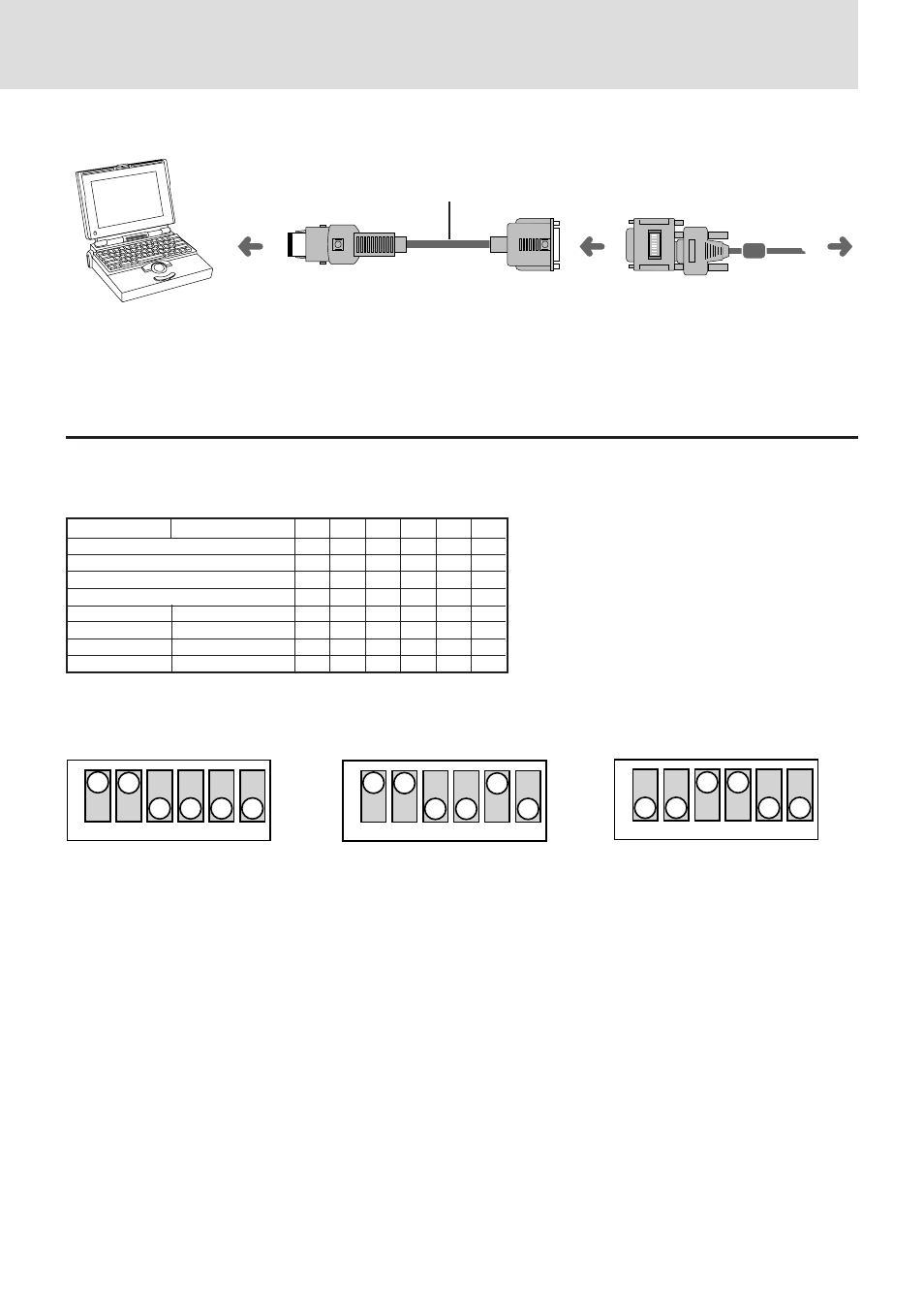
E – 13
MONITOR
RESOLUTION
1
2
3
4
5
6
MULTIPLE SCAN 21
●
●
●
MULTIPLE SCAN 17
●
●
●
MULTIPLE SCAN 16
●
●
●
●
VGA/SVGA
●
●
21 COLOR
1152
×
870
●
●
●
●
19 COLOR
1024
×
768
●
●
16 COLOR
832
×
624
●
●
13 COLOR
640
×
480
●
●
DIP switch setting (● = ON)
Inch 13
MULTIPLE SCAN 17
VGA/SVGA
Modifying the DIP switch (for Macintosh) setting
Modify the DIP switch setting checking the DIP switch setting table below.
1
2
3
4
5
6
ON
1
2
3
4
5
6
ON
1
2
3
4
5
6
ON
Note on the PowerBook connection
Depending on the model of your PowerBook, the additional Apple video cable adaptor may be required with the above connection.
Video cable adaptor
To the Data Projector
