5 ip configuration – Planet Technology SGSW-4802 User Manual
Page 10
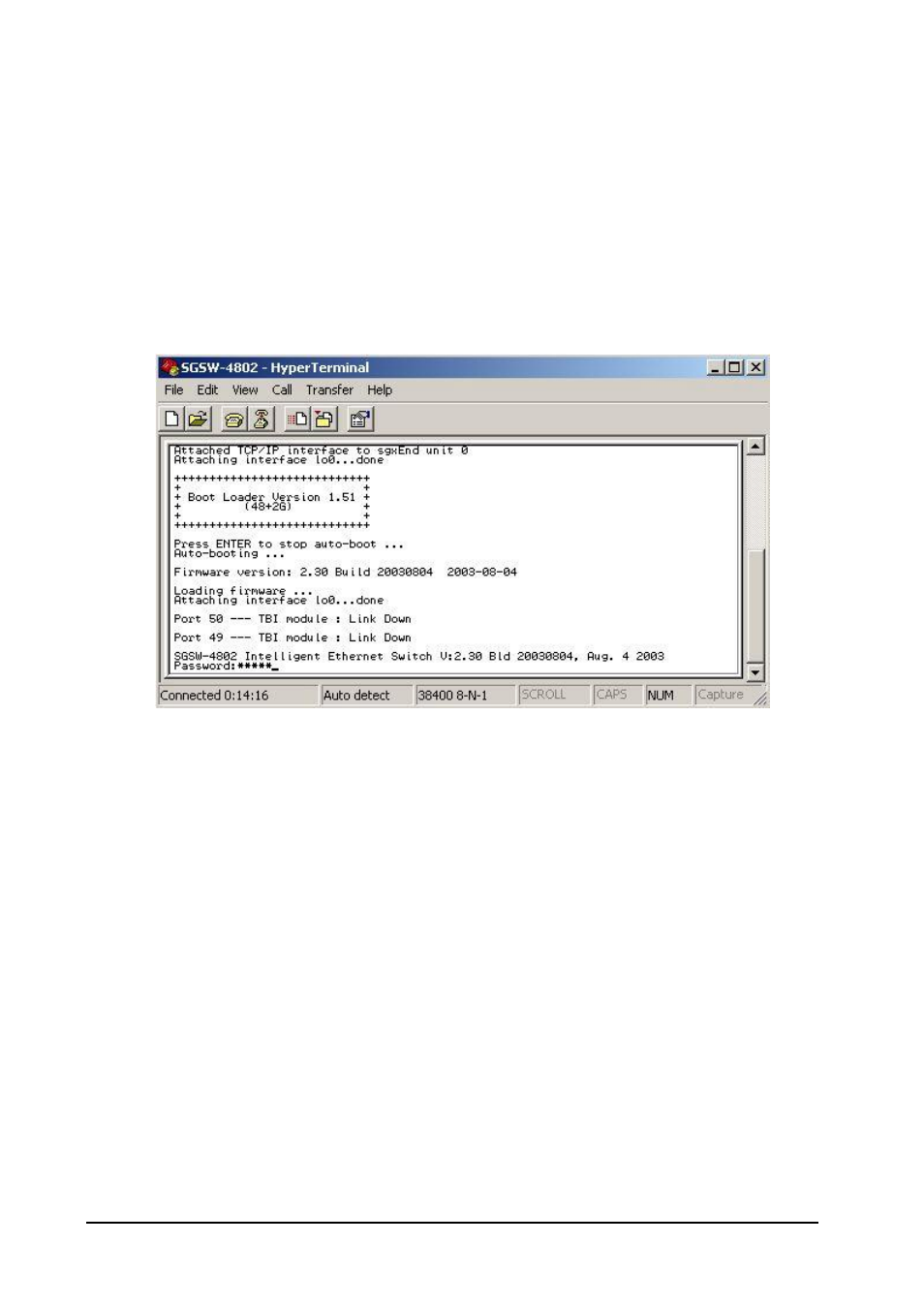
6
minal program may be a good choice. It can be accessed from the Start menu. Click START, then
Programs, Accessories and then Hyper Terminal.
MS-DOS based terminal program such as PC-PLUS, PROCOMM, can also make the connection with
the device built-in software. The COM port should be configured as:
♦ Baud
: 38400
♦ Parity
: None
♦ Data bits : 8
♦ Stop bits : 1
♦ Flow Control: none
Once the terminal has connected to the device, power on the device. The terminal will display that it is
loading the firmware. Then, the screen as below will show up:
Press
“Enter” and input the password. The default password is “admin”.
2.5 IP Configuration
Once log on to the console, the
“Command>” prompt will be shown. You can type, “help” for all
available commands.
- SW-502 (19 pages)
- WGSW-24010 (2 pages)
- FSD-804P (2 pages)
- WGSD-8000 (382 pages)
- GSW-4804SF (5 pages)
- POE-1200 (41 pages)
- FSD-804PS (3 pages)
- Planet Intelligent Gigabit Ethernet Stackable/Routing Switch WGSW-404 (285 pages)
- Industrial Gigabit Ethernet Switch IGS-801 (24 pages)
- ISW-500 (2 pages)
- WGS3-404 (267 pages)
- FGSW-2402VS (89 pages)
- SGSD-1022P (12 pages)
- SGSD-1022 (688 pages)
- ICA-550W (2 pages)
- FSD-5816 (22 pages)
- GSW-1601 (16 pages)
- WGSW-24020 (371 pages)
- GSW-2401 (20 pages)
- VC-810S (6 pages)
- GSD-800S (4 pages)
- GSD-1020 (12 pages)
- WGSW-2620P (131 pages)
- WGSD-1022C (5 pages)
- FNSW-1600S (31 pages)
- MII Series (16 pages)
- GSD-803 (20 pages)
- FGSW-2402PVS (56 pages)
- KVM-1600 (2 pages)
- Planet 4-Port 10/100Mbps +1/2 100FX Fiber Port Industrial Fast Ethernet Switch ISW-511 (28 pages)
- GSW-601S (37 pages)
- Ethernet Over VDSL Converter EV-401M (23 pages)
- Port PoE Injector Hub POE-1224 (8 pages)
- IDL-2402 (375 pages)
- POE-151 (10 pages)
- WSW-2401 (78 pages)
- GSD-Series (20 pages)
- USB 2.0 External Hub UH-421 (2 pages)
- ICA-500 (2 pages)
- FSD-504PE (20 pages)
- GSW-2404 (2 pages)
- VDSL2 (4 pages)
- PL-401E (19 pages)
- SGSW-2402 (63 pages)
