Palm SmartOffice Mobile User Manual
Page 6
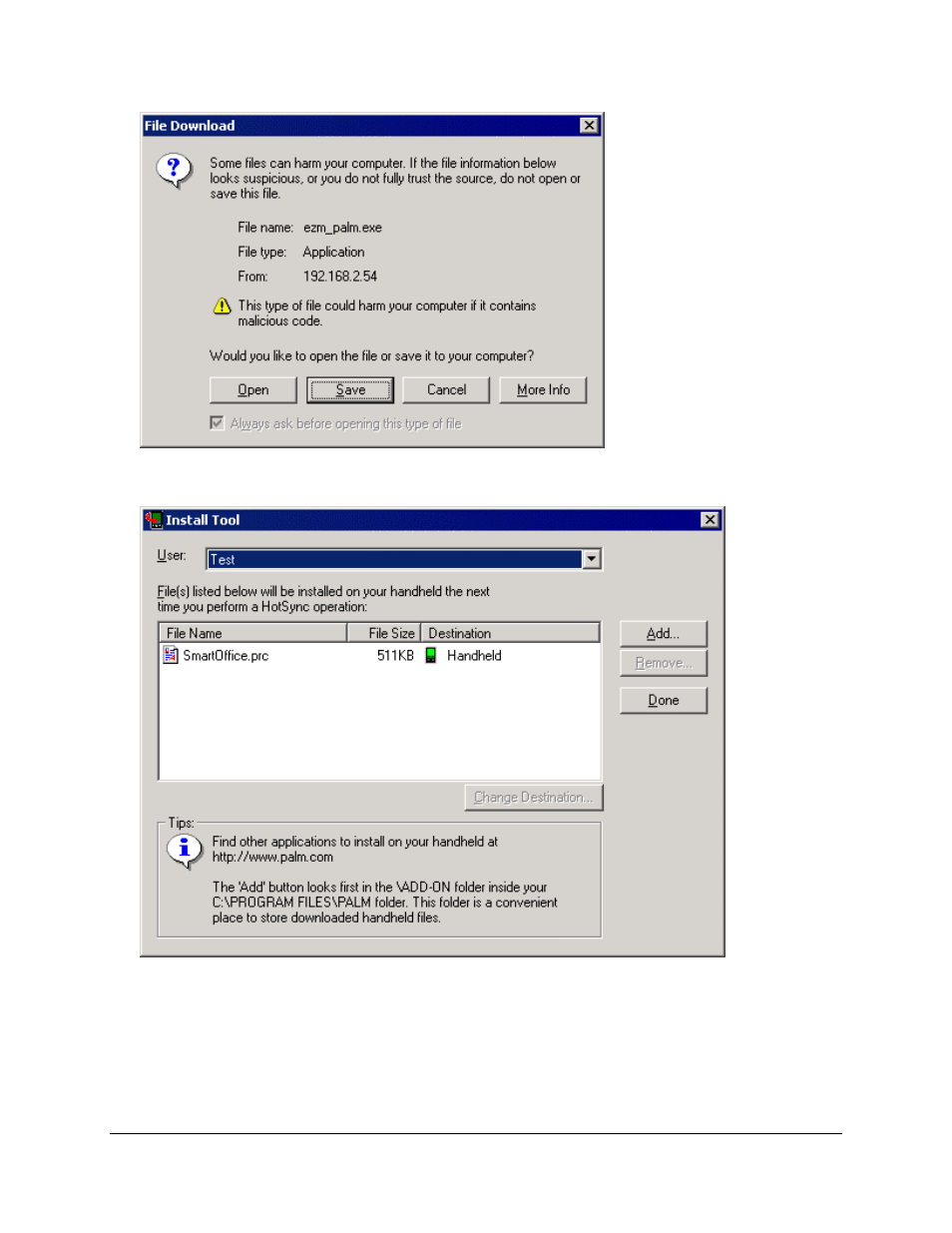
6. If the username assigned to the Palm device does not appear in the User field, click the down-arrow
at the end of the field and select it before clicking the Done button.
7. When prompted, begin a HotSync on the PDA to install SmartOffice Mobile. Once the HotSync is
complete, click the OK button.
SmartOffice® v3.5 – SmartOffice Mobile for Palm User Guide
Revised: 11-16-04
Page 2
See also other documents in the category Palm Tablet:
- Tungsten W (428 pages)
- Treo 650 (16 pages)
- Treo 650 (2 pages)
- TUNGSTEN T2 (502 pages)
- m500 (286 pages)
- Handhelds m100 (219 pages)
- 485 (12 pages)
- Stylus HotSync Power Adapter 405-5566A-US (2 pages)
- Visor Neo (2 pages)
- Tungsten T5 (172 pages)
- Tungsten T5 (675 pages)
- E2 (653 pages)
- TapWave Zodiac (201 pages)
- TM Zire Zire 71 (18 pages)
- Handhelds m500 (286 pages)
- Zire (2 pages)
- M505 (1 page)
- TX (690 pages)
- PalmTM m100 (232 pages)
- handheld m100 (28 pages)
- Tungsten T Handhelds (290 pages)
- handheld (2 pages)
- Zire 72 (706 pages)
- Treo 180 series (2 pages)
- m100 (212 pages)
- VII (302 pages)
- IIIc (246 pages)
- T3 (408 pages)
- TungstenTM handheld T5 (4 pages)
- TM ZIRETM HANDHELD (208 pages)
- T5 (675 pages)
- Treo 700P (212 pages)
