Using the zoom – Pentax Optio S50 User Manual
Page 52
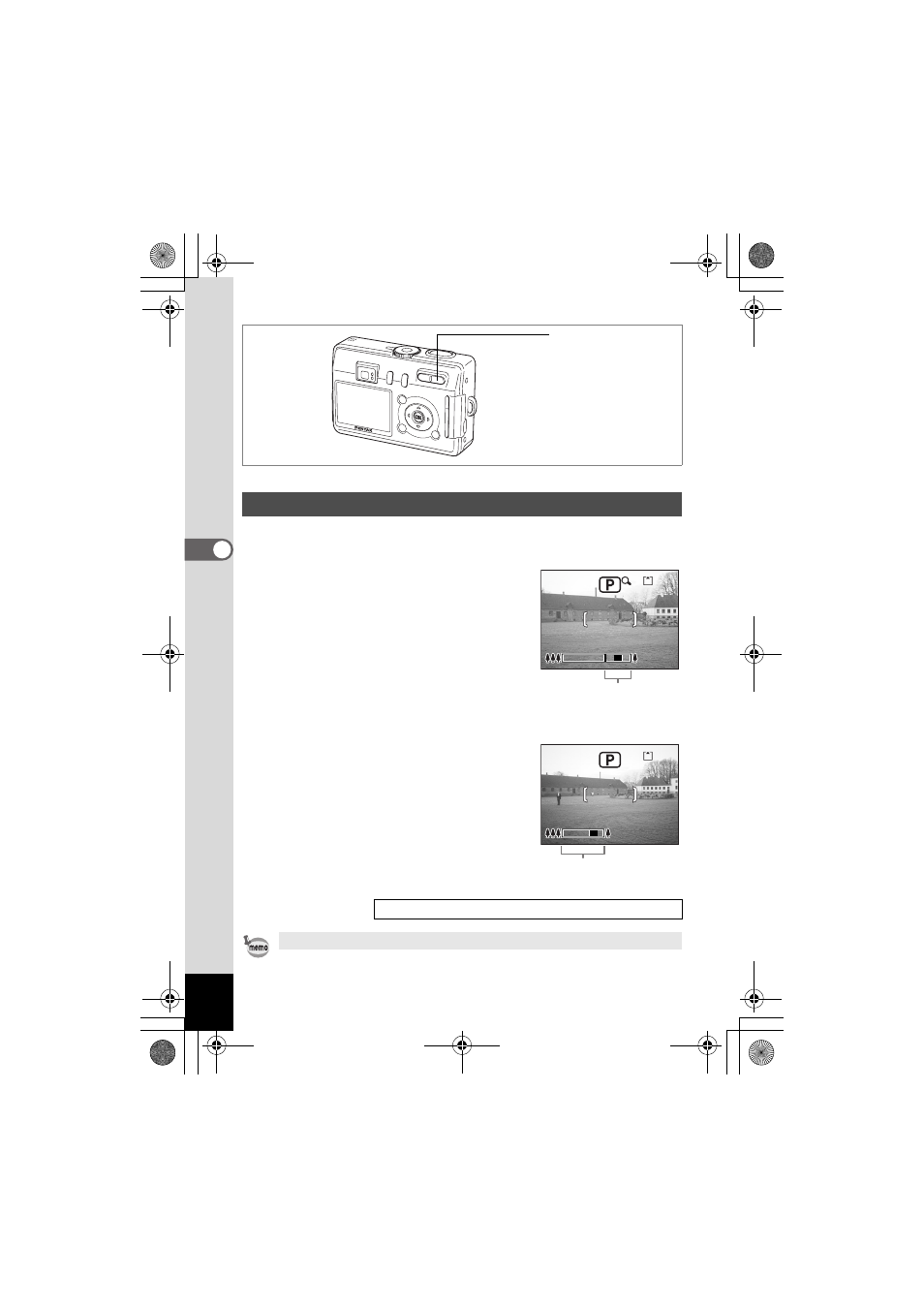
50
T
aking
Pictu
res
4
-
d R + C . H =
You can use the zoom to change the shooting area.
1
Press the Zoom/w/x button in
Capture mode.
x
(Tele) : enlarges the subject.
w
(Wide) : enlarges the area captured by
the camera.
The digital zoom function is turned on in
initial settings. When the digital zoom
function is enabled, you can combine the
digital zoom with the optical zoom to give a
maximum zoom magnification equivalent to
eight times.
When you turn off the digital zoom in the
“Rec. Mode” Menu, you can only take
pictures at three times magnification with
the optical zoom.
Using the Zoom
Saving the Zoom Position 1p.78
You cannot use the optical zoom in Movie mode or Marine Movie mode.
1
4
4
4
4
Digital zoom range
When digital zoom is enabled
When digital zoom is disabled
Zoom bar
e_kb376.book Page 50 Tuesday, August 10, 2004 1:46 PM
- K-X (324 pages)
- me super (33 pages)
- Optio 33L (104 pages)
- Optio S (36 pages)
- Espio 140V (6 pages)
- K10D (12 pages)
- Optio M30 (188 pages)
- K20D (286 pages)
- K20D (6 pages)
- Optio Z10 (212 pages)
- Optio S5n (171 pages)
- Optio W20 (208 pages)
- Optio S5i (72 pages)
- Optio E30 (161 pages)
- Optio A20 (199 pages)
- K110D (216 pages)
- Optio S4 (38 pages)
- Optio SV (68 pages)
- 67II (84 pages)
- MZ-60 (118 pages)
- Optio MX4 (68 pages)
- Optio V10 (192 pages)
- Optio E50 (159 pages)
- MZ-6 (77 pages)
- Optio S10 (208 pages)
- ist (156 pages)
- Optio T30 (192 pages)
- Optio S4i (48 pages)
- Optio X (184 pages)
- Optio 555 (144 pages)
- K100D (220 pages)
- Optio T20 (168 pages)
- K200D (266 pages)
- Optiio550 (40 pages)
- 430RS (70 pages)
- K200 (4 pages)
- K2000 (2 pages)
- Optio Digital Camera 43WR (128 pages)
- Optio 33LF (106 pages)
- Digital Camera Optio WP (188 pages)
- DS2 (212 pages)
- EL-100 (28 pages)
- OptioWP (188 pages)
- Optio S6 (2 pages)
