Contents of the operating manual – Pentax Optio S50 User Manual
Page 11
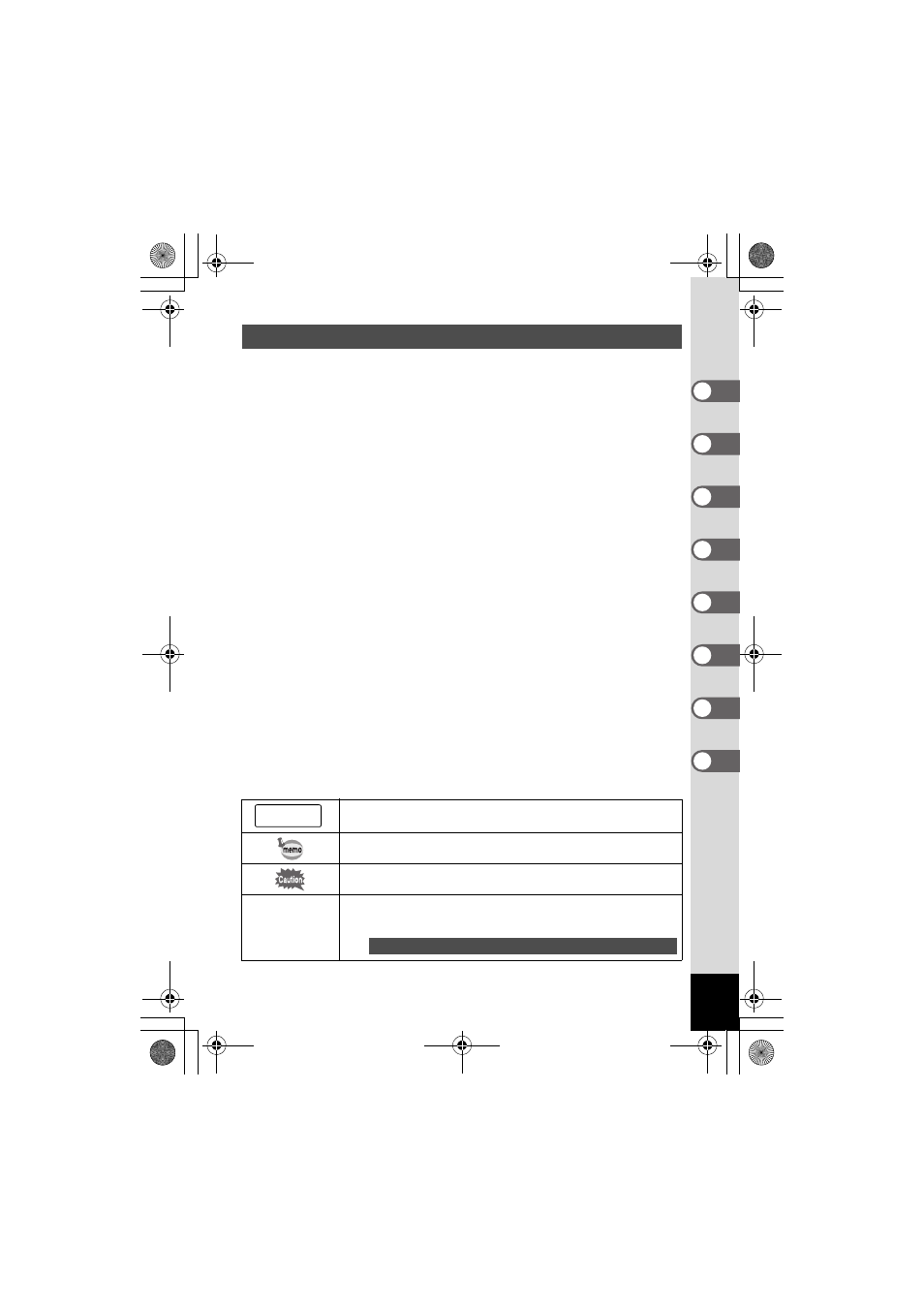
9
This operating manual contains the following chapters.
1 Getting Started –––––––––––––––––––––––––––––––––––––––––
This chapter explains what you need to do after purchasing the camera before you start
taking pictures. Be sure to read it and follow the instructions.
2 Quick Start ––––––––––––––––––––––––––––––––––––––––––––
This chapter explains the simplest way to take pictures and play back images. Use it if
you want to start taking pictures straightaway.
3 Common Operations ––––––––––––––––––––––––––––––––––––
This chapter explains common operations such as the functions of the buttons and how
to use the menus. For more details, refer to the respective “Taking Pictures”,
“Recording and Playback”, “Playback/Deleting/Editing” and “Settings” chapters.
4 Taking Pictures ––––––––––––––––––––––––––––––––––––––––
This chapter explains the various ways of capturing images and how to set the relevant
functions, including how to change the Capture mode.
5 Recording and Playback –––––––––––––––––––––––––––––––––
This chapter explains how to record sound only or add a sound (voice memo) to an
image, and how to play back voice memos.
6 Playback/Deleting/Editing ––––––––––––––––––––––––––––––––
This chapter explains how to view images on the camera or on a TV, how to delete and
resize images, and how to print images by connecting the camera directly to a printer.
7 Settings –––––––––––––––––––––––––––––––––––––––––––––––
This chapter explains how to set the camera-related functions.
8 Appendix––––––––––––––––––––––––––––––––––––––––––––––
This tells you about the messages displayed on the LCD monitor and what to do in the
event of trouble.
The meanings of the symbols used in this operating manual are explained below.
Contents of the Operating Manual
1
indicates the reference page number for an explanation of the
related operation.
indicates information that is useful to know.
indicates precautions to be taken when operating the camera.
R, d, -, =,
H
, ., C, O, +
The icons above the title show the Capture modes that can
activate the function.
Ex.)
R + .
Setting the Image Sharpness (Sharpness)
1
3
2
4
5
6
7
8
e_kb376.book Page 9 Tuesday, August 10, 2004 1:46 PM
