Errors 59, The disc 59, Touch panel operation when using navi source – Pioneer AVIC-90DVD User Manual
Page 61: Vehicles that cannot obtain speed pulse data, About the data being deleted
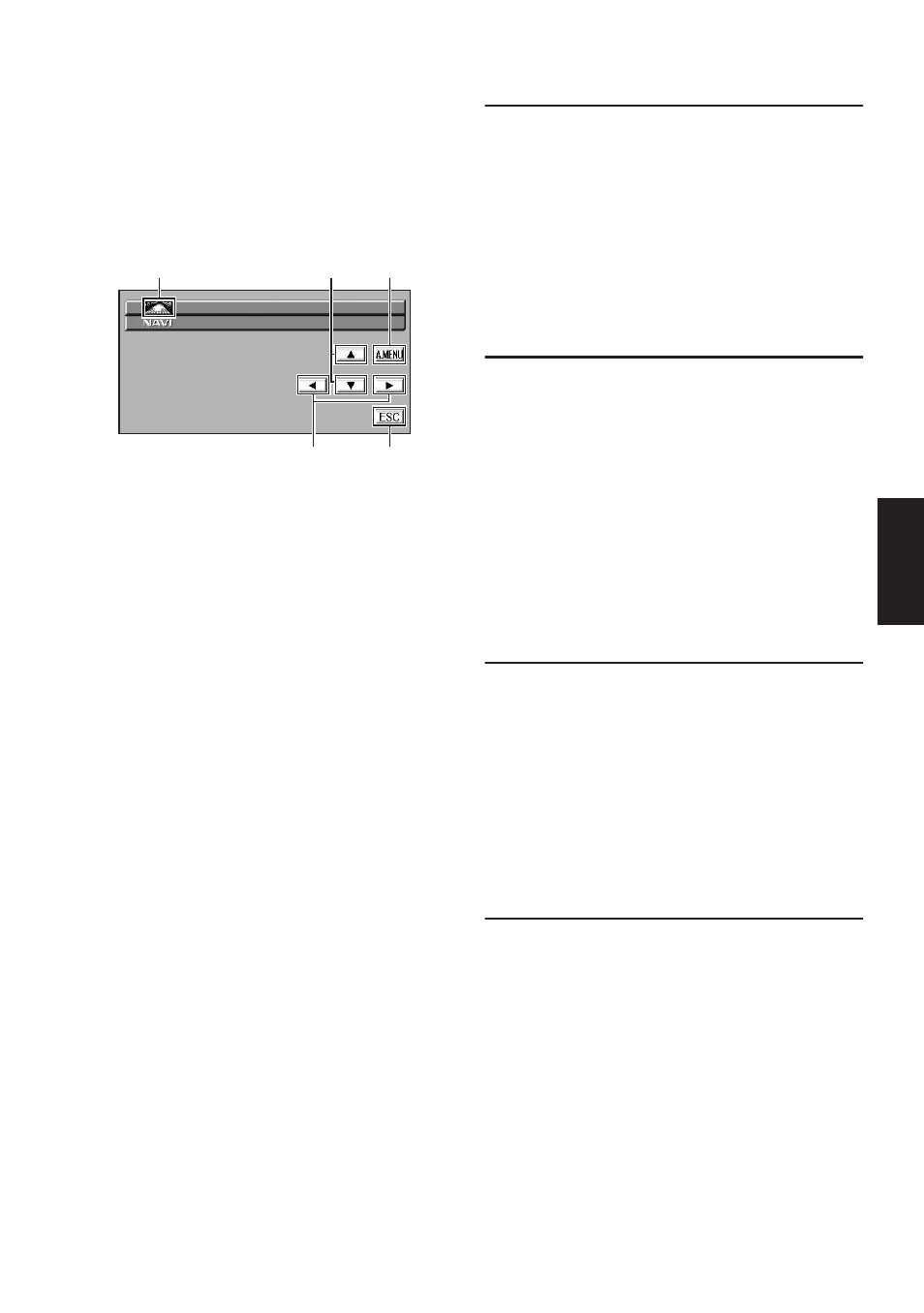
59
Appendix
Touch Panel Operation When
Using NAVI Source
When the system is combined with the Pioneer
AV Head Unit or AV System Display, if you use
the built-in DVD player to play a DVD-Video or CD
when using the NAVI Source, the operation but-
tons are displayed on the screen and a few lim-
ited operations can be performed.
q Switching the source
w During DVD playback : Forwarding/
rewinding the chapter.
During CD playback : Forwarding/rewind-
ing the track.
e For future use.
r Displaying the audio menu. For details,
refer to the Operation Manual of the Pio-
neer AV Head Unit or AV System Display.
t Canceling the operation buttons.
Cautions When Connecting a
Rear Display to the Front Dis-
play
The map screen navigation images output to the
rear display differ from standard NTSC format
images. Therefore, their quality will be inferior to
the images that appear on the front display.
➲ Switching the rear display ➞ the manual for
the display you are combining.
Vehicles that Cannot Obtain
Speed Pulse Data
❒ The speed pulse data comes from the speed
sensing circuit. The location of this speed
sensing circuit depends on your vehicle
model. In some cases, it is impossible to
make a connection to it, and in such a case
we recommend that the ND-PG1 speed pulse
generator (sold separately) be used.
Conditions Likely to Cause
Noticeable Positioning Errors
For various reasons such as the state of the road
you are traveling on and the state of reception of
the GPS signal, the actual position of your vehicle
may differ from the position displayed on the map
screen.
Some types of vehicle may not output a speed
signal while driving at just a few kilometers per
hour. In such a case, the current location of your
vehicle may not be displayed correctly while in a
traffic jam or in a parking lot.
About the Data being Deleted
The following items are erased by pushing the
RESET button or disconnect yellow lead from
battery (or remove the battery itself).
• Item set in the SET-UP MENU of the built-in
DVD player (AVIC-9DVD, AVIC-90DVD only)
• Background picture setting
• Tracking
Limitation of Functions for
Areas not Stored on the Disc
For areas not stored on the disc (unrecorded
areas), the functions will operate as follows:
➲ Inoperable buttons for unrecorded areas ➞
Page 21
Displaying the Map
• Maps with a scale of between 0.02 mi and 0.25
mi cannot be displayed. (If the scale was set to
between 0.02 mi and 0.25 mi, it is automati-
cally switched to 0.5 mi.)
(e.g. When AVH-P6500DVD is connected)
t
t
t
t
w
w
w
w
r
r
r
r
e
e
e
e
q
q
q
q
