Chapter 4 fax/email settings, Fax parameters – Panasonic DP-C213 User Manual
Page 60
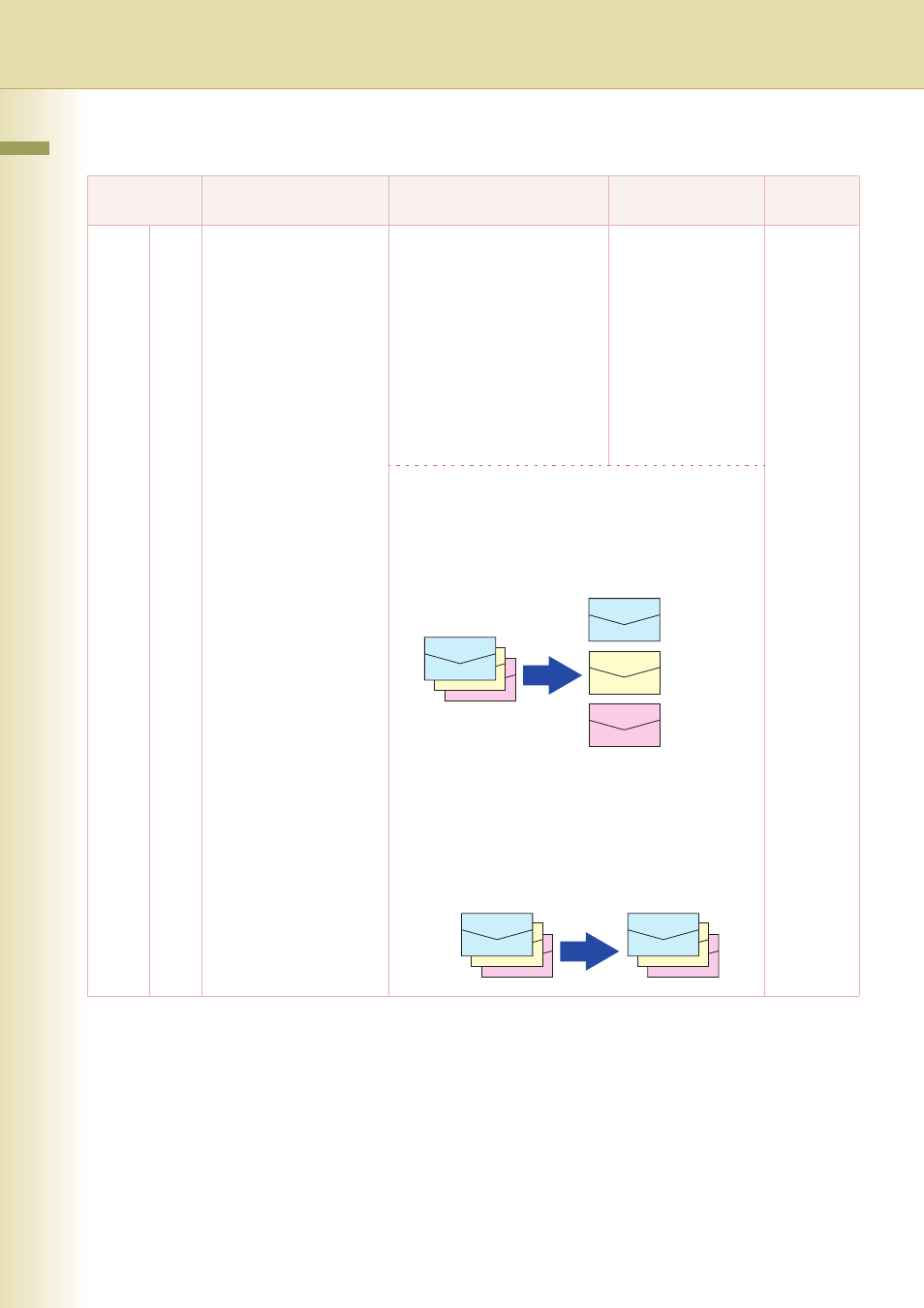
60
Chapter 4 Fax/Email Settings
160 - 184
183
Color Attachment
Set the file format for the
scanned original attached to
Email.
z
When the optional Network
Scanner is installed.
z
This setting can be ignored
when sending to multi-stations
or attaching oversized file in
multi-page setting.
z
High Compressed PDF can be
attached as a multi-page file
only.
Single, Multi
Single
• Single
Single-page files are attached.
Ex:
Scanning 3 pages:
Three files are attached to separate Email.
• Multi
A multi-page file is attached.
Ex:
Scanning 3 pages:
Only one file is attached to single Email.
Fax Parameters
No.
Parameter
Comments
Selective Item
Standard
Setting
First Email
Second
Email
Third Email
Single Email
This manual is related to the following products:
