Chapter 4 fax/email settings, Fax parameters – Panasonic DP-C213 User Manual
Page 54
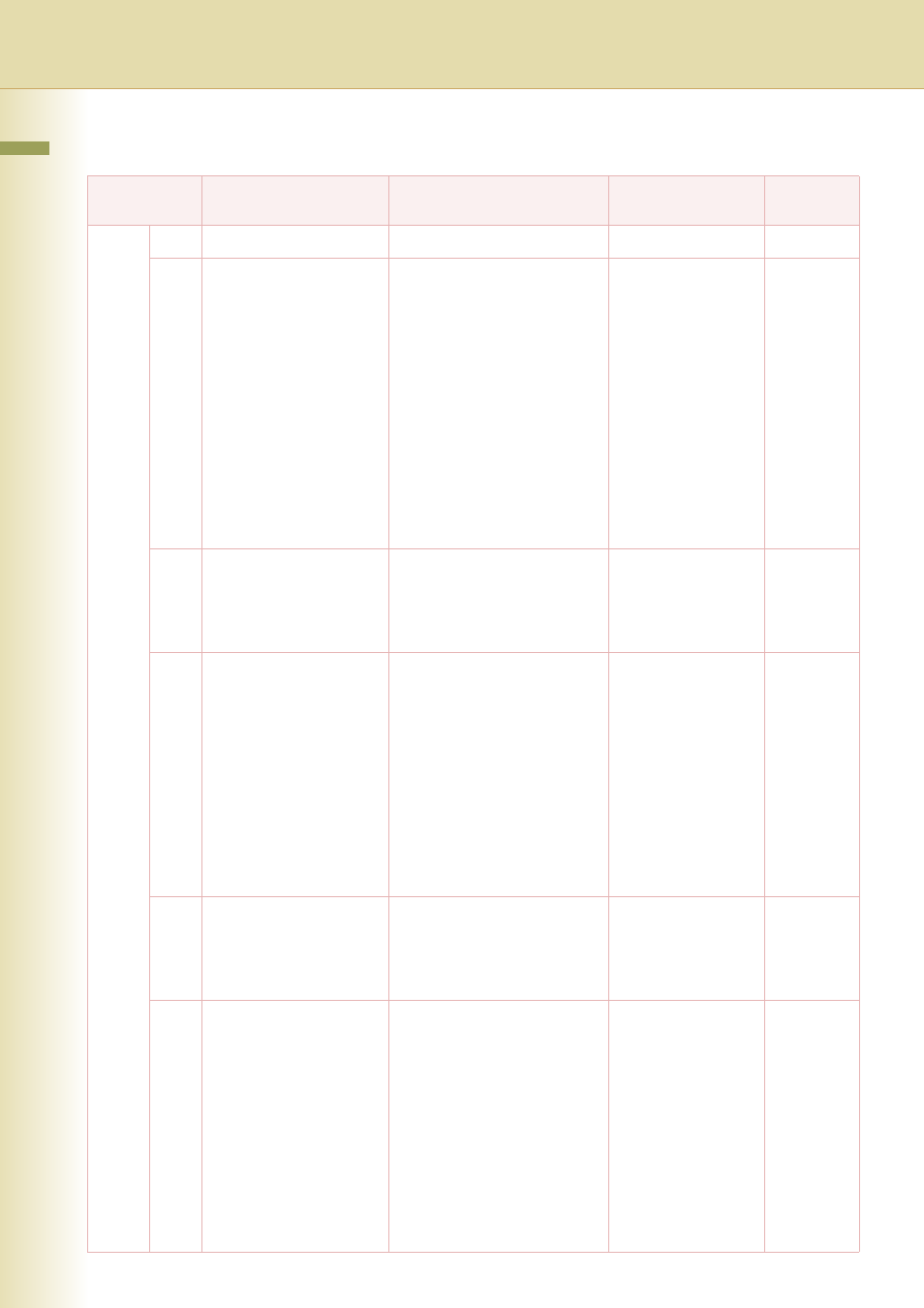
54
Chapter 4 Fax/Email Settings
120 - 159
132
Via Fax Server
Set for RightFax function.
Invalid, Valid
Invalid
133
Job Build and SADF Mode
Set “Yes” to use the Job Build
and SADF function.
z
This function is only available
when “05 Memory (HOME)” in
Fax/Email Settings >Fax
Parameters is set to On.
z
Function Parameters (Fax/
Email Settings>Fax
Parameters) “82 Quick
Memory XMT” is not available
for this function.
z
Up to 255 pages can be
stored. When the number of
pages exceeds 255, the
memory becomes full.
No, Yes
No
140
LAN RLY XMT Request
Enable or disable the LAN relay
transmission request function.
z
Refer to Example : Initial
Sending Station (LAN Relay)
(see page 74).
Invalid, Valid
Invalid
141
LAN XMT Reduce
Enable or disable reduced
transmission when transmitting
a large sized original via Internet
Fax.
When set to “Valid”, a B4/
Ledger sized original is reduced
and transmitted as A4/Letter
sized paper.
z
Refer to Emailing a Ledger-
Sized Document in the
Operating Instructions (For
Facsimile and Internet Fax) on
the provided CD-ROM.
Invalid, Valid
Invalid
142
Relay XMT
Enable or disable the LAN
relayed transmission function.
z
Refer to Example : Relay
Station (LAN Relay) (see
page 76).
Invalid, Valid
Valid
143
Relay XMT Report
Select the printing attributes for a
LAN relayed transmission report.
• Off
Don’t send.
• Always
Always send.
• Inc Only
Send only if communication
has failed.
z
Refer to Example : Relay
Station (LAN Relay) (see
page 76).
Off, Always, Inc Only
Always
Fax Parameters
No.
Parameter
Comments
Selective Item
Standard
Setting
