Chapter 2 general settings – Panasonic DP-C213 User Manual
Page 26
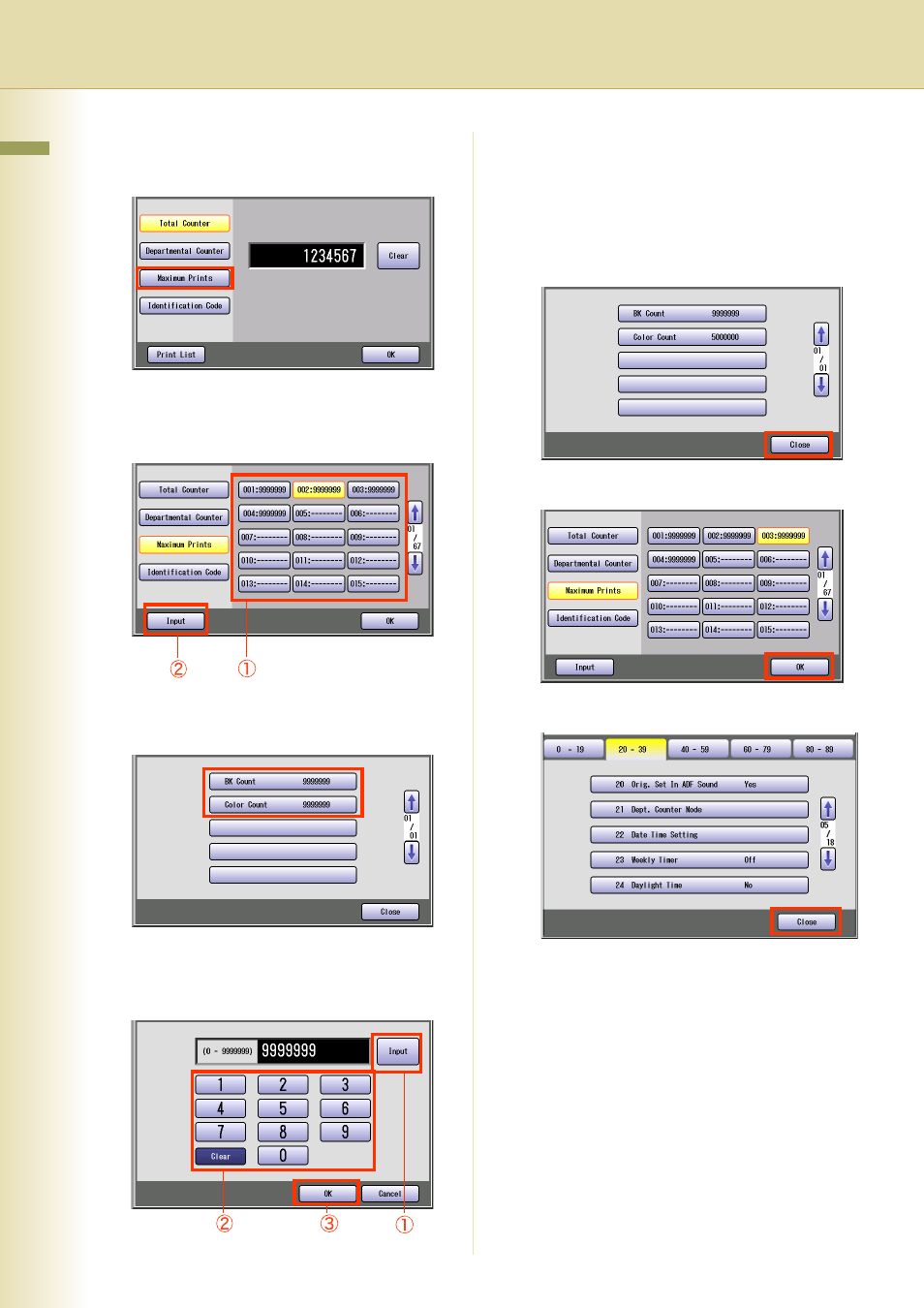
26
Chapter 2 General Settings
Changing the Maximum Prints
1
Select “Maximum Prints”.
2
Select the department number subject
to departmental limit change, and then
select “Input”.
3
Select the count limit you want to
change.
4
Select “Input”, input a new limit (up to
7 digits) from the keypad, and then
select “OK”.
z
If you input “9999999”, the copy count limit
becomes infinite.
z
If the set limit is exceeded, the machine
stops automatically.
5
Select “Close”.
6
Select “OK”.
7
Select “Close”.
z
After setting up the function(s), press the
Reset key to return the machine to the initial
screen of the current active mode.
This manual is related to the following products:
