2 circular vial – Pentax R-315EX(NX) User Manual
Page 60
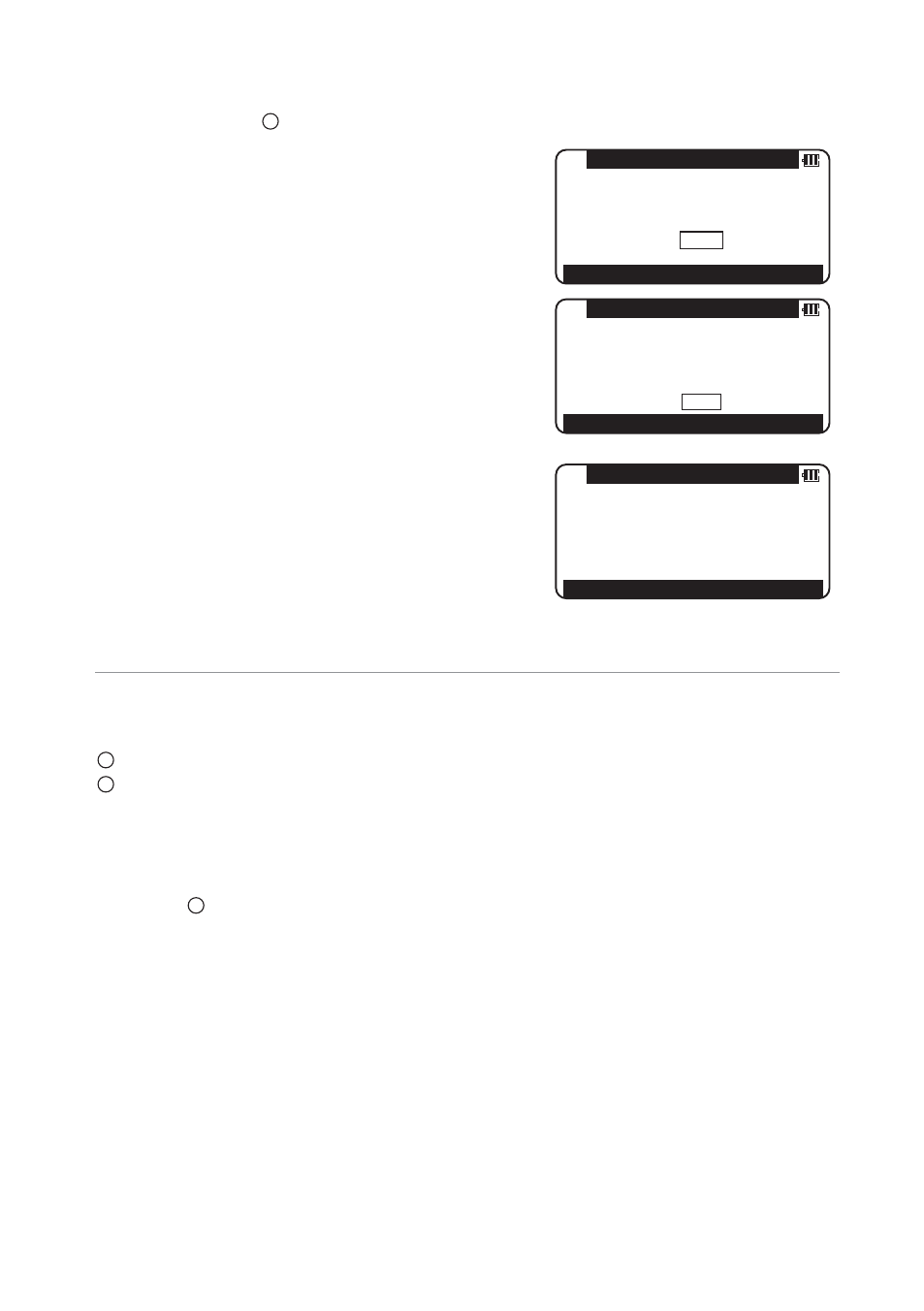
[Adjustments]
It is necessary to adjust as following when the bubble is not in the vicinity of the center in
the confirmation of
.
[Procedure to adjust the electronic vial]
Press the [POWER] and [LASER] key simultaneously.
Following screen is viewed.
Aim at a target and press [F3] key.
Following screen is viewed.
Turn the instrument 180° and reverse the
telescope. Aim at the same target accurately,
then press [F3].
Following screen is viewed.
Pressing the [ENT] key completes the adjustment.
10.2 Circular vial
[Checks]
Adjust by the electronic vial beforehand.
Confirm the position of the bubble of the circular vial.
At this time, it is not necessary to adjust if the bubble is at the center of the circle.
[Adjustments]
When the bubble of the circular vial comes off from the center according to check
procedure
, it is necessary to adjust.
Turn the bubble adjustment screw with a hex wrench (L type wrench) and put the bubble
in the center of the circle.
[Only the detaching type model]
Turn the bubble adjustment screws with the reticle adjustment pin and put the bubble in
the center of the circle.
2
2
1
4
60
F3
Electronic vial adj.
Avoid direct sunlight and viration
during adjustment. Aim at a target
accurately, then press [F3]
0 SET
F3
Electronic vial adj.
Turn the instrument 180° and reverse
the telescope.
Aim at the same target accurately,
the, press [F3]
0 SET
F5
Electronic vial adj.
Successfully accomplished.
Press [ENT]
