Ntsc a, Nalog, Ound – Philips 64PH9901 User Manual
Page 20: Ontrols, Second audio program, Stereo
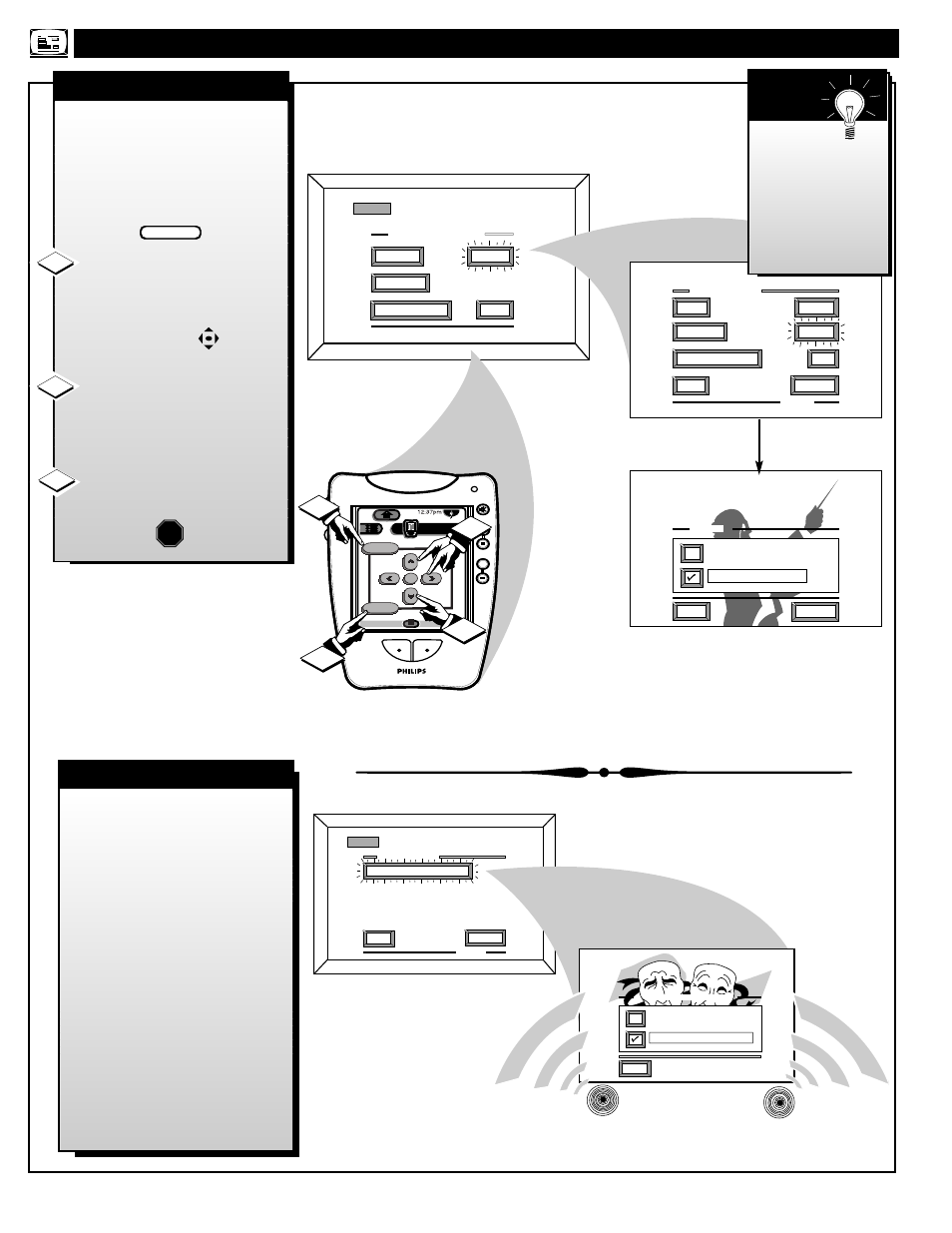
NTSC
NTSC
+
+
+
+
mute
volume
channel
M
exit
menu
TV
Analog
DTV
4/4
1
3
1
ANALOG MAIN MENU
PICTURE
FEATURES
SOUND
EXIT
1ST TIME SETUP
SOUND MENU
DISPLAY VOLUME
STEREO
AVL
EXIT
1 OF 2
BASS
TREBLE
MORE...
BALANCE
STEREO
EXIT
MONO AT ALL TIMES
STEREO IF AVAILABLE
NEXT...
2
SECOND AUDIO PROGRAM
NTSC A
NALOG
S
OUND
M
ENU
C
ONTROLS
STEREO
NTSC
NTSC
t
o
d
a
y
' s
a
n
d
f o
r
n
e
w
s
a
n
d
t o d
a y
' s
a n
d
f o
r
n
e w
s
a
n
d
SECOND AUDIO PROGRAM
EXIT
NORMAL SOUND
SECOND PROGRAM SOUND
SOUND MENU
EXIT
2 OF 2
SECOND AUDIO PROGRAM
MORE...
SECOND PROGRAM SOUND CAN ONLY BE
SELECTED (
ߜ) WHEN SAP INFORMATION
IS PRESENT ON THE CURRENT CHANNEL.
S
MART
H
ELP
20
FEATURES
EXIT
MAIN MENU
SOUND
PICTURE
1ST TIME SETUP
Y
our DPTV is able to receive
broadcast stereo TV programs.
The DPTV is equipped with an
internal amplifier and speaker
system through which the stereo
sound can be heard.
Select STEREO sound control.
With the SOUND MENU on-
screen, move the RED highlight
with the MENU (M) buttons.
Then press the MENU button.
Press the MENU ▲▼ and
MENU (M) buttons to highlight
and turn ON (
ߜ) the STEREO
mode.
Press the “exit” button to clear
the screen.
STOP
1
2
3
BEGIN
Second Audio Program (SAP)
is part of the stereo broadcast
system. Sent as a additional
audio channel SAP can be heard
apart from the current TV
program sound. TV stations are
free to use SAP for any number
of purposes, but many experts
believe it will be used for foreign
language translations of TV
shows (or for weather and news
bulletins.)
NOTE: If a SAP signal is not
present with a selected program,
the SAP option can not be
selected. "This program does not
contain SAP information" will
show on the DPTV screen.
Remember.
If a stereo signal is
not available and
the DPTV is placed
in STEREO, the
sound coming from
the unit will remain
monaural (mono).
