Changing the unit’s settings, Press [function menu, Press [ 3 , 4 ] to select “others” and press [ok – Panasonic DMR-XS350 User Manual
Page 83: Press [ 3 , 4 ] to select “setup” and press [ok, Press [ 3 , 4 ] to select the menu and press [ok, Press [ 3 , 4 ] to select the item and press [ok, Common procedures dvb tuning
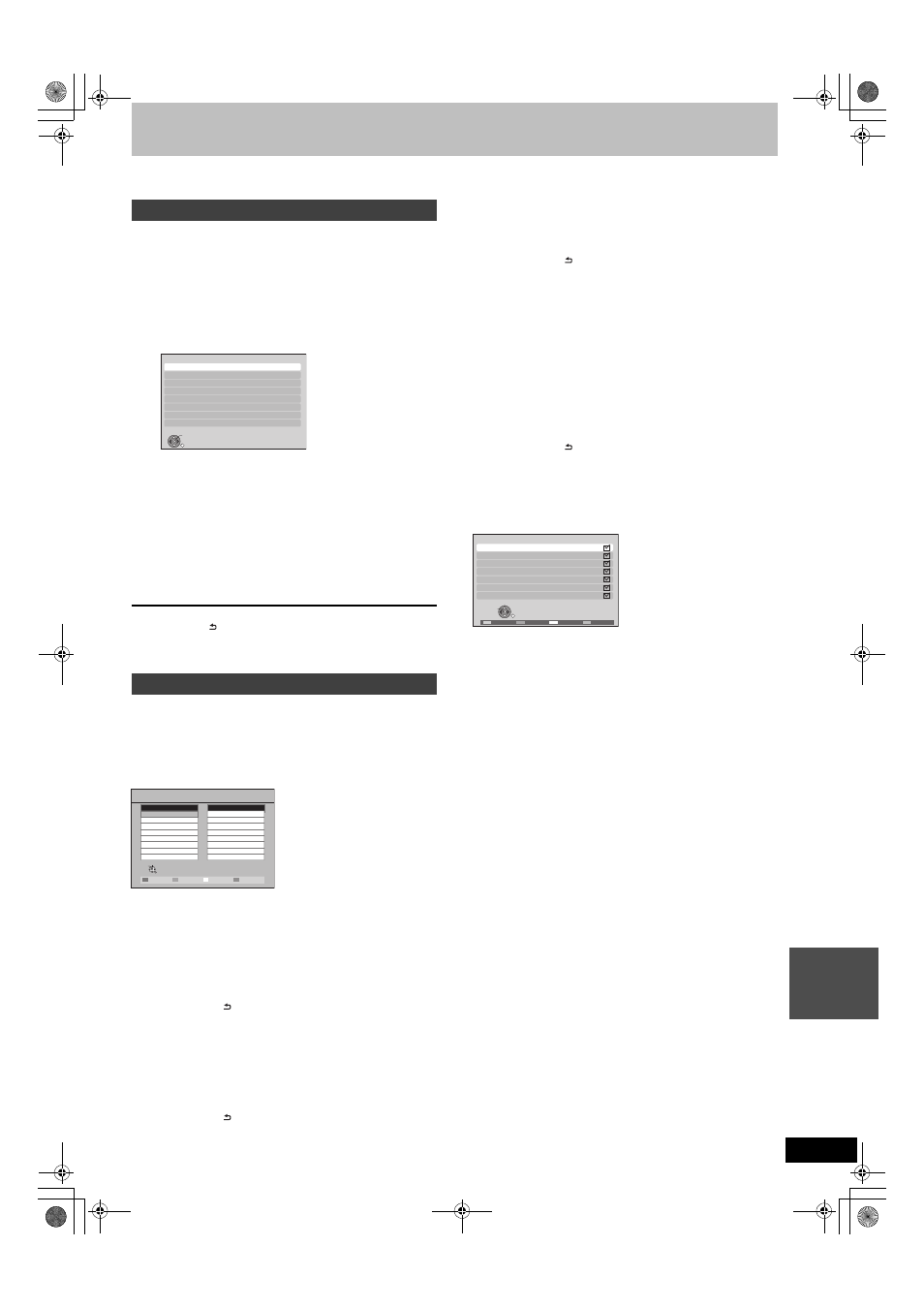
83
RQT9439
C
onv
e
ni
e
nt
fun
c
ti
ons
Changing the unit’s settings
You can change the unit’s settings using Setup menu.
≥The settings remain intact even if you switch the unit to standby.
1
While stopped
Press [FUNCTION MENU].
2
Press [
3, 4] to select “Others” and
press [OK].
3
Press [
3, 4] to select “Setup” and
press [OK].
4
Press [
3, 4] to select the menu and
press [OK].
5
Press [
3, 4] to select the item and
press [OK].
6
Press [
3, 4, 2, 1] to select the
option and press [OK].
≥Follow the instruction on the screen if the operation method
is different.
To return to the previous screen
Press [RETURN
].
To exit the screen
Press [EXIT].
∫ Favourites Edit
You can create four Favourites of channels for viewing and
recording easier. Editing these Favourites does not affect the
channel setting itself.
≥Timer recording may not work correctly if you edit the Favourites
during timer recording standby.
Press the “Green” button to select the Favourite to edit.
To add channels to a Favourite
1 Press [
3, 4] to select the channel in the “All DVB Channels”
column and press [OK].
≥Repeat this step to add other channels.
≥Press the “Red” button to select the Category.
≥Press the “Blue” button to change the sorting mode.
≥Press the “Yellow” button to add all the available channels to
the Favourite. (This function is available only when no channels
have been added to the Favourite.)
2 Press [RETURN
].
3 Press [OK] to save the Favourite.
To change the order of channels of a Favourite
1 Press [
1]
§
.
2 Press [
3, 4] to select the channel in the “Favourite” column to
move and press the “Green” button.
3 Press [
3, 4] to select the new position of the channel and press
the “Green” button.
≥Repeat the steps 2 – 3 to move other channels.
4 Press [RETURN
].
5 Press [OK] to save the Favourite.
To delete channels on a Favourite
1 Press [
1]
§
.
2 Press [
3, 4] to select the channel in the “Favourite” column and
press [OK].
≥Repeat this step to delete other channels.
≥Press the “Yellow” button to delete all the channels from the
Favourite.
3 Press [RETURN
].
4 Press [OK] to save the Favourite.
Deleting a channel from a Favourite does not affect the channel
itself. You can still select the channel from the “All DVB
Channels”.
To change the name of a Favourite in the
“Favourite” column
1 Press [
1]
§
.
2 Press the “Red” button.
≥User input screen appear.
3 Press [
3, 4, 2, 1] to select a character and press [OK].
Repeat this step to enter other characters.
≥To delete a character
Press the “Red” button.
≥To delete all characters
Press the “Blue” button.
4 Press [RETURN
] to save the Favourite.
§
When the station name of the “All DVB Channels” column is
highlighted
∫ Channel List
You can edit the Channel List to change the channel skip setting or
channel number assignments to make tuning simpler.
To skip unwanted channels
1 Press [
3, 4] to select the channel in the “All DVB Channels”.
≥Press the “Red” button to select the “Category”.
≥Press the “Blue” button to change the sorting mode.
2 Press [OK].
≥The check mark is removed.
≥To clear the skip setting, press [OK] again.
≥To clear the all skip setting, press “Yellow” button.
To change the channel number assignment
1 Press [
3, 4] to select the channel in the “All DVB Channels” and
press the “Green” button.
2 Press [
3, 4] to select the channel number you wish to reassign.
3 Press [OK].
≥If another channel is already assigned to the channel number
you wish to use, the two channels will be switched.
∫ Auto Setup
You can restart auto channel setting if set up (
> 18) fails for some
reason.
Press [
3, 4] to select the Auto Setup method.
≥Search by selected satellite
Satellite is selected and transponders are searched for channels.
≥Search all satellites
All satellites and transponders are searched for channels.
When the confirmation screen appears
Press [
2, 1] to select “Yes” and press [OK].
≥When restarting the auto tuning using the main unit’s buttons
(
> 110, To reset this unit)
Common procedures
DVB Tuning
Setup
OK
RETURN
DVB Tuning
HDD / Disc
Picture
Sound
Display
Connection
Network Settings
Others
Favourites Editor
Sorting 123...
Add all
123/ABC
Select favourites
Select category
RETURN
Add
Select channel
All DVB Channels
Favourites 1
1 ZDF
2 3sat
3 KiKa
5 ZDFdokukanal
7 DKULTUR
8 DLF
6 ZDFtheaterkanal
4 ZDFinfokanal
All DVB Channels
1
2
3
4
5
6
7
ZDF
3sat
KiKa
ZDFdokukanal
DKULTUR
ZDFtheaterkanal
ZDFinfokanal
RETURN
Hide
Select
Move
Reveal all
123/ABC
Category
Sorting 123...
DMRXS350EG-RQT9439-L_eng.book 83 ページ 2010年1月14日 木曜日 午後4時20分
