Playback of the high definition video (avchd), Insert the disc or the sd card, Press [ 3 , 4 ] to select the title and press [ok – Panasonic DMR-XS350 User Manual
Page 41: Press [function menu, Press [ 3 , 4 ] to select “dvd” and press [ok
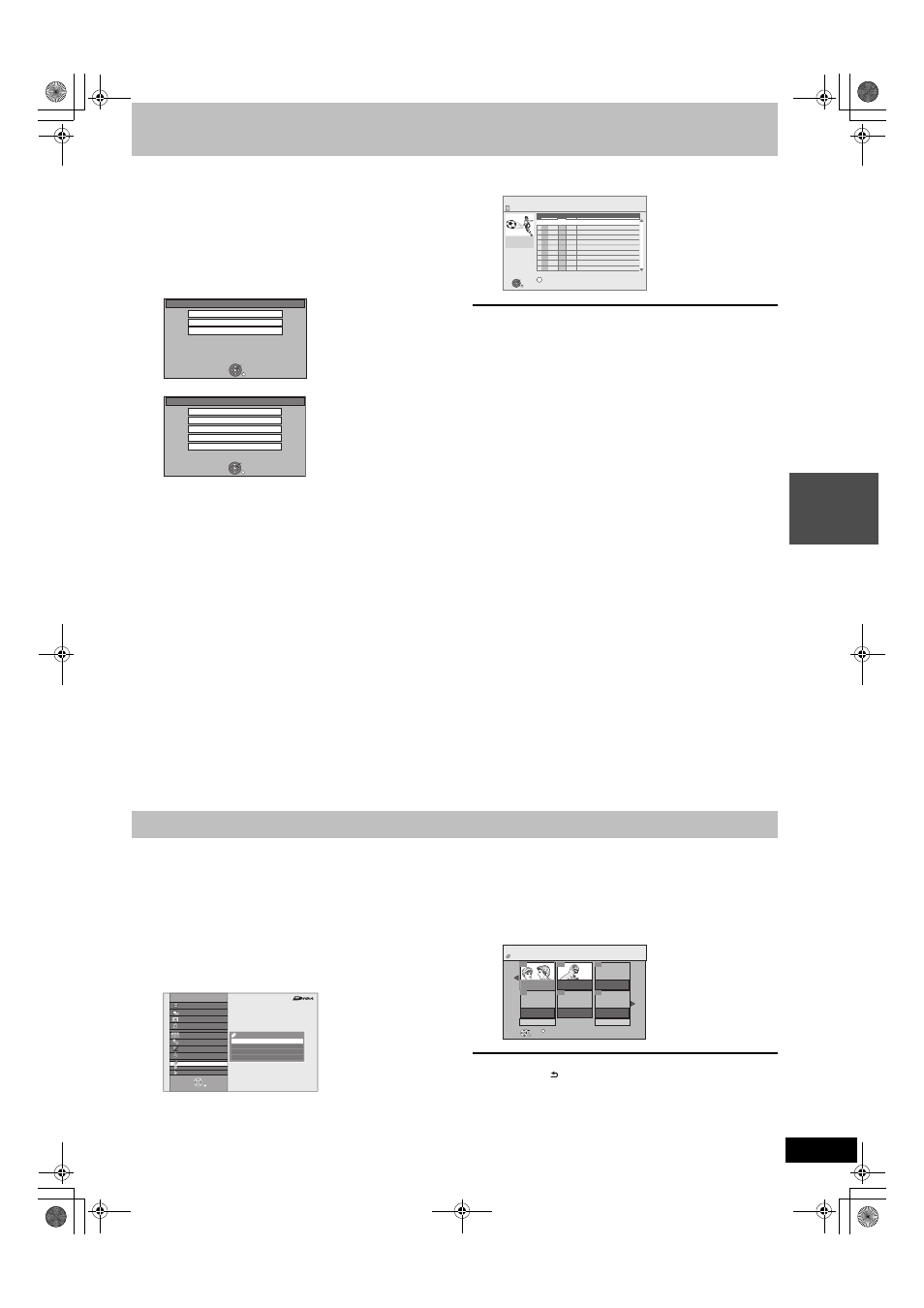
41
RQT9439
P
layi
n
g
b
ack
Playback of the High Definition Video (AVCHD)
[AVCHD]
Only AVCHD recorded or edited on a Panasonic’s video camera will
be recognised. An SD card or disc that contains AVCHD recorded on
devices other than a Panasonic’s video camera may not be
recognised.
1
Insert the disc or the SD card
The display below automatically appears.
≥Display items differ depending on what is recorded in each
media.
2
Press [
3, 4] to select “Play Video
( AVCHD )” and press [OK].
≥If the top menu of the disc or SD card to play was
3
Press [
3, 4] to select the title and
press [OK].
To exit the screen
Press [EXIT].
To display the top menu
Press [DIRECT NAVIGATOR].
When the top menu or the “DIRECT NAVIGATOR” is not
displayed
Refer to “Starting from a selected title” (
> 37) to playback.
Operation during play (
> 37)
[Note]
≥Multiple titles may not playback continuously depending on the
disc. Press [DIRECT NAVIGATOR], and playback by selecting the
title.
≥It may pause for a few seconds on the break of images when
editing such as partial deletion is performed.
≥High definition video (transfer rate of 24 Mbps or faster) cannot be
played back correctly if it was recorded on a DVD compatible with
double speed or slower.
If the menu screen (
> left) is not displayed, display it by
performing the following operation.
1 Press [FUNCTION MENU].
2
[RAM] [-R] [-R]DL] [-RW‹V›] [+R] [+R]DL] [+RW]
Press [
3, 4] to select “DVD” and press [OK].
[SD]
Press [
3, 4] to select “SD Card” and press [OK].
[RAM] [-RW‹VR›]
Creation or editing of playlists cannot be done on this unit.
Preparation
≥Insert a disc.
1
While stopped
Press [FUNCTION MENU].
2
Press [
3, 4] to select “DVD” and
press [OK].
3
Press [
3, 4] to select “Playlists” and
press [OK].
4
Press [
3, 4, 2, 1] to select the
playlist and press [OK].
e.g.,
[RAM]
To return to the previous screen
Press [RETURN
].
To exit the screen
Press [EXIT].
Operation during play (
> 37)
– Created:
Display the top menu
– Not created:
Display the “DIRECT NAVIGATOR” screen
If the “DIRECT NAVIGATOR” screen is not
displayed, press [
1] (PLAY) to playback
and press [
:, 9] or [6, 5] to
select the programme.
DVD-RAM ( AVCHD )
OK
RETURN
This disc is play-only and cannot be recorded or
copied to.
Play Video ( AVCHD )
Copy Video ( AVCHD )
Play Pictures ( JPEG )
SD Card
OK
RETURN
SD card is inserted.
Play Video ( AVCHD )
Play Pictures ( JPEG )
Copy Video ( AVCHD )
Copy Video ( MPEG2 )
Copy Pictures ( JPEG )
[SD]
Disc
e.g.,
[RAM]
DIRECT NAVIGATOR
OK
RETURN
SD CARD
Page 01/01
Rec time
00:00.07
Date Day Time
Title Name
Video ( AVCHD )
OPTION
07.12
12:35
19:36
SAT
FRI
15.12
Fantasista
001
002
---
---
---
---
---
---
---
---
No.
2007.12.07
e.g.,
[SD] DIRECT NAVIGATOR screen
Playback of the playlist created on other equipment
SD
TV Guide
Play Video ( AVCHD )
Play Pictures ( JPEG )
Play Music
Others
Play all Video
FUNCTION MENU
DVD
SD Card
USB
OK
RETURN
Play Video
Playlists
DVD-RAM
Play Pictures ( JPEG )
DVD Management
Select for playback of disc and formatting of disc etc.
Copy
View
High Definition
Playlists
Playlist View
Previous
Page 01/01
Next
05.06(THU) 0:12.12
05.07(MON) 0:07.31
01
02
- -
- -
- -
- -
OK
RETURN
OPTION
DVD-RAM
DMRXS350EG-RQT9439-L_eng.book 41 ページ 2010年1月14日 木曜日 午後4時20分
