White balance setting [white bal, Black balance setting [black bal – Panasonic GP-US932CUS User Manual
Page 23
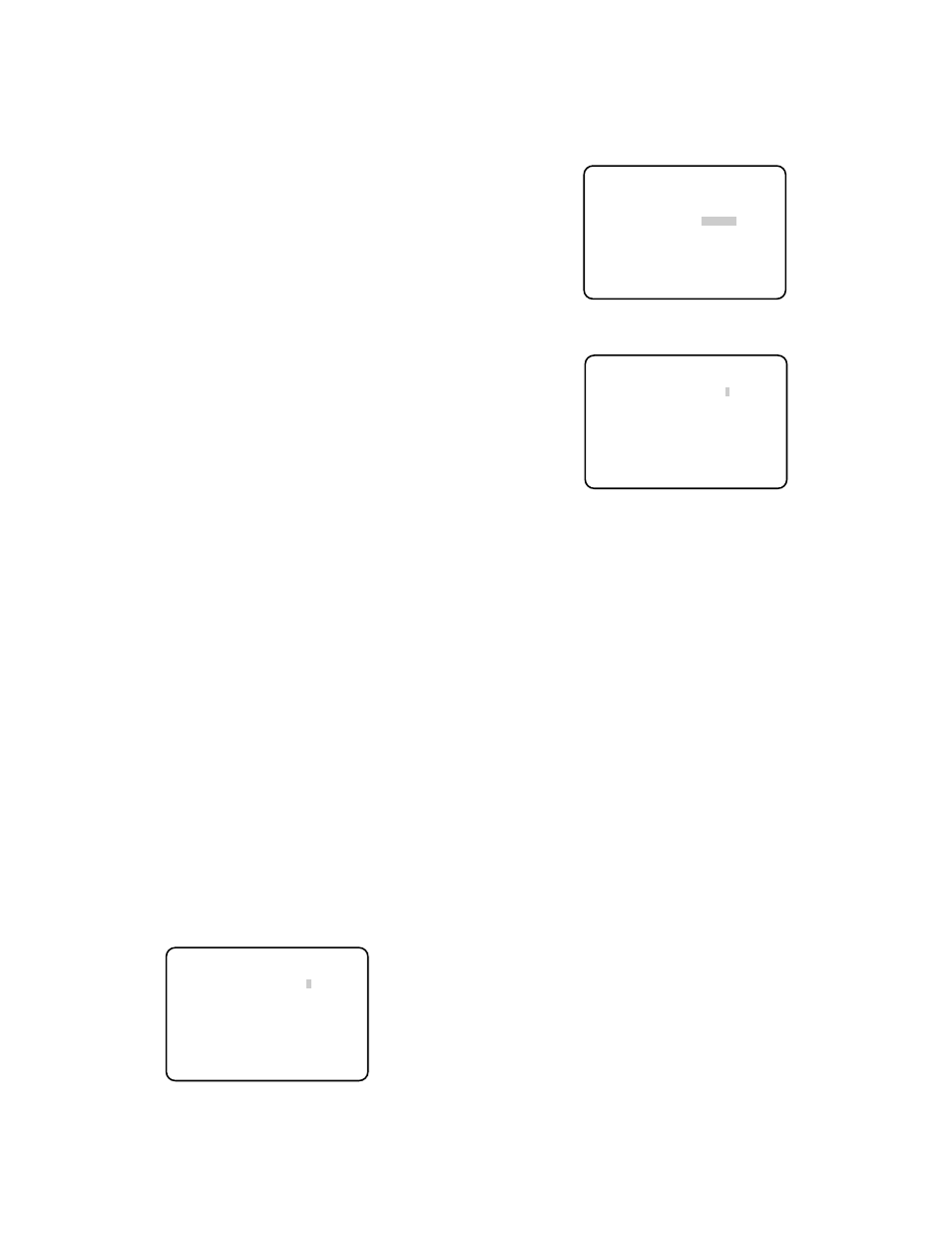
23
8. White balance setting [WHITE BAL]
The white balance adjustment is selectable from the follow-
ing.
AWC (default):
The automatic white balance control mode
is activated. This adjustment is suitable for a location
where a light source is stable.
When "AWC" is selected, the operation to adjust the
white balance is required.
ATW:
Activates the automatic white balance tracking mode.
The camera continuously measures the white balance
and automatically performs adjustment.
If the situation meets one of the following or other, color
may not be accurately reproduced. In such a case,
select "AWC" to adjust the white balance.
• The photographic subject is mostly highly-colored.
• The photographic atmosphere is under the bright
blue sky or at nightfall.
• The illumination of the light illuminating the photo-
graphic subject is low.
MANU:
The white balance is manually adjusted.
When "AWC" is selected, follow the steps below to adjust
the white balance.
z
Point the camera at a white photographic subject.
x
Hold down the [BAR (AWC)] button for more than 2
seconds on the front face of the CCU.
→
AWC starts up and the LED located above the
[BAR (AWC)] button blinks. When “AWC OK”
appears and the LED goes out, the adjustment is
completed.
Note:
• “AWC NG” appears. Perform the steps 1 and 2 again if
“AWC NG” appears and the LED stays on.
When "MANU" is selected, follow the steps below to adjust
the white balance.
z
Select "MANU" and press the [SEL] button.
→
The "WHITE BAL" screen appears.
x
Move the cursor to "R-GAIN" or "B-GAIN" and adjust the
white balance with use of the [e] or [f] button.
9. Black balance setting [BLACK BAL]
The black balance adjustment is generally unnecessary,
but the adjustment is available also by hand.
z
Move the cursor to "BLACK BAL" and press the [SEL]
button.
→
The "BLACK BAL" screen appears.
x
Mount the lens cap on the camera lens.
c
Move the cursor to "R-PED", be sure to view a vector
scope or a waveform monitor when "R-PED" is adjusted
with use of the [e] or [f] button. Adjustment shall be
performed so that the carrier is minimized.
v
Move the cursor to "B-PED" and adjust "B-PED" with use
of the [e] or [f] button while viewing a vector scope or
a waveform monitor. Adjustment shall be performed so
that the carrier is minimized.
** WHITE BAL **
R-GAIN –....
|
....+
B-GAIN –....
|
....+
RET END
"WHITE BAL" screen
** SET UP ** P2
SCENE FILE *FILE1
WHITE BAL AWC
BLACK BAL *MANU
SYNC INT
ELECTRIC ZOOM ON
FREEZE ON
END
Top screen of SETUP menu
** BLACK BAL **
R-PED –....
|
....+
B-PED –....
|
....+
RET END
"BLACK BAL" screen
