English – Pioneer DRM-7000 User Manual
Page 13
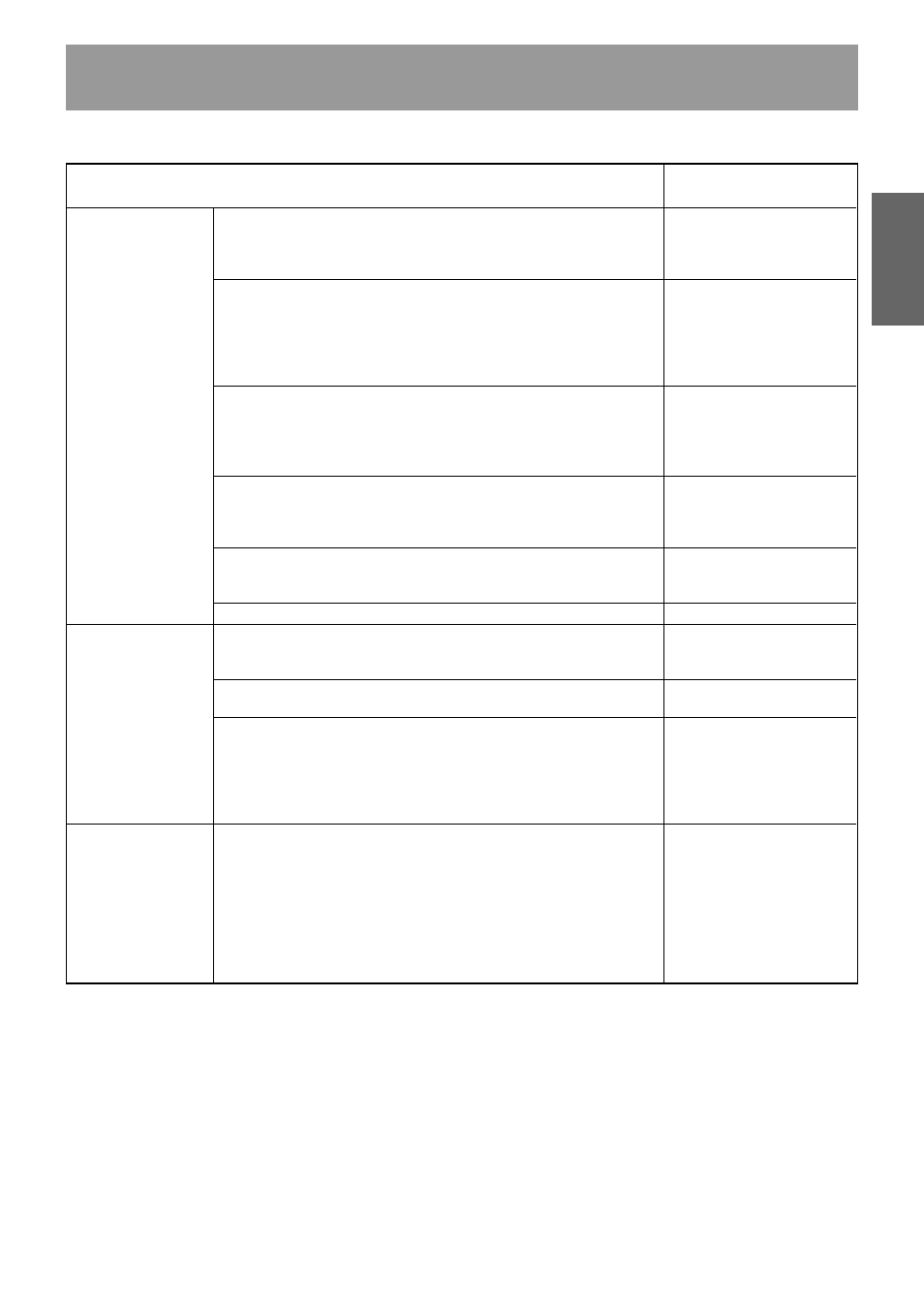
13
En
English
TO AVOID PROBLEMS
7. Discs
8. Disc Magazines
9. Disc Reversal Unit
Potential Malfunction/Error
Issue
÷ Blank discs, discs which have experienced failed recording opera-
tions, and discs whose recording sessions have not been closed,
cannot be used on the reader drive.
* Use the writer drive to determine whether a disc is blank.
÷ Do not affix paper labels or seals to discs. Also, do not allow the
printed surface of discs to become scratched.
* If a paper label is removed incorrectly, it may leave behind pieces
of adhesive that cause player malfunction; as a result, when re
moving an adhesive label, be sure to remove it carefully and fully,
taking care not to leave an scratches on the surface of the disc.
÷ Scratches, fingerprints, or dirt adhering to the surface of a disc may
interfere with recording or playback. When handling discs, take care
not to touch the signal surface (the reflective recording surface).
Hold discs either by the outside edges, or by placing a finger in the
center hole.
÷ If a disc is soiled, wipe gently with a soft cloth in a radial direction,
straight from the center outwards. Do not wipe in a circular pattern.
* Use only the Pioneer Cleaning Cloth (Service Parts GED-009) for
wiping discs.
÷ To produce stable recording and playback, use only recommended
discs. For recommended discs, consult your dealer or Pioneer's
website.
÷ This component does not support DVD-R for Authoring media.
÷ When inserting discs in magazines, be sure they are inserted flat
into the same slot; discs may be damaged if inserted diagonally (with
left and right edges in differing slots).
÷ Do not allow the open end of magazines to point downward, since
discs may fall out.
÷ Insert magazines slowly into the changer, since discs may fly fall out
if the magazine is inserted with excessive force.
* When inserting a magazine, if the electronic buzzer sounds or
error [E83 disc set NG] appears in the display, remove the maga-
zine, press any dislodged discs back into the magazine, and slowly
insert the magazine once again.
÷ When the Pioneer Disc Flip Module DRM-UF701 is used in conjunc-
tion with the changer DRM-7000, the changer must be equipped
with firmware Rev. 1.12 or later. Since malfunctions or disc damage
may occur when used with firmware revisions earlier than 1.12, be
sure to update your firmware before use to version 1.12 or later. For
details regarding updating of firmware, consult your Pioneer service
center, or retail dealer.
* The DRM-3000 module is not limited by firmware revisions.
÷ Reader drive malfunction
÷ [Set Up NG] error
÷ Recording/playback mal-
function
÷ [E83], [E99]
÷ Recording/playback mal-
function
÷ Recording/playback mal-
function
÷ Recording/playback mal-
function
÷ Cannot record
÷ [E83], [E99]
÷ [E83]
÷ [E83]
÷ [EC❋], (where ❋ = 0 – F)
÷ Other malfunctions
