Panasonic CAMERA MANAGEMENT SYSTEM BB-HGW700A User Manual
Page 31
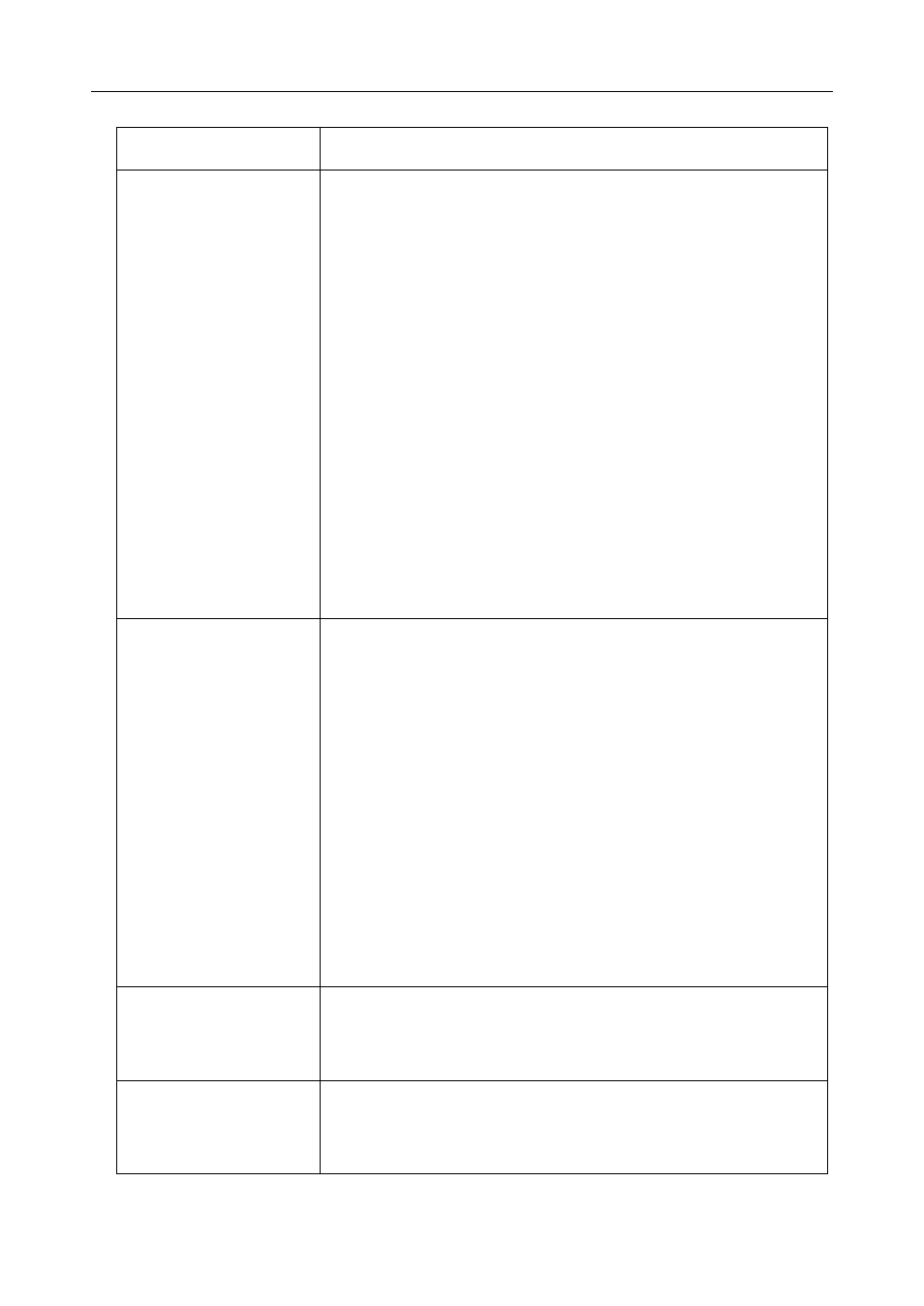
31
[For assistance, please call: 1-800-272-7033]
Installation/Troubleshooting
The POWER indicator is
blinking green.
•
The firmware is damaged. Take the following steps to update the
firmware. (Connect this product and the PC using a wire
connection. Firmware cannot be updated on a wireless
connection.)
When blinking quickly: 0.4 second intervals
1
Cut the power to this product.
2
Turn on the power while holding the FACTORY DEFAULT
RESET button on the rear of this product.
(see page 109 of Operating Instructions on the CD-ROM for
the location of the button)
3
After about 5 seconds when the POWER indicator has turned
off, release the FACTORY DEFAULT RESET button.
The POWER indicator should blink green again.
4
Enter "http://192.168.0.254:8080" into the web browser's
address bar (http://bbhgw.webpage cannot be used).
5
Update when the update firmware window is displayed (see
page 95 of Operating Instructions on the CD-ROM)
When blinking slowly: 1 second intervals
1
Enter "http://192.168.0.254:8080" into the web browser's
address bar (http://bbhgw.webpage cannot be used).
2
Update when the update firmware window is displayed (see
page 95 of Operating Instructions on the CD-ROM).
"The system has
detected a conflict for
IP address with the
system having
hardware address
XX:XX:XX:XX:XX:XX"
or "Another device on
your TCP/IP Internet,
which has the physical
address
XX:XX:XX:XX:XX:XX, is
currently using the
same IP address
(XXX.XXX.XXX.XXX).
Your TCP/IP network
interface has been shut
down." is displayed in
the dialog box.
•
Turn off all the devices. Turn on this product and then the PC.
•
Check that all the PCs are set to Obtain IP Address
Automatically.
•
Check that the available address range and each of the IP
addresses of the specific devices in the network do not overlap.
After clicking [Restart]
on the setup page, the
basic setup page is not
displayed.
•
Click the web browser's refresh button.
•
After restarting the PC, access the setup page again.
The password to
access the setup page
has been forgotten.
•
Push the FACTORY DEFAULT RESET button, and initialize this
product (see page 109 of Operating Instructions on the CD-ROM
for the location of the button). The settings are returned to factory
default. Reset the user name and password.
Problem
Cause and Remedy
