Setup – Philips AV-HS300G User Manual
Page 39
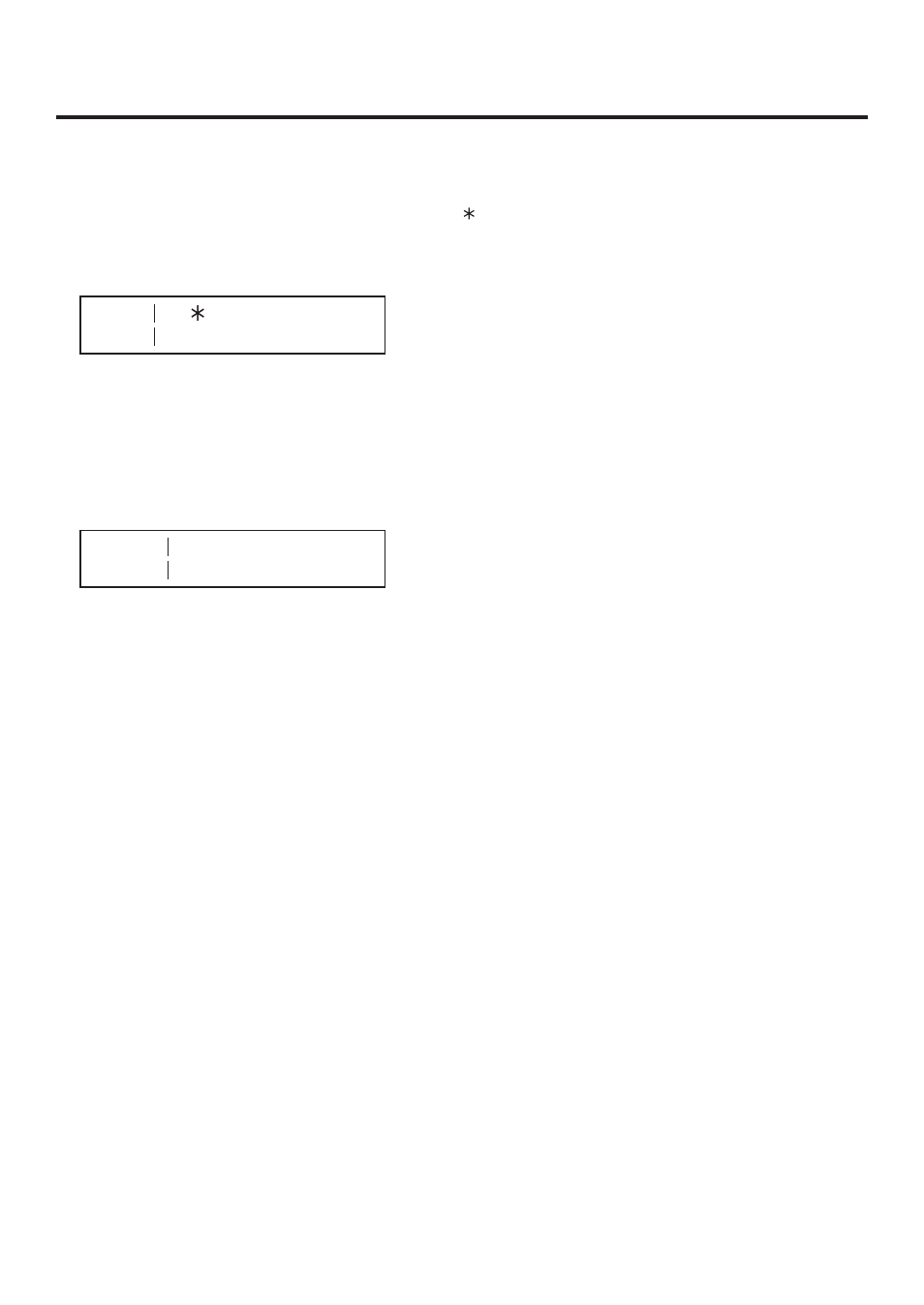
39
3. Setup
Setting the gateway
1
On the SETUP menu, turn [F1] to display the GW (Gateway) menu.
2
Turn [F] to select the setting location. An asterisk ( ) appears at the setting location.
3
Turn [F3] to set the number, and press the [F3] switch to enter the setting. If the setting is not entered even
though it has been changed, “ ! ” appears above the setting location, and when the setting location is moved
by turning [F], the value prior to the change is restored.
(8
Setting the MAC address
1
On the SETUP menu, turn [F1] to display the MAC menu.
The MAC address now appears.
(When the MAC address is “008045448000”.)
."$
See also other documents in the category Philips Computer Accessories:
- WUB1110 (12 pages)
- WUB1110 (12 pages)
- PTA01 (2 pages)
- BUK205-50Y (13 pages)
- SPA5210 (7 pages)
- SDC5100/27 (7 pages)
- US2-PH1620 (2 pages)
- SPP3201WC (2 pages)
- FR-996 (33 pages)
- FR-994 (84 pages)
- SWV1010 (2 pages)
- SWV3053 (2 pages)
- SWS3412W/10 (2 pages)
- SPP1182WC (2 pages)
- SWS6813T (2 pages)
- SWV2030/97 (2 pages)
- SWS2822T/17 (2 pages)
- LEDINO 31602/**/16 (40 pages)
- SWV3573/10 (2 pages)
- SBC SP 370 (46 pages)
- Theatre Director SPP4220 (12 pages)
- SPP1187WC (2 pages)
- MBD127 (9 pages)
- SWV2052W (2 pages)
- SPP2304WC (2 pages)
- SPP1187WA (2 pages)
- MAGNAVOX 26MD357B/37 (2 pages)
- SPP3226WA (2 pages)
- FMXXFD20B (10 pages)
- Slimline SPP1180WA/37 (2 pages)
- BUK216-50YT (8 pages)
- Universal Serial Bus ISP1122 (48 pages)
- SPD2410BD (2 pages)
- SPP4410WA (2 pages)
- SPP7344WA (2 pages)
- SWS7683W/10 (2 pages)
- SWV2564 (2 pages)
- SPP2307WC (2 pages)
- SPP5126A/17 (8 pages)
- SWV2052 (2 pages)
- SPP4031A/17 (2 pages)
- SWS3435S/27 (12 pages)
- SWV3571/10 (2 pages)
- SWS3412/10 (2 pages)
- BUK209-50Y (8 pages)
