Installing the print cartridge – Panasonic PANAFAX UF-333 User Manual
Page 21
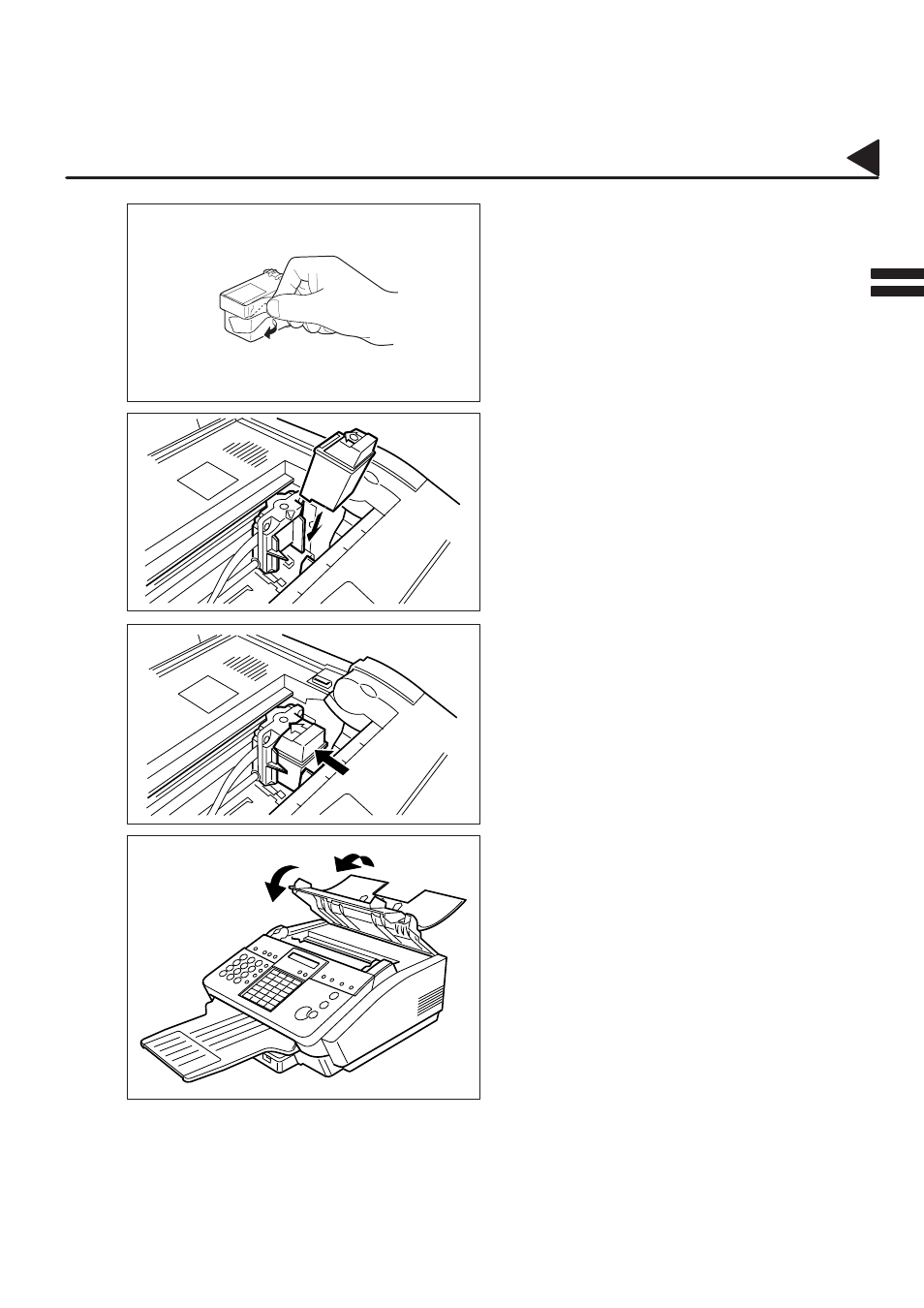
17
Installing the Print Cartridge
Gently remove the protective tapes from the
front of the Print Cartridge.
Gently place the Print Cartridge into the
Cartridge Chute with the green arrow on the
cartridge top pointing to the green dot on the top
of the cradle.
Note: Do not use force during Print Cartridge
insertion to prevent damage to the
contacts in the machine.
Push the cartridge into the cradle, snapping the
cartridge into place.
ࠡ
Close the Printer Cover.
ࠢ
Close the Document Tray.
02010000002
5
02010060003
6
02010060014
7
02010060005
8
ࠡ
ࠢ
02010060006
2
See also other documents in the category Panasonic Faxes:
- KX-FT21RS (166 pages)
- UF-490 (121 pages)
- UF-490 (120 pages)
- 2000 (84 pages)
- UF-560 (184 pages)
- KX-FPC96 (112 pages)
- KX-FPC95 (112 pages)
- KX-F780RS (80 pages)
- KX-FP86 (88 pages)
- DP-1510P (60 pages)
- KX-PW506DL (20 pages)
- KX-FHD351 (104 pages)
- KX-FM260 (144 pages)
- KX-PW503DW (20 pages)
- 8035 (196 pages)
- PNQX2904ZA (92 pages)
- FV-11VHL2 (12 pages)
- Panafax UF-766 (142 pages)
- KX-FC195AL (86 pages)
- KX-FP101AL (140 pages)
- KX-PW301DL (32 pages)
- KX-FP81AL (92 pages)
- KX-F2581NZ (82 pages)
- KX-FP141AL (74 pages)
- KX-FLM651 (90 pages)
- KX-PW608DW (24 pages)
- KX-FT932HK (44 pages)
- KX-FC228HK (80 pages)
- KX-PW507DL (20 pages)
- KX-PW30CL (12 pages)
- KX-FL511 (82 pages)
- KX-PW57CL (28 pages)
- KX-FL513HK (2 pages)
- KX-FHD301 (76 pages)
- KX-FP121NZ (124 pages)
- 2-LINE PLAIN PAPER FAX KX-FPW111 (132 pages)
- KX-FPC141 (156 pages)
- WHISPER GREEN FV-13VKS2 (8 pages)
- DX-600 (255 pages)
- Panafax UF-121 (72 pages)
- Panafax UF-750 (166 pages)
- KX-FT21HK (70 pages)
- KX-PW36CW (24 pages)
- KX-FC225AL (80 pages)
