Menu, Menu bar, Menu items – Philips FMU-100 User Manual
Page 21: The look of the menu is, Customizable, So you can set a background, fonts properties etc
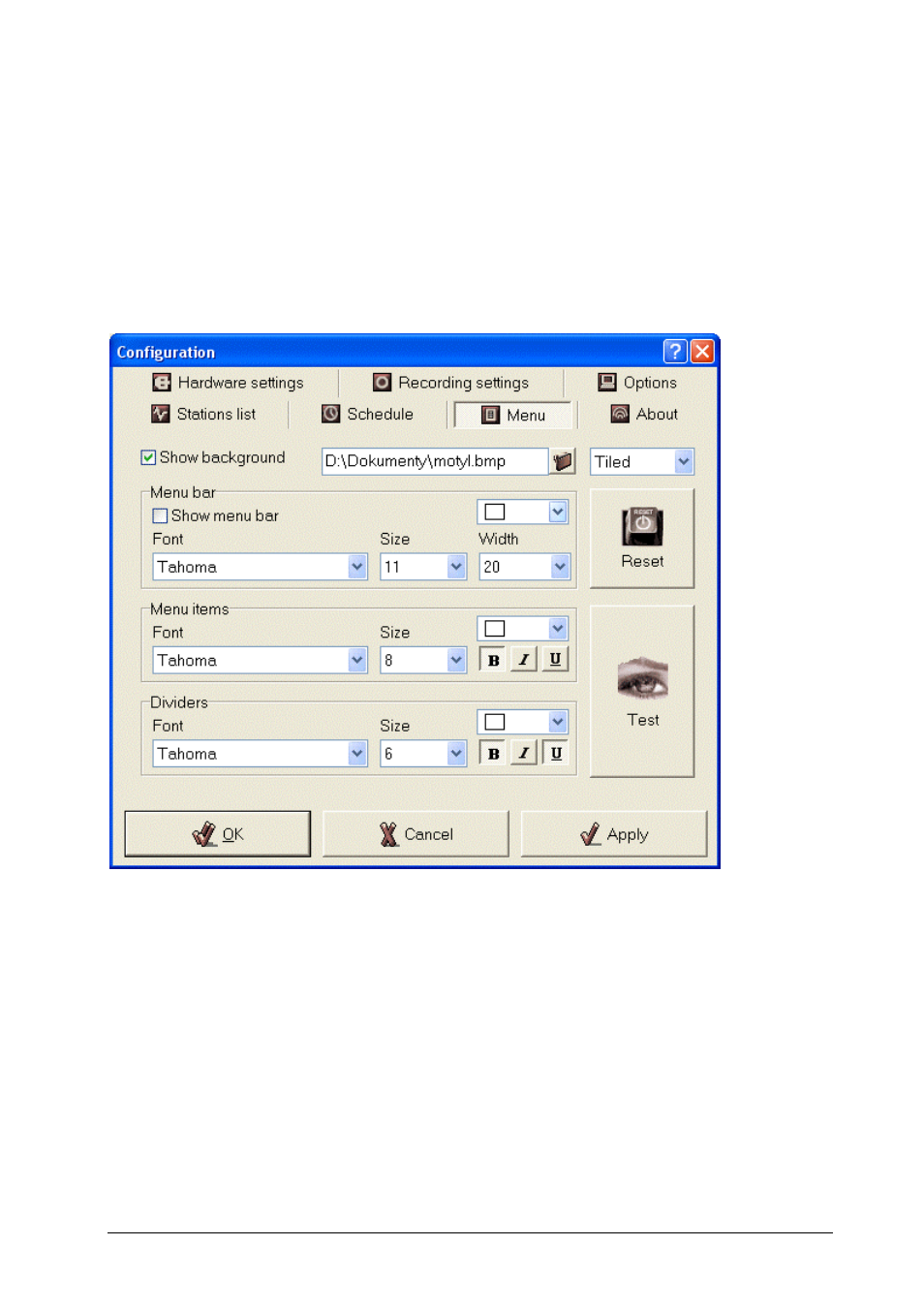
User Manual
Page 21
o Now
Sets
the
Time to the actual time.
o Date
Set date for script to run
o Run between
Set start and end time of the interval in which the script
should run.
-
Create new
Creates new blank script.
-
Edit
Modifies the script chosen in List of created scripts.
-
Remove
Deletes the script chosen in List of created scripts.
4.2.6 Menu
Here you can modify the look of main menu and all the context menus.
-
Show background
If checked you can browse for a bitmap file that will be used for
background of the menu.
4.2.6.1 Menu
bar
o Show menu bar
Specifies if the main menu bar is visible.
o Color
Specifies a color of the menu bar font.
o Font
Choose a font for menu bar.
o Size
Size of the menu bar font.
o Width
Width of the menu bar.
4.2.6.2 Menu
items
o Color
Specifies a color of the menu item font.
- DCM276/37 (21 pages)
- FWC579 (28 pages)
- FW 795W/37 (88 pages)
- SBC BM100 (1 page)
- FW-D750 (48 pages)
- MAS-300 (30 pages)
- FW-996 (2 pages)
- FWC555 (30 pages)
- FWC555 (2 pages)
- SBA161 (2 pages)
- DVD Micro Theatre MCD759D (47 pages)
- CDC 936 (26 pages)
- AK 703 (10 pages)
- AK 703 (10 pages)
- DVD Micro Theatre MCD288 (4 pages)
- FW-C100 (34 pages)
- FW-C390 (30 pages)
- FB 201 (2 pages)
- FW510C (76 pages)
- DC910W (2 pages)
- - FW768P (31 pages)
- FW-P78 (31 pages)
- FW-V320 (32 pages)
- MMS 102 (2 pages)
- FW-D550 (47 pages)
- FW-V220/21 (32 pages)
- FW-V28 (26 pages)
- DVD Micro Theatre MCD139 (4 pages)
- FWM570 (2 pages)
- FWD14 (32 pages)
- AZ2000 (2 pages)
- AZ8075 (20 pages)
- ND 6600 (15 pages)
- FW-C38 (24 pages)
- CDC 745/05 (20 pages)
- - MX3950D (48 pages)
- D6547 (7 pages)
- FW386C (27 pages)
- A3.610 (50 pages)
- 27ce7695 (37 pages)
- TRIPLEX SDJ6051 (2 pages)
- SBA3000/00 (2 pages)
- VL1405 (124 pages)
- FW55C/37 (27 pages)
- FW C255 (28 pages)
