Schedule – Philips FMU-100 User Manual
Page 20
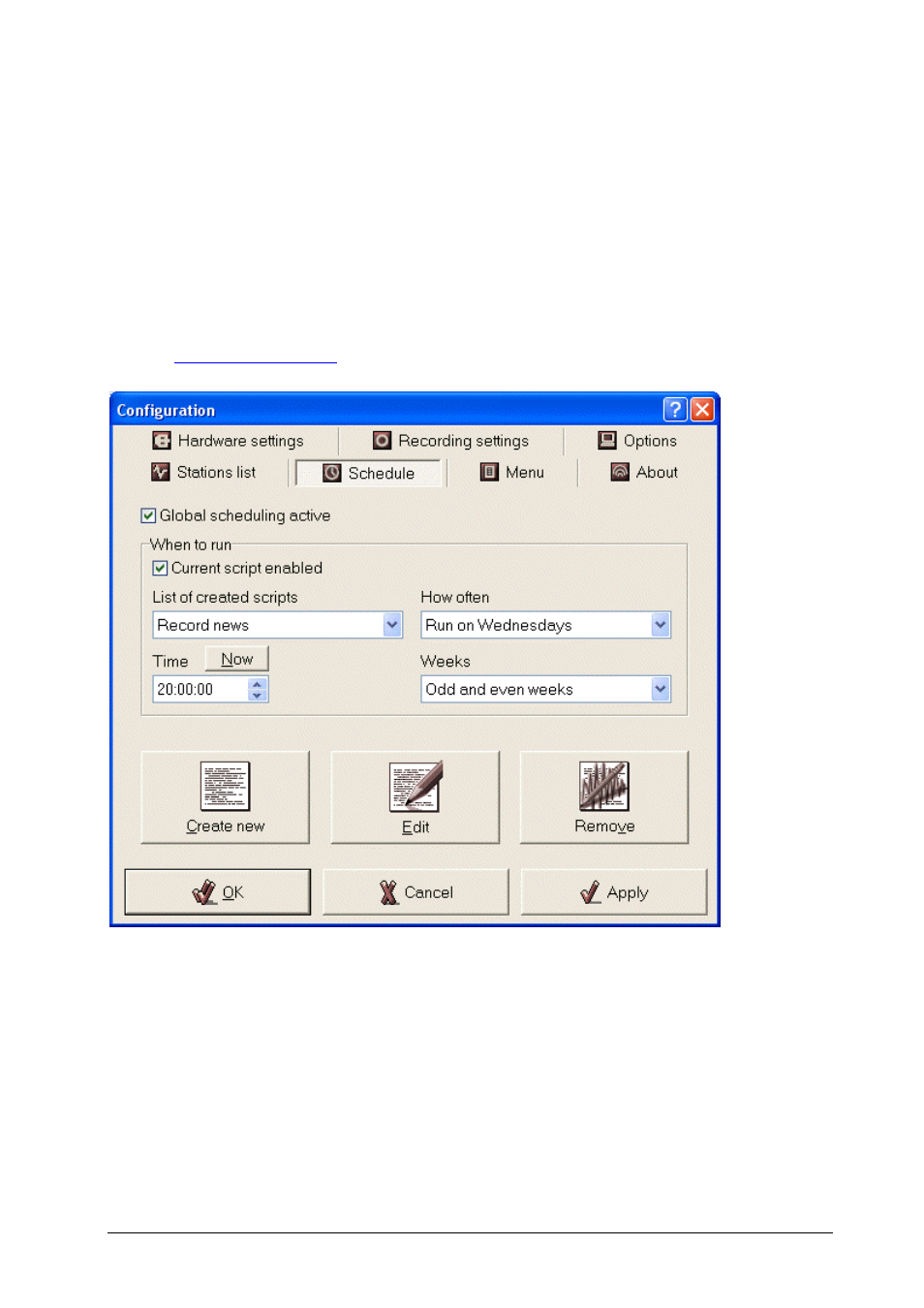
User Manual
Page 20
4.2.5 Schedule
RX Radiator uses very strong tool - scripts for scheduling of the recordings. It is not necessary to write
commands in some obscure programming language - everything is intuitive, easy and pleasant.
Both Global scheduling active and Current script enabled checkboxes have to be checked for script to
run.
Scripts have following (intentional) restrictions:
-
only one script can run at the same time (You can define as many scripts as you want. Nevertheless
when the 1
st
script is set to start at 8:00 and will run for 2 minutes and the second one is set to start
at 8:01, the second one will not run.)
-
recording commands are ignored if you are currently recording something
-
recording stops sleep timer
-
Global scheduling active
Turns on/off the scheduling system. When disabled then no script
will run.
-
When to run
This section changes for each script chosen in List of created
scripts
o Current script enabled
If checked and Global scheduling active is checked too,
then script will run in its scheduled time. When unchecked then only this script will not run.
o List of created scripts
Select a script to modify here.
o How often
Periodicity of repeating of the script.
o Time
Set time for script to run. When Hourly is chosen in How
often combo box then only minutes and seconds part is used – i.e. in this case 12:00:00 and
15:00:00 has the same result.
