Overview of the main unit – Philips CAR ENTERTAINMENT SYSTEM CE120 User Manual
Page 7
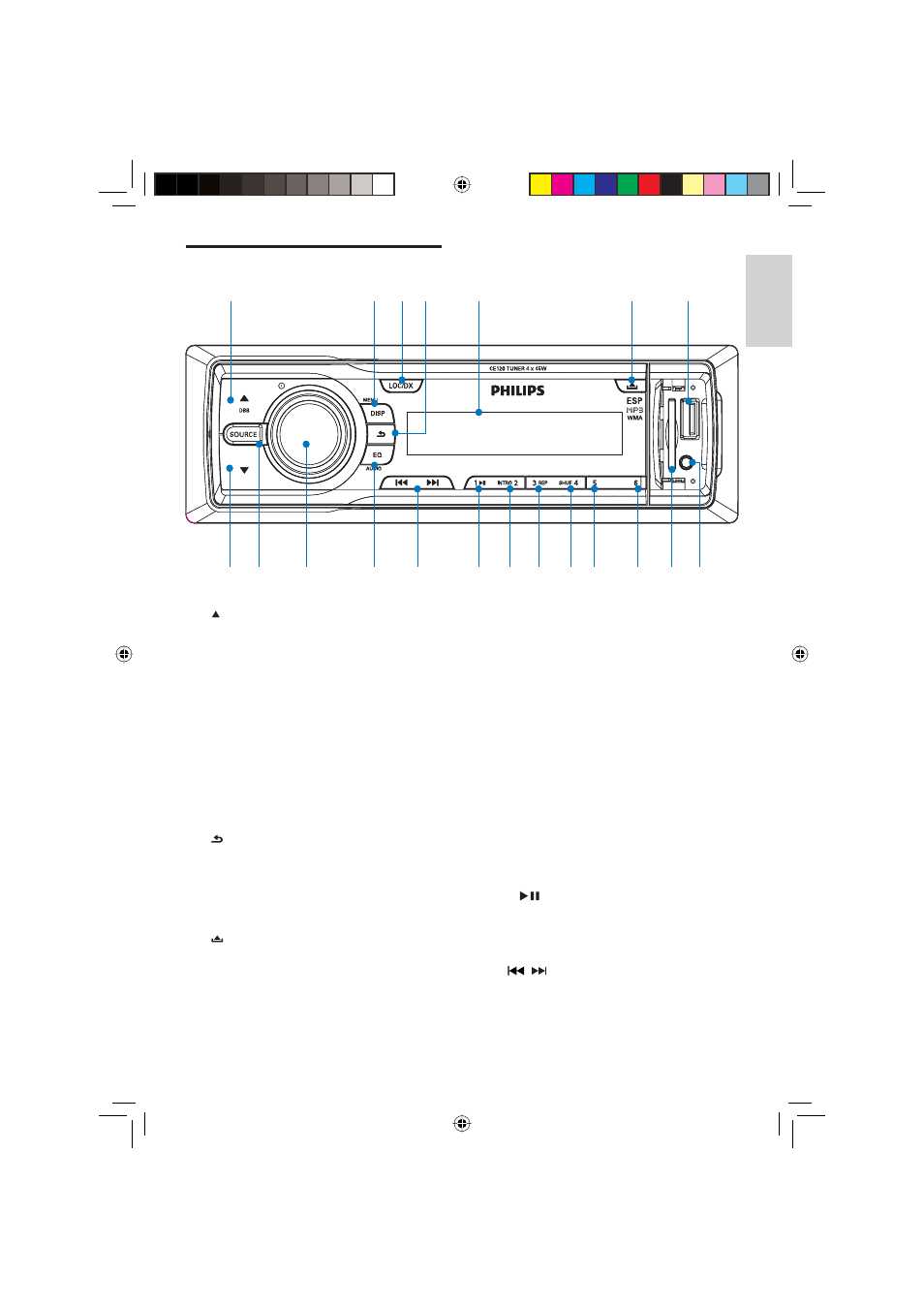
7
i
SD/MMC card slot
j
6
Select preset station no. 6.
k
5
Select preset station no. 5.
l
SHUF, 4
Select random play mode.
Select preset station no. 4
m
3, REP
Select repeat play mode.
Select preset station no. 3
n
INTRO, 2
Turn intro play on or off.
Select preset station no. 2
o
1 ,
Start play
Pause or resume play.
Select preset station no. 1
p
/
Tune for radio station
Skip/search for MP3/WMA track.
•
•
•
•
•
•
•
•
•
•
•
•
•
Overview of the main unit
a
DBB
Select radio band.
Select MP3/WMA folder.
Turn on or off Dynamic Bass Boost
(DBB) sound.
b
MENU / DISP
Display radio frequency and clock.
Display track, elapsed time, artist,
album, title, folder, fi le and clock.
Access system menu.
c
LOC/DX
Select radio sensitivity.
d
Return to previous menu.
Stop searching.
Disable screen blackout.
e
Display panel
f
Unlock the front panel.
g
USB socket
h
External equipment socket
•
•
•
•
•
•
•
•
•
•
•
t s
r
q
p
o n m l k
j i h
a
b
e
c
f
g
d
MUTE
SEARCH
t s
r
q
p
o n m l k
j i h
a
b
e
c
f
g
d
MUTE
SEARCH
English
ENG
CE120_IFU_ENG.indd Sec1:7
CE120_IFU_ENG.indd Sec1:7
2008-10-10 14:37:11
2008-10-10 14:37:11
