2 your car entertainment system, Introduction, What’s in the box – Philips CAR ENTERTAINMENT SYSTEM CE120 User Manual
Page 6
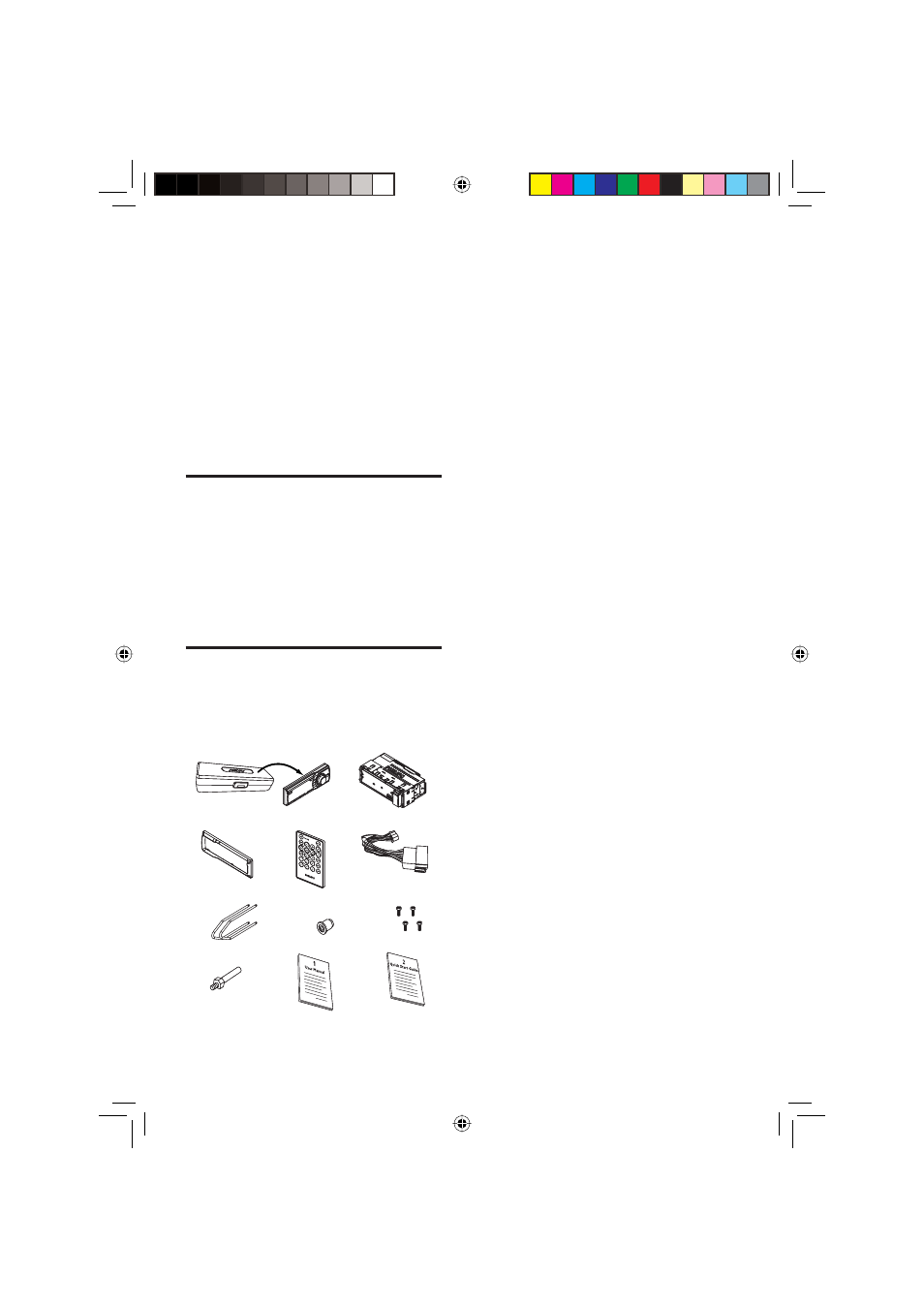
6
a
Carry case with front panel stored inside
b
In-car audio system
c
Trim plate
d
Remote control
e
Standard connector
f
Disassembly tool x 2 pcs
g
Rubber cushion
h
Screw x 4 pcs
i
Mounting bolt
j
User manual
k
Quick Start Guide
2 Your Car
Entertainment
System
Congratulations on your purchase, and
welcome to Philips! To fully benefi t from the
support that Philips offers, register your product
at www.Philips.com/welcome.
Introduction
With the in-car audio system, you can enjoy
your drive while you listen to:
FM or AM (MW) radio
Audio from a USB drive
Audio from a SD/MMC card
Audio from external devices
What’s in the box
Check and identify the contents of your
package:
•
•
•
•
a
c
g
j
k
h
i
d
e
f
b
a
c
g
j
k
h
i
d
e
f
b
ENG
CE120_IFU_ENG.indd Sec1:6
CE120_IFU_ENG.indd Sec1:6
2008-10-10 14:37:10
2008-10-10 14:37:10
